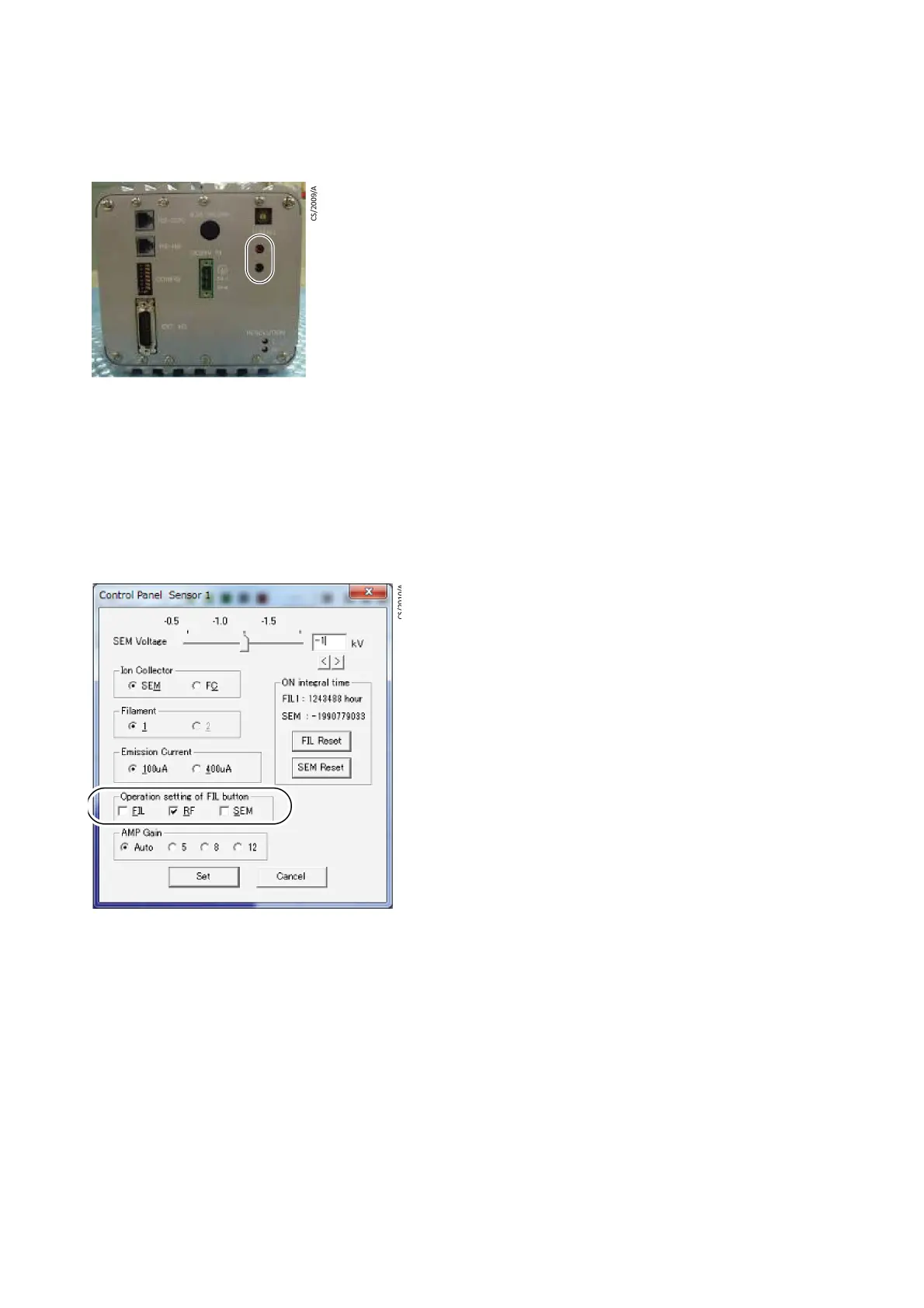300781172_002_C0 - 012/2019 - © Leybold 58
Maintenance
3. Create a recipe in the software as follows:
Mode: Analogue
First and largest mass number: maximum specification
LEYSPEC view100/100S: 100
LEYSPEC view200/200s or LEYSPEC ultra 200S: 200
LEYSPEC ultra 300S: 300
4. Open the control panel from the Sensor menu.
In Operation setting of FIL button, remove all the check marks except "RF".
5. Start measurement and confirm that you see a DC voltage on the circuit tester.
6. Turn the Resolution adjustment potentiometers on the sensor rear-panel to
minimize the DC voltage.
7. Stop measurement.