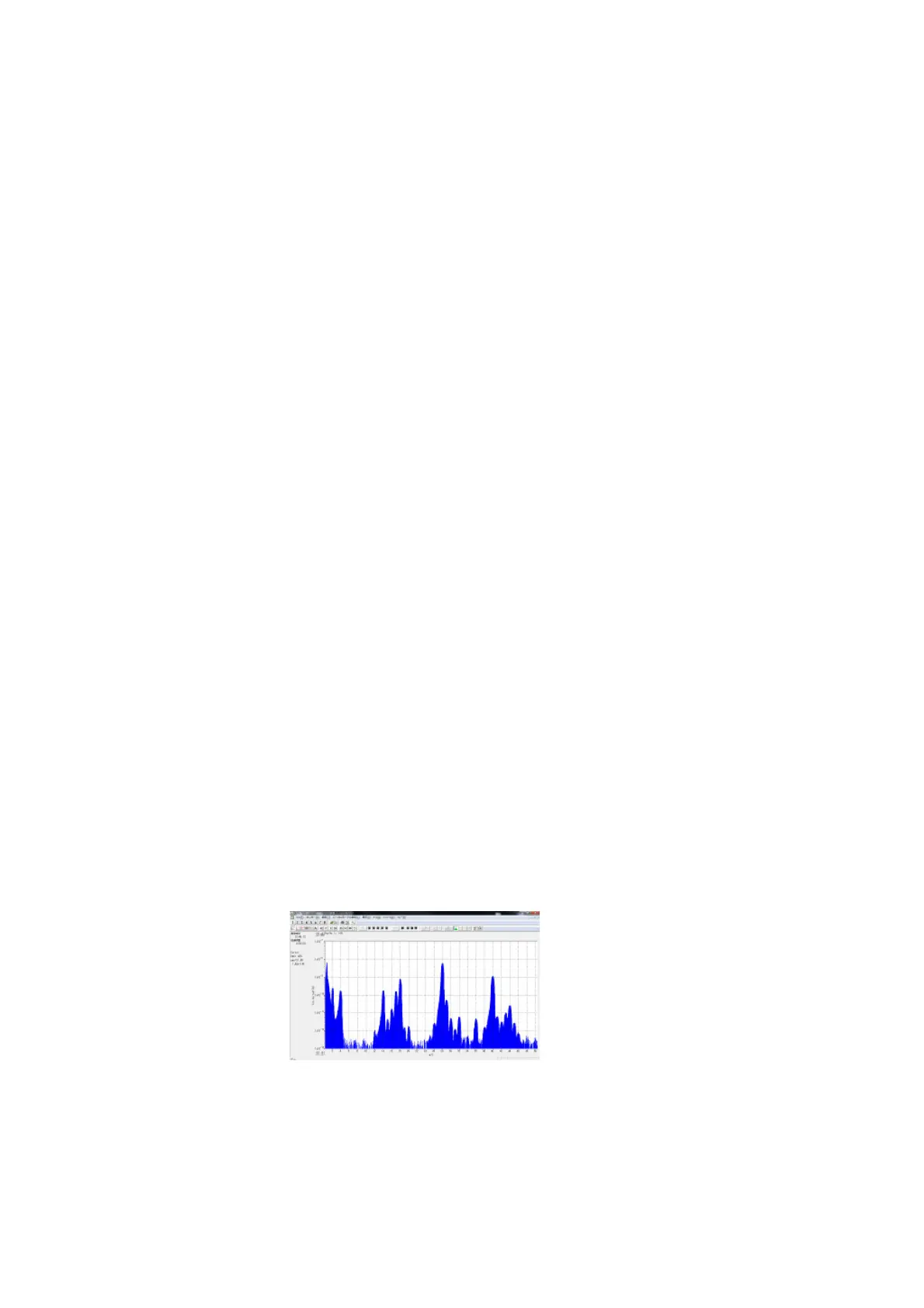59 300781172_002_C0 - 01/2019 - © Leybold
Maintenance
11.3.2 Resolution
This procedure adjusts the width of the peaks. The width also changes according
to ambient conditions or if the sensor is contaminated. If the peaks are too broad
the existence of some peaks will be masked. On the other hand, if the peaks are too
narrow, data would be unstable.
Procedure:
1. Create a recipe in the software as follows:
Mode: Analogue
First Mass: m/z=1
Last Mass: maximum of specification
LEYSPEC view100/100S: m/z= 1 - 100
LEYSPEC view200/200S or LEYSPEC ultra 200S: m/z= 1 - 200
LEYSPEC ultra 300S: m/z= 1 - 300
2. Turn on the filament and start measurement.
If no peaks appear, turn on some gas flow, or increase the SEM voltage.
3. Compare the measured spectrum with reference spectrum described (below) to
see if adjustment is required.
4. Turn the Resolution adjustment potentiometers on the sensor rear-panel to
adjust the resolution while confirming spectra.
(L) Adjust low mass side
Purpose: Resolution represents the degree of separation of neighbouring peaks of mass
numbers. With the RGA series, M/e = M and M+1 can be discriminated
because
∆M = 1 (10% P. H.).
Cycle: Please adjust resolution if a large deviation between the measured and the
reference spectrum is confirmed.
M/∆M = M/(b/a)
= M(10% P.H.)
∆M = b/a = 1