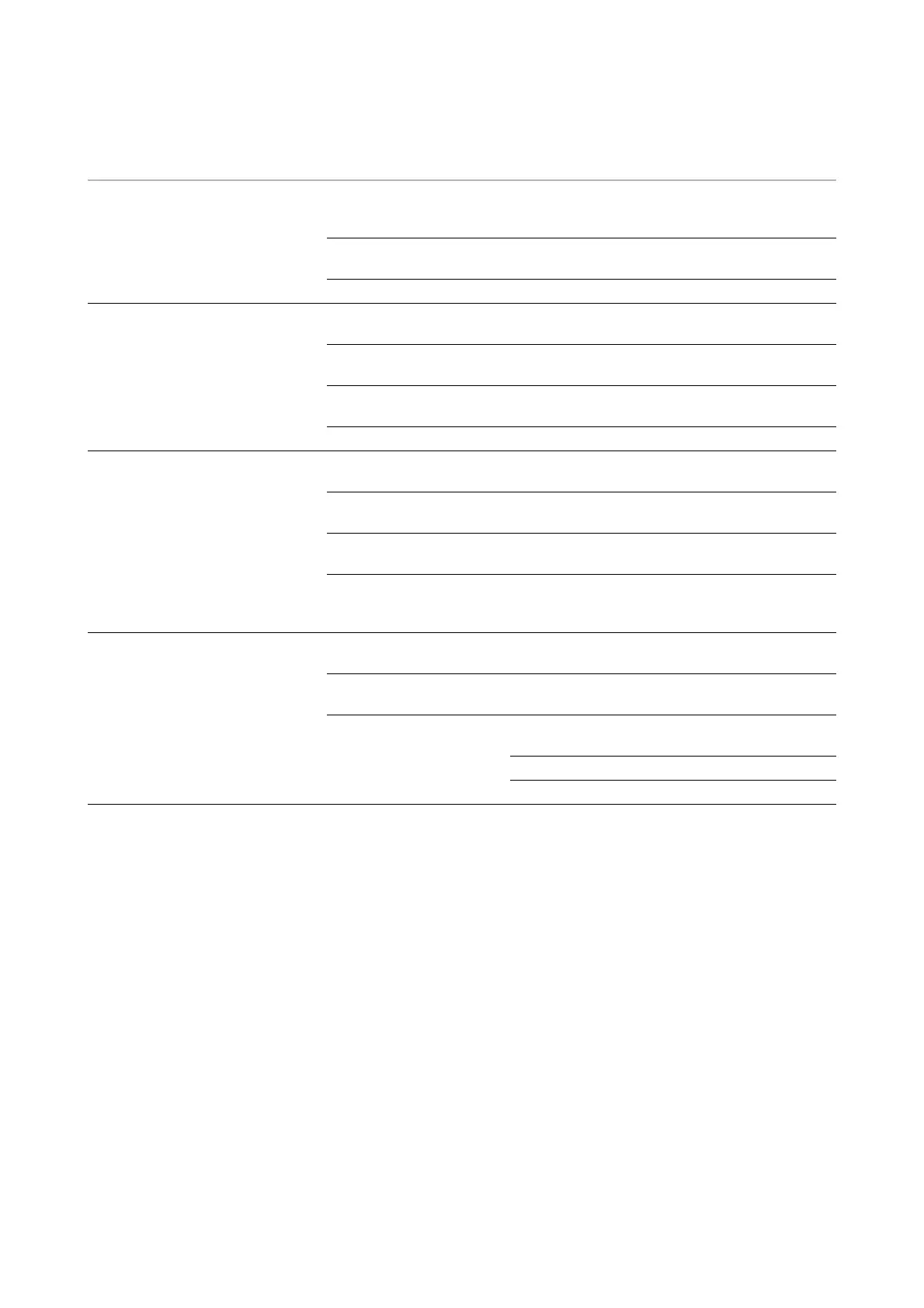300781172_002_C0 - 012/2019 - © Leybold 76
Troubleshooting
Measurement does not start by
pressing the START button (RF error
lights up)
RF is in contact with earth or
other electrode. RF terminal
is disconnected.
Check continuity between electrodes using a circuit
tester or other. If there is continuity, remove the
analyzer tube and eliminate the cause of contact.
RF voltage tuning is out of
alignment.
Regulate RF voltage tuning.
Insufficient power capacity. Use power of 24 V d.c., 2 A or more.
Any value is not shown in the display
after pressing the START button
Secondary electron multiplier
(SEM) voltage is too low.
Increase SEM voltage using the included software.
Mass number is not
calibrated correctly.
Calibrate mass again using the included software.
Protected by external
interlock
Reset the interlock.
Insufficient power capacity. Use 24 V d.c., 2 A power or more.
Sensitivity is low
Sensitivity is not correctly
calibrated.
Calibrate sensitivity using the included software.
Secondary electron multiplier
(SEM) voltage is too low.
Increase SEM voltage using the included software.
Amplification gain of SEM
has lowered.
Replace SEM.
Ion source is contaminated. Remove the analyzer tube and check if the ion
source is contaminated. If it is severely
contaminated, replace it.
No LAN communication to the PC
Incorrect connection of
cable.
Reconnect cables correctly.
Parameters (conditions) are
not set correctly.
Check if setting of IP-address and REMOTE/LOCAL
is correct.
Communication setting of
PC is not correct.
Check the setting of network communication of PC
and Windows.
Check the setting of firewall of PC and Windows.
Reset your PC and check again.
Error Cause Remedy