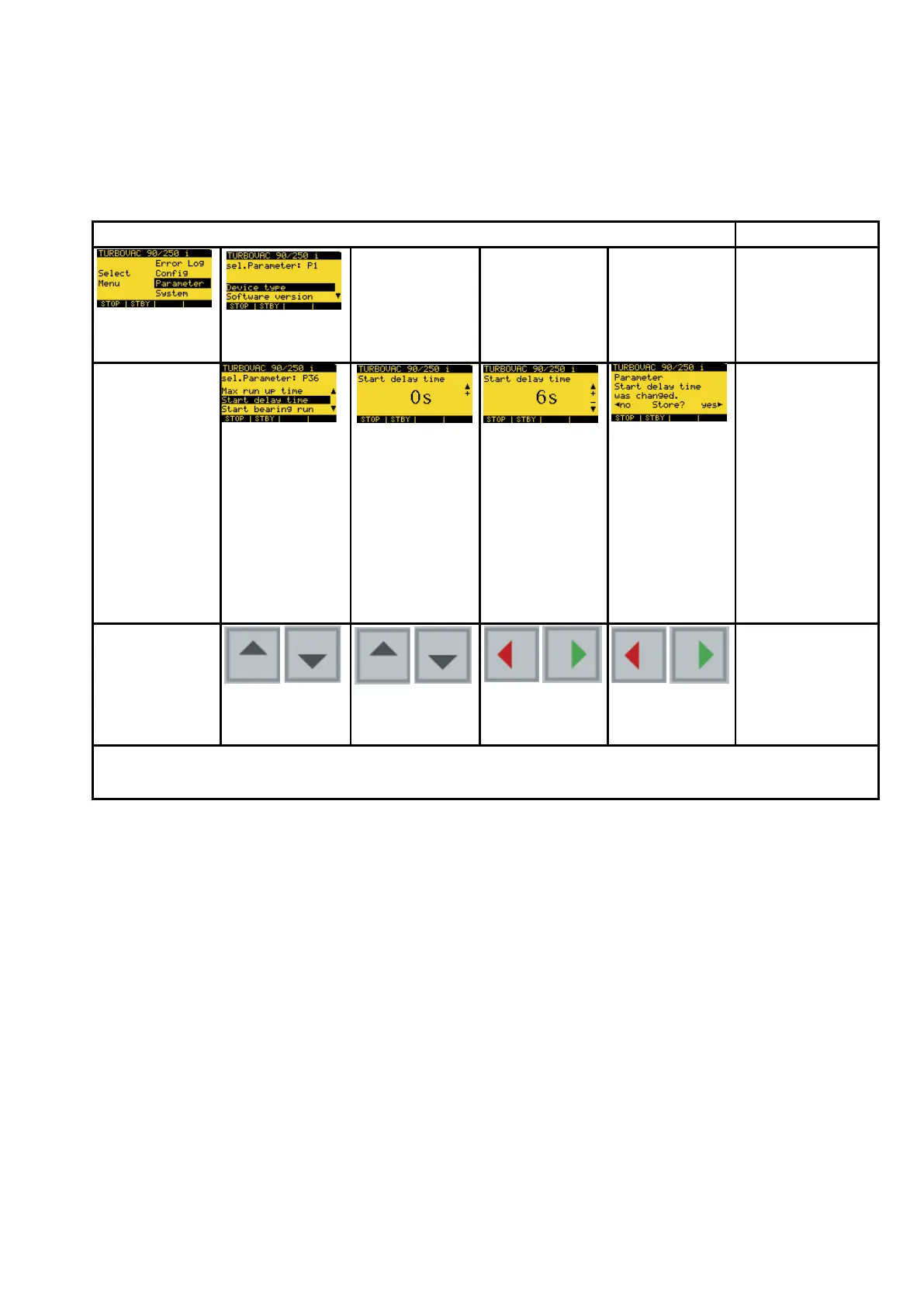Operation
49
300554859_002_C0 - 11/2016 - © Leybold
Parametermenu Description
Parameter menu Select parameter
Select parameter Change parameter
not yet active
permanently
Select parameter Change value
Green: Confirm (value
gets active)
Green: Save
permanently
parameter it will flash and
be shown underlined.
Thereafter you are queried
whether the parameter
shall be saved
permanently. When
confirming this message,
the changed value is
maintained even after
power cycling. When not
saving the value, the old
value will be active again
after a power cycling.
Saving can take several seconds. During this time, the pump must not be disconnected from its power supply. Initiating the saving process will cause
all preceding changes to be saved.
Artisan Technology Group - Quality Instrumentation ... Guaranteed | (888) 88-SOURCE | www.artisantg.com
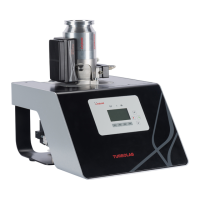