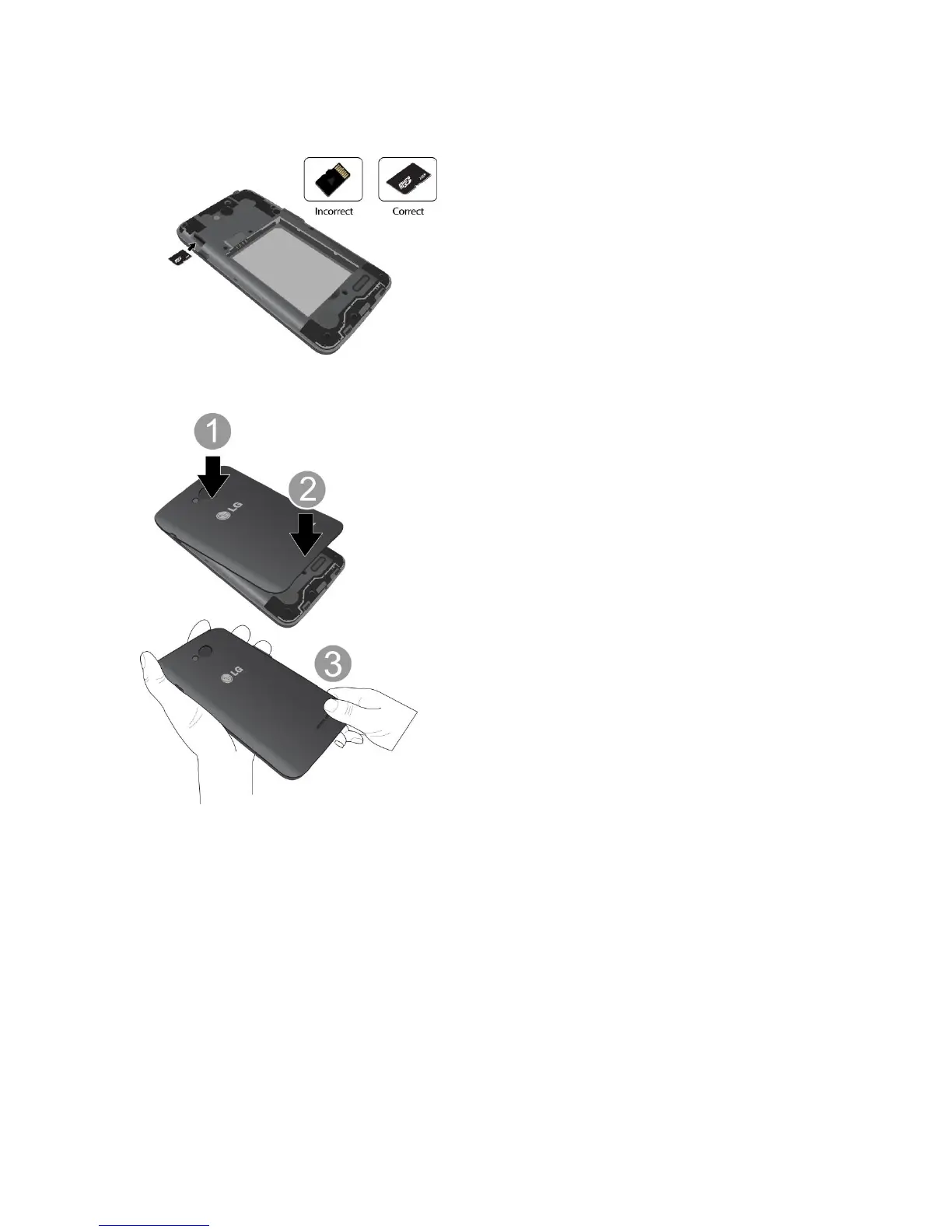Tools and Calendar 116
2. Carefully insert the microSD card into the slot. The label side should face up.
3. Re-install the back cover.
Remove a microSD Card
Before removing your phone‟s microSD card, use the Storage settings menu to unmount the
card.
1. Insert your fingernail into the Charger/Accessory Port and lift the cover up gently.
2. Gently pull the microSD card out from the slot.
3. Replace the back cover.
Note: You can easily damage the microSD card by improper operation. Please be careful when
inserting, removing, or handling the microSD card.
