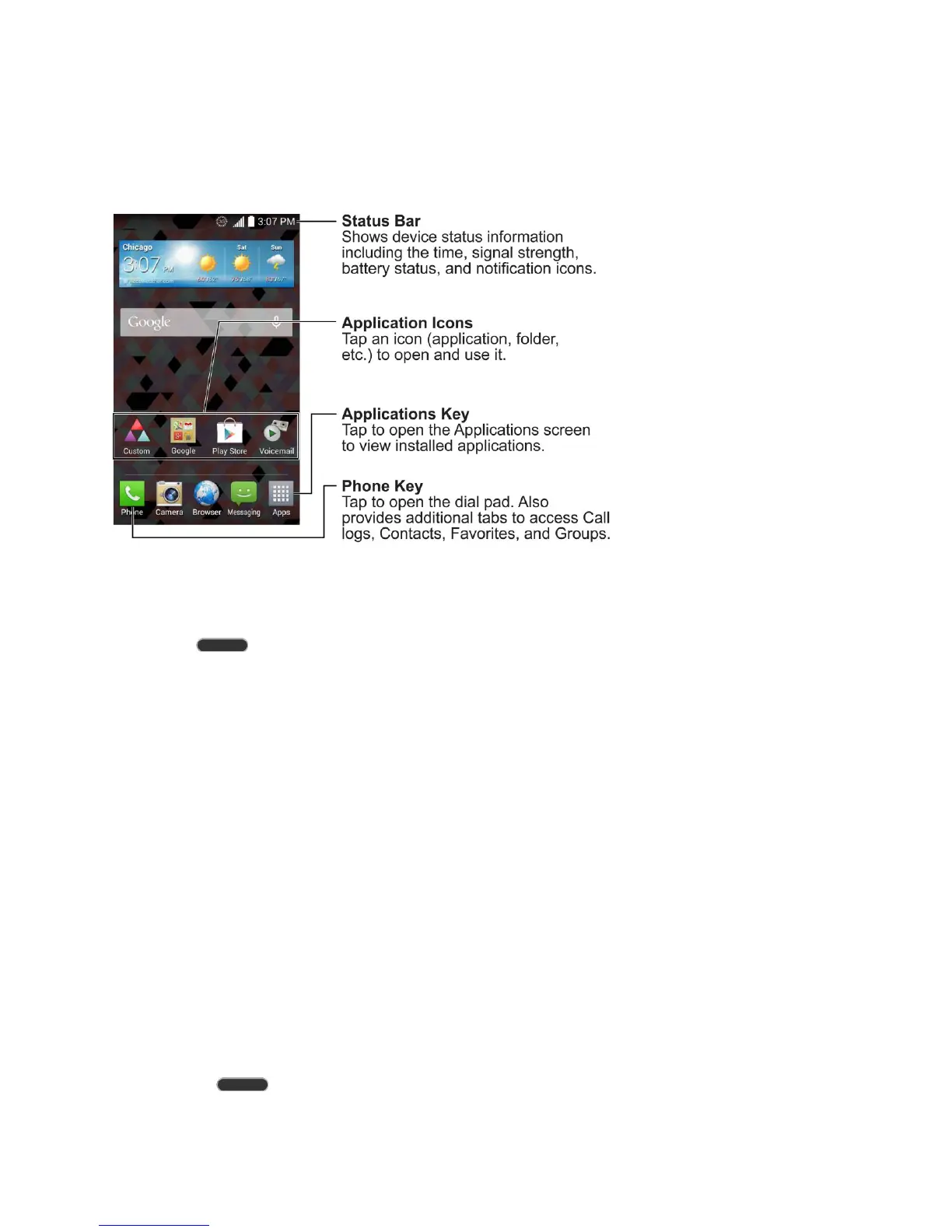Phone Basics 17
Home Screen Overview
Your home screen extends beyond the initial screen. Swipe the screen left or right to display
additional screens.
Note: The small rectangles above the primary shortcuts let you know your current screen
position.
Tip: Press to return to the main home screen from any other screen.
Customize Your Home Screen
You can customize your Home screen when you do the following.
● Create Shortcuts
● Add Widgets
● Create Contact shortcuts
● Change the Background (Wallpaper)
● Customize Application Icons
Create Shortcuts
Shortcuts are different from the Home screen Widgets. Shortcuts can access a specific contact,
activate a feature, action, or launch an application.
To add a shortcut from the Applications screen:
1. Press to access the Home screen.
