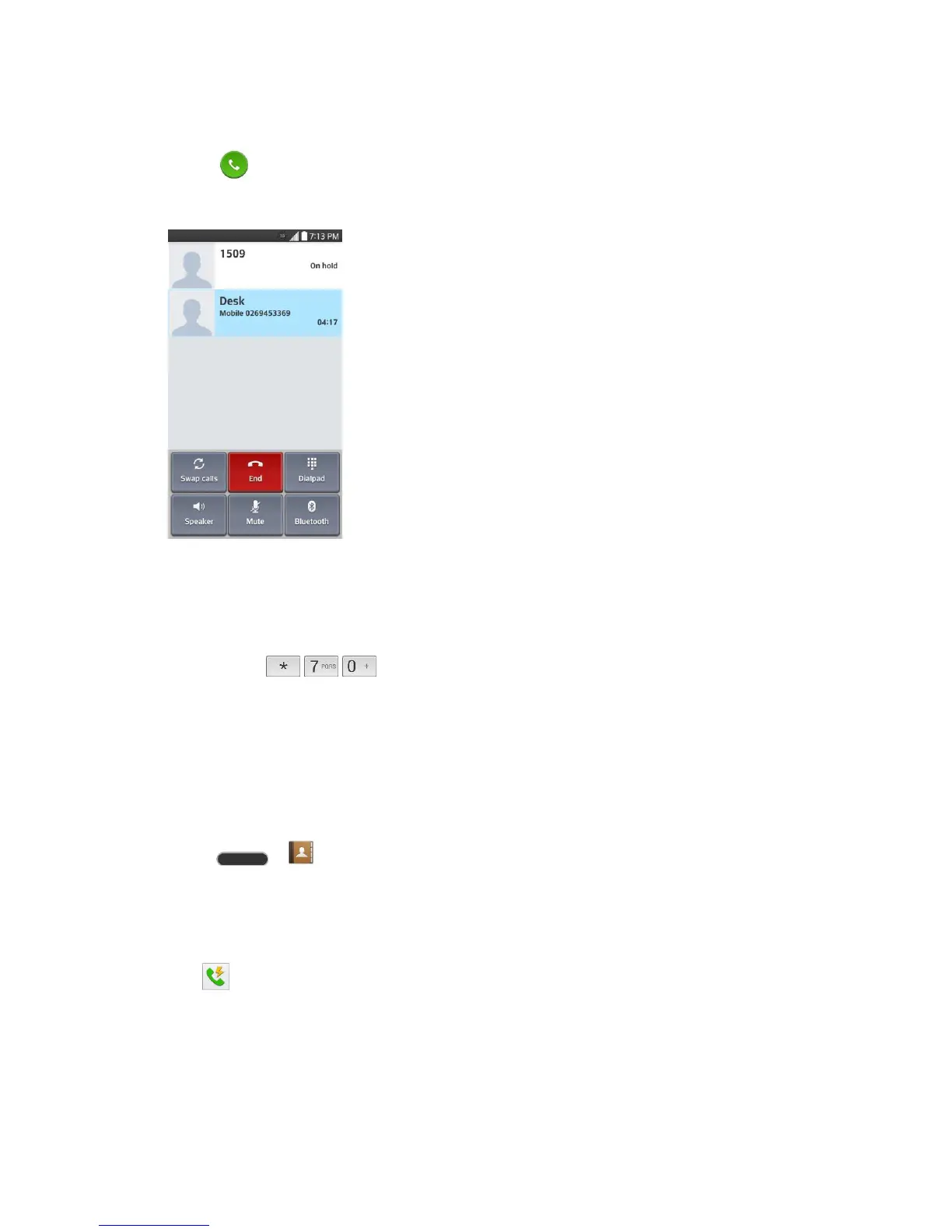Phone Calls 35
To respond to an incoming call while you‟re on a call:
■ Swipe in any direction. (This puts the first caller on hold and answers the second
call.)
To switch back to the first caller:
■ Touch Swap calls.
Note: For those calls where you don‟t want to be interrupted, you can temporarily disable Call
Waiting by pressing before placing your call. Call Waiting is automatically
reactivated once you end the call.
Set Up Speed Dialing
Your phone can store up to 99 phone numbers in speed dial locations.
To assign a speed dial number to a contact:
1. Press > .
2. Touch and hold the contact whose phone number you want to store speed dial locations.
3. Tap Edit contact.
4. Tap .
5. Tap a desired speed dial location number from 2 to 99.
6. Tap Save.