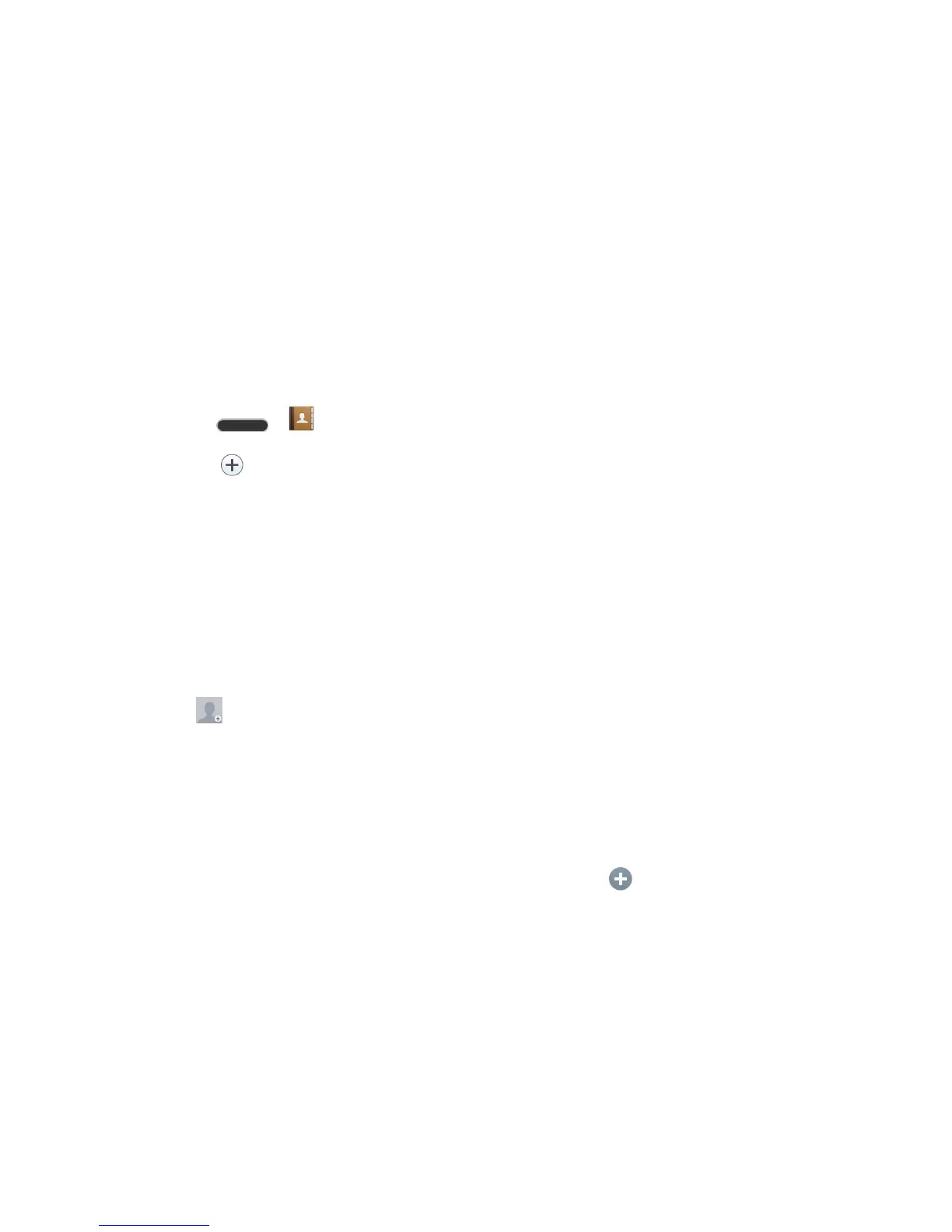Contacts 41
Speed dial: Allows you to add a speed dial to your contacts.
Join contacts: Allows you to join duplicate contacts.
Import/Export: Allows you to import or export contacts to your internal storage.
Edit tabs: Allows you to edit the tabs, including rearranging them.
Settings: Allows you to set various contact settings.
Add a Contact
You can add contacts by using the Phone application. Enter details such as name, phone
numbers, email addresses, mailing addresses, and more.
1. Press > .
2. Touch to add a contact.
3. If you have multiple account types associated with your phone, select a contact type.
Select Google if you want to save contacts to your Google Account; these will be
synced automatically with your Google Account online.
Select Phone as the sync account if you want your contacts on your phone only;
they will not be synced with your Google Account.
4. Use the keyboard to enter as much information as you want.
: Touch the picture icon to assign a picture to the contact.
Add another field: Touch Add another field to include additional information such
as IM, Notes, Nickname, Website, etc.
Note: To select a type (label) for a phone number, email address, or postal address (such as
Mobile, Home, Work, etc.), touch the type to the right of the field and select the appropriate type.
Note: To add more phone numbers, email addresses, etc., touch below the phone number
field.