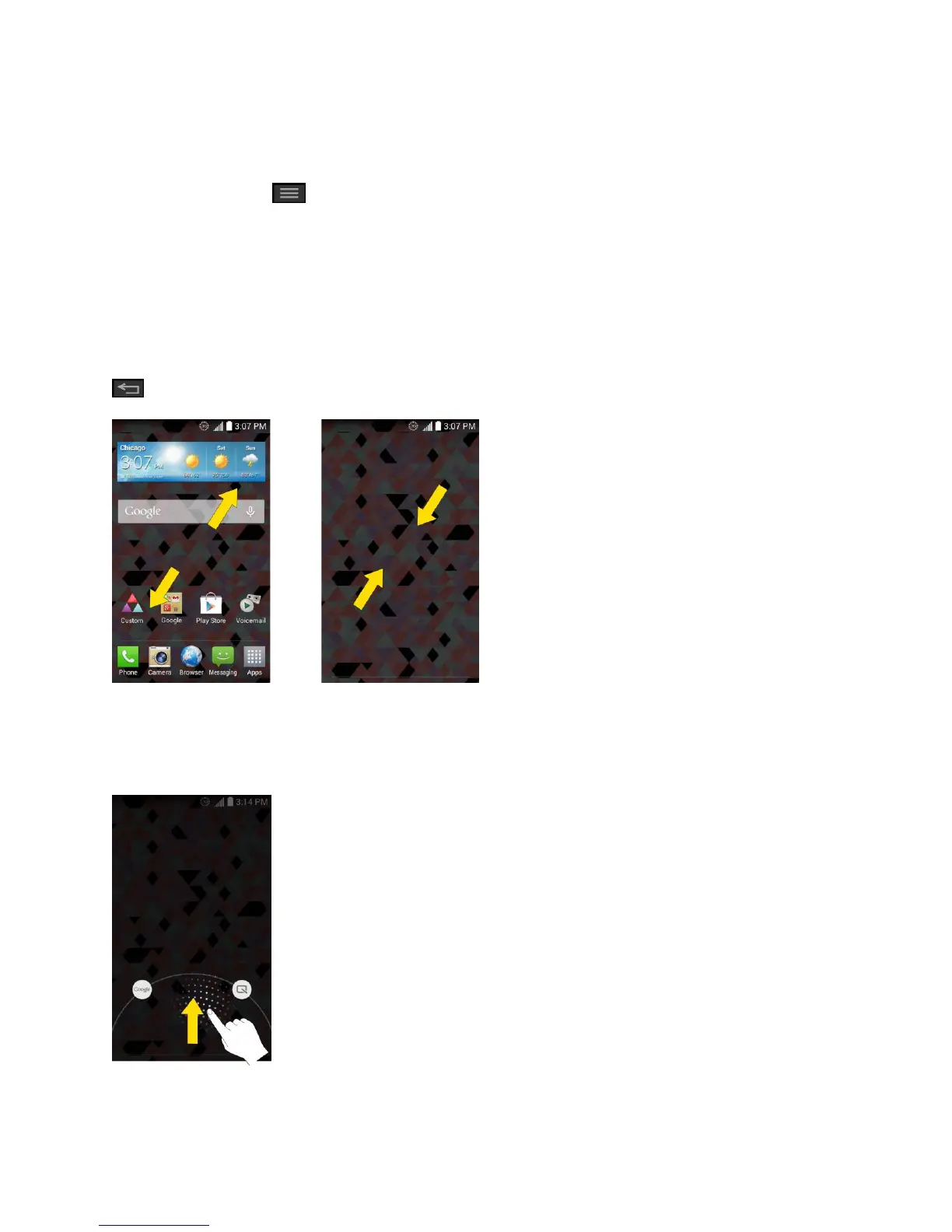Phone Basics 21
Access Recently-Used Applications
Your phone keeps a running list of your most recently used applications.
1. Tap and hold to open the recently-used applications window.
2. Tap an icon to open the related application.
Tip: Swipe an application preview to the left or right to remove it from the recently-used
applications list.
Home Screen Clean View
You can see the wallpaper without items on the Home screen by pinching out. Pinch in or tap
to see applications and widgets again.
Quick Access
To view the quick access items, touch anywhere in the front key area and drag up. The
following options are available: Google Now and QuickMemo.
