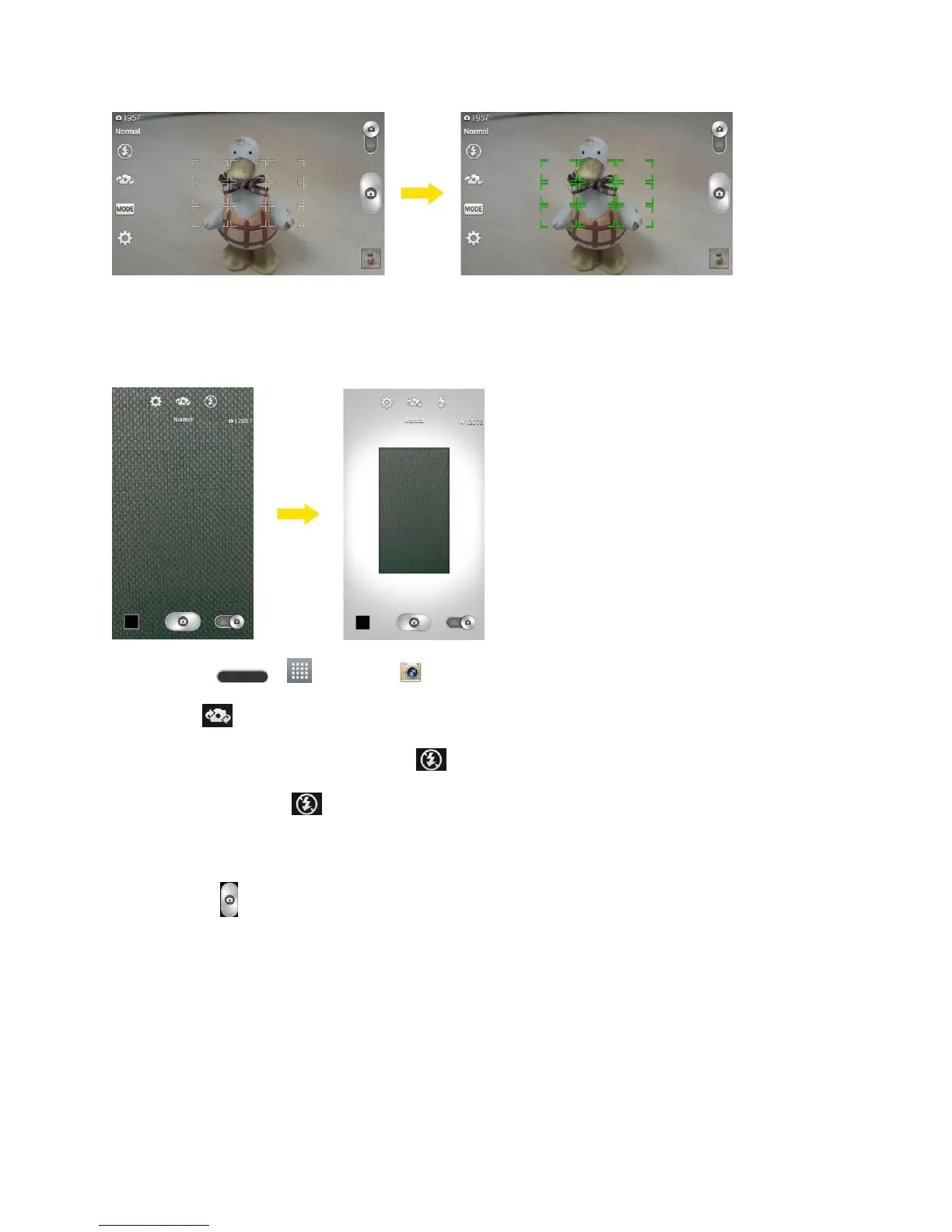Camera and Video 86
Light Frame
You can use this function when using Front Camera in the dark lighting condition and will allow
you to take a more brighter image.
1. Press > > Camera .
2. Tap to change the Front Camera mode.
3. On the Viewfinder screen, touch to select a Light Frame mode.
When touch , the Viewfinder screen area get downsized and white frame will be
displayed surrounding this area. At this time, thse white frame functions as lighting
and so you can get more brighter photos.
4. Touch to take the picture depending on your lighting conditions.
Note: Light Frame is supported for Front Camera mode only.
The viewfinder screen area in Light Frame mode looks smaller than in normal Front Camera
mode. However, the image size and resolution are the same as the normal Front Camera mode.