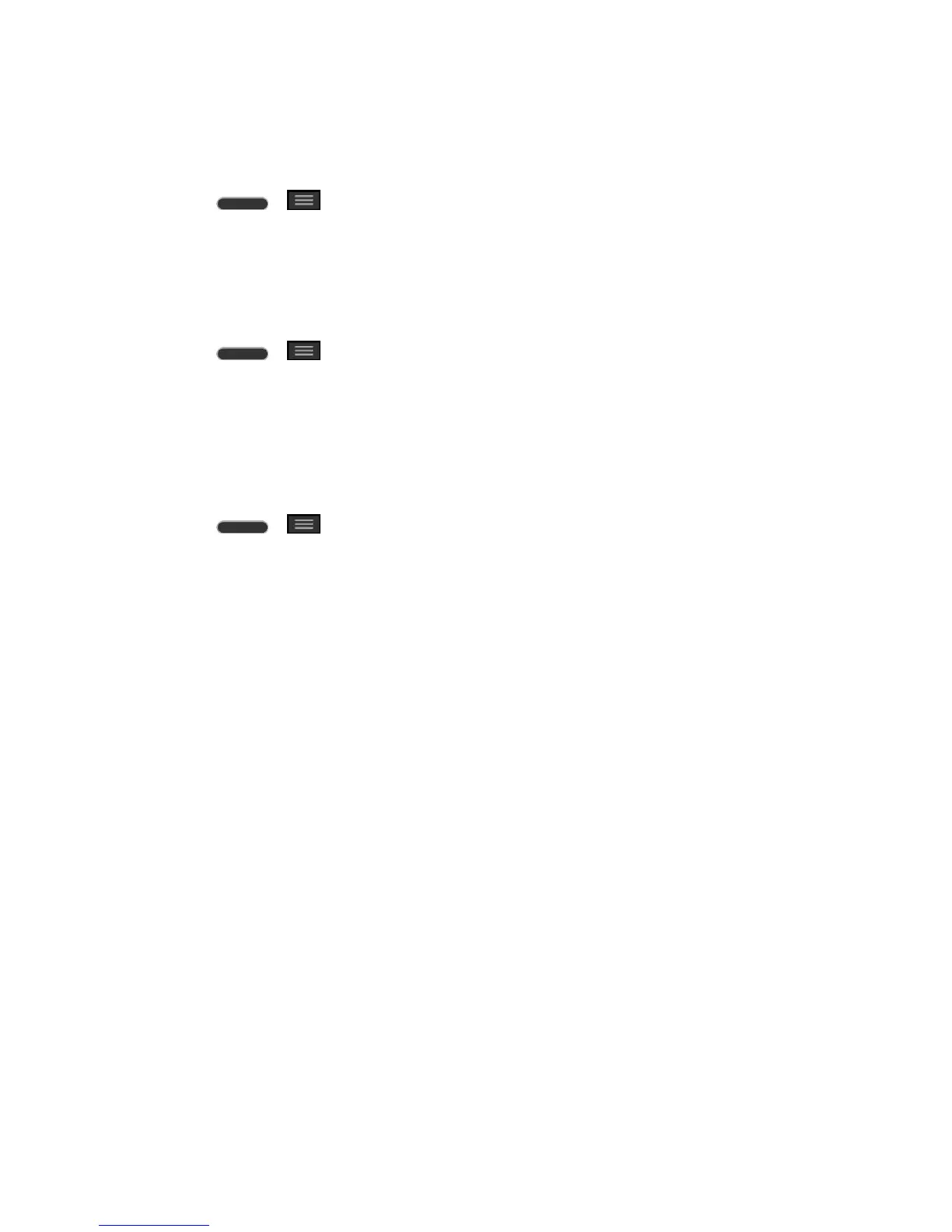Settings 150
Update LG Software
This option allows you to download and update the LG software.
1. Press > > System settings > System updates > Update LG software.
2. Follow the on-screen instructions.
Printing
This menu allows you to manage your Google Cloud Print settings and print jobs.
1. Press > > System settings > Printing.
2. Tap the desired menu.
About Phone
Display information about the network, phone identity, battery, hardware, software, legal, and
regulations and safety.
1. Press > > System settings > About Phone.
2. Tap the desired menu.