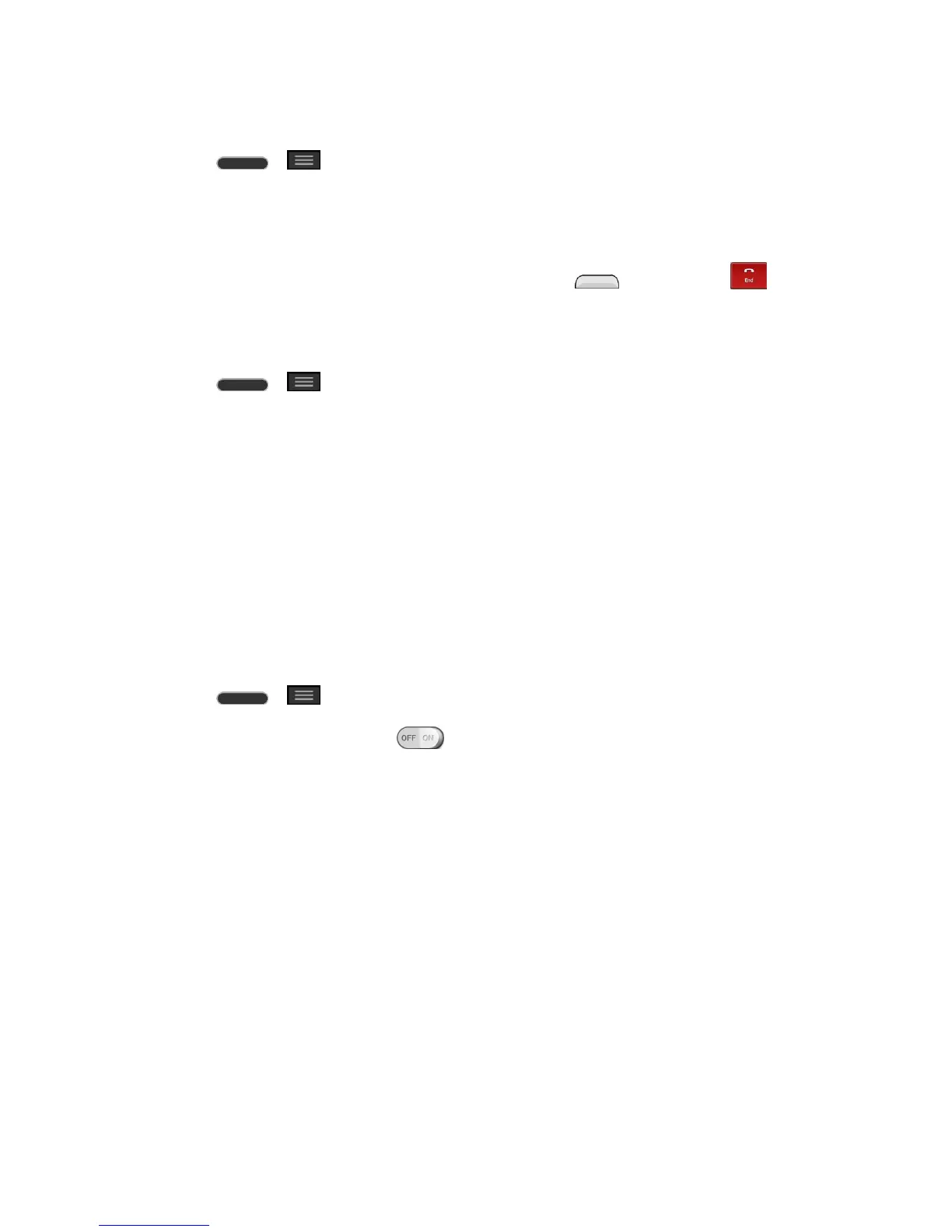Settings 127
To save unknown numbers:
1. Press > > System settings > Call.
2. Tap the Save unknown numbers checkbox to turn it on. (A blue checkmark will appear.)
Power Button Ends Call
You can set the phone to end calls with Power/Lock Button , in addition to on the
call screen.
To set to end calls with Power button:
1. Press > > System settings > Call.
2. Tap Power button ends call to enable it. (A blue checkmark will appear.)
More Settings
You can change more settings in the Wireless Networks category.
Wi-Fi Hotspot
You can share your phone's data connection with up to five devices at once by turning your
phone into a portable Wi-Fi hotspot. You must have a data plan on your Custom account to use
Hotspot. Please note, using Hotspot will deduct from your plan‟s data allotment.
To share your phone's data connection as a portable Wi-Fi hotspot:
1. Press > > System settings > More... > Wi-Fi hotspot.
2. Tap the Wi-Fi hotspot switch to activate it. After a moment, the phone starts
broadcasting its Wi-Fi network name (SSID), so you can connect it with up to eight (8)
computers or other phones
3. To change the network name (SSID) or secure its Wi-Fi network, tap Set up Wi-Fi
hotspot.
4. In the dialog box, configure the options.
Tap the Network SSID field and enter a new network SSID (name) that other
computers see when scanning for Wi-Fi networks.
To secure the Wi-Fi network, tap the Security menu and select WPAP2 PSK (Wi-Fi
Protected Access 2 with a Preshared Key). When a password field is added to the
dialog box, enter a password. You will need to enter this password when you
connect the phone's hotspot with a computer or other phone.