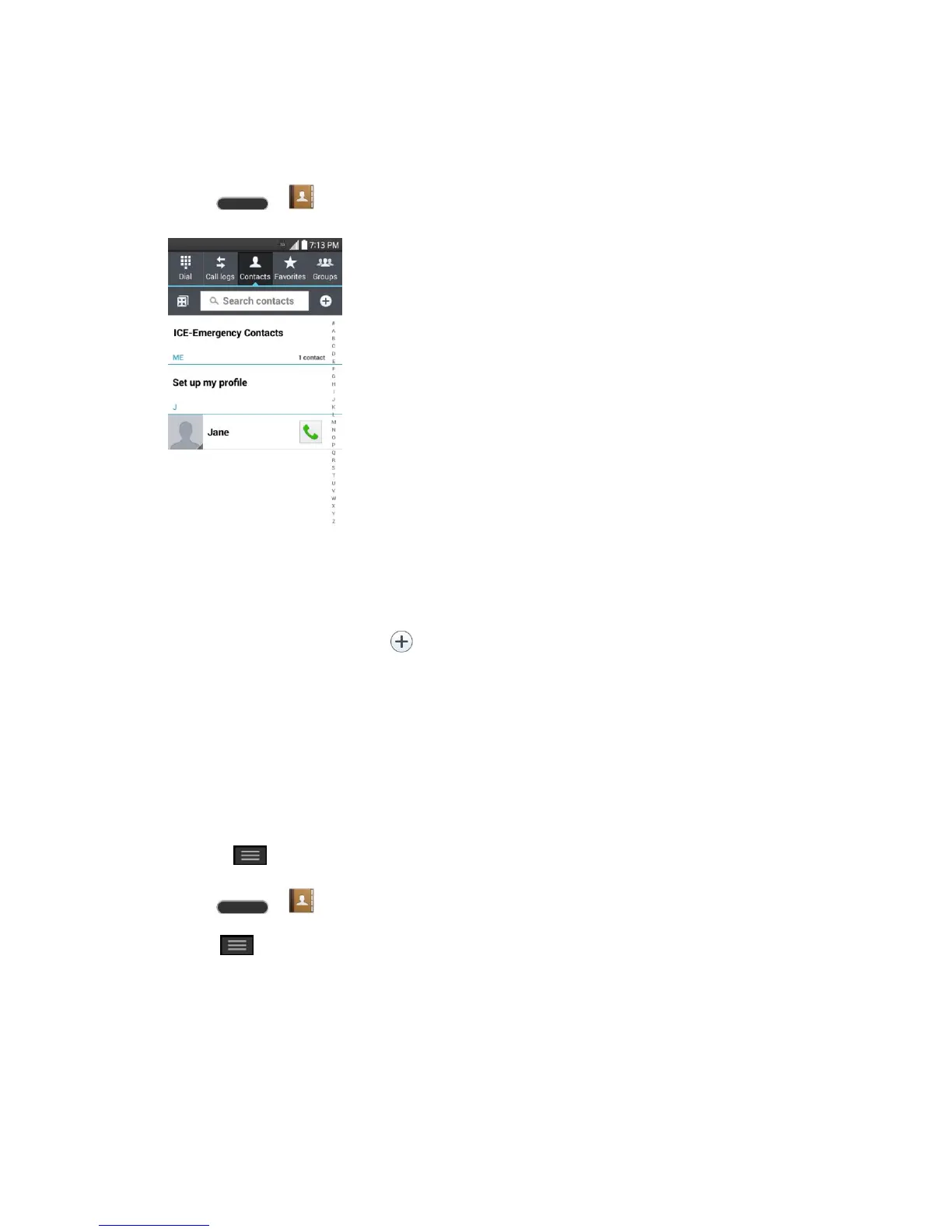Contacts 40
The Contacts List
Learn how to view and navigate through your phone‟s Contacts list.
■ Press > . You will see the Contacts list.
Contacts List: The Contacts list displays all contacts currently stored in your phone,
including Google contacts, Exchange ActiveSync contacts, Phone contacts, and
Facebook contacts.
Create Contacts: Touch to add a contact.
Groups: Create groups of contacts, such as friends, family, or coworkers.
Scroll through the list to view all your contacts. To see a specific entry, scroll to it and touch it.
Tip: If you have a lot of contacts stored, you‟ll see a slider on the right when you‟re flicking up or
down the list. To go directly to a letter, touch and hold the slider and drag it to a letter.
Contacts List Options
The Menu Key ( ) provides access to optional features in the Contacts list.
1. Press > .
2. Touch to display the main contacts list options.
Delete: Allows you to delete contacts.
Share: Allows you to share contacts.
Send message: Allows you to send a message to a contact.
Send email: Allows you to send an email to a contact.