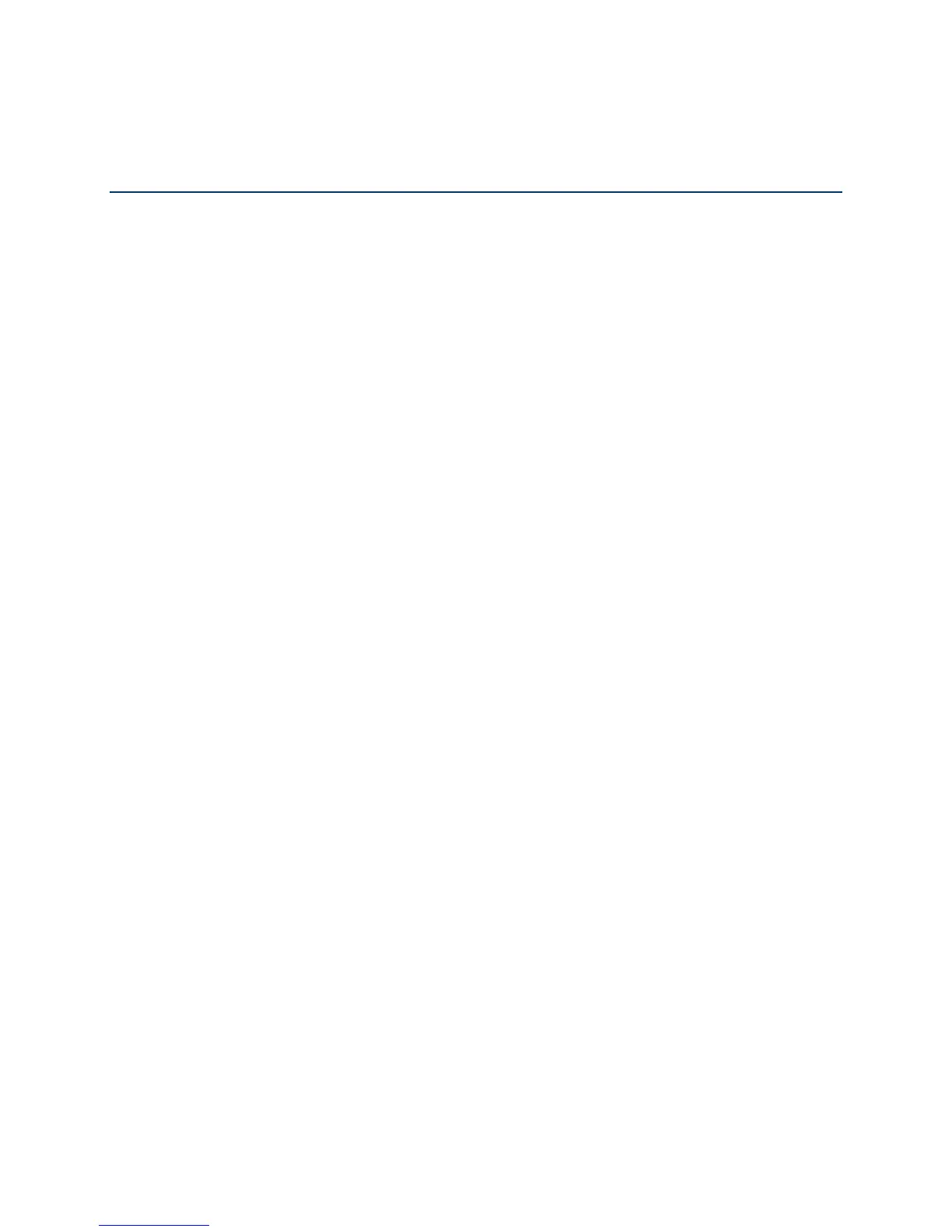TOC i
Table of Contents
Get Started ................................................................................................................................ 1
Your Phone at a Glance ...................................................................................................... 1
Set Up Your Phone ............................................................................................................. 2
Activation and Service ........................................................................................................ 4
Connect to an Account ................................................................................................ 4
Build Your Own Plan .................................................................................................... 4
Using Custom .............................................................................................................. 6
Set Up Voicemail ......................................................................................................... 7
Phone Basics ............................................................................................................................. 8
Your Phone‟s Layout ........................................................................................................... 8
Turn Your Phone On and Off .............................................................................................. 9
Turn Your Screen On and Off ............................................................................................10
Touchscreen Navigation ....................................................................................................11
Lock and Unlock Your Phone .............................................................................................15
Guest Mode .......................................................................................................................15
Set Up Guest Mode ....................................................................................................15
Use Guest Mode .........................................................................................................16
Your Home Screen ............................................................................................................16
Home Screen Overview ..............................................................................................17
Customize Your Home Screen....................................................................................17
Add and Remove Widgets on the Home Screen .........................................................18
Change the Phone's Wallpaper ..................................................................................19
Customize Applications Icons on the Home Screen ....................................................20
Access Recently-Used Applications ............................................................................21
Home Screen Clean View ...........................................................................................21
Quick Access ..............................................................................................................21
Change the Screen Orientation...................................................................................22
Status Bar ..........................................................................................................................22
Enter Text With the On-screen Keyboard ...........................................................................24
Phone Calls ..............................................................................................................................28