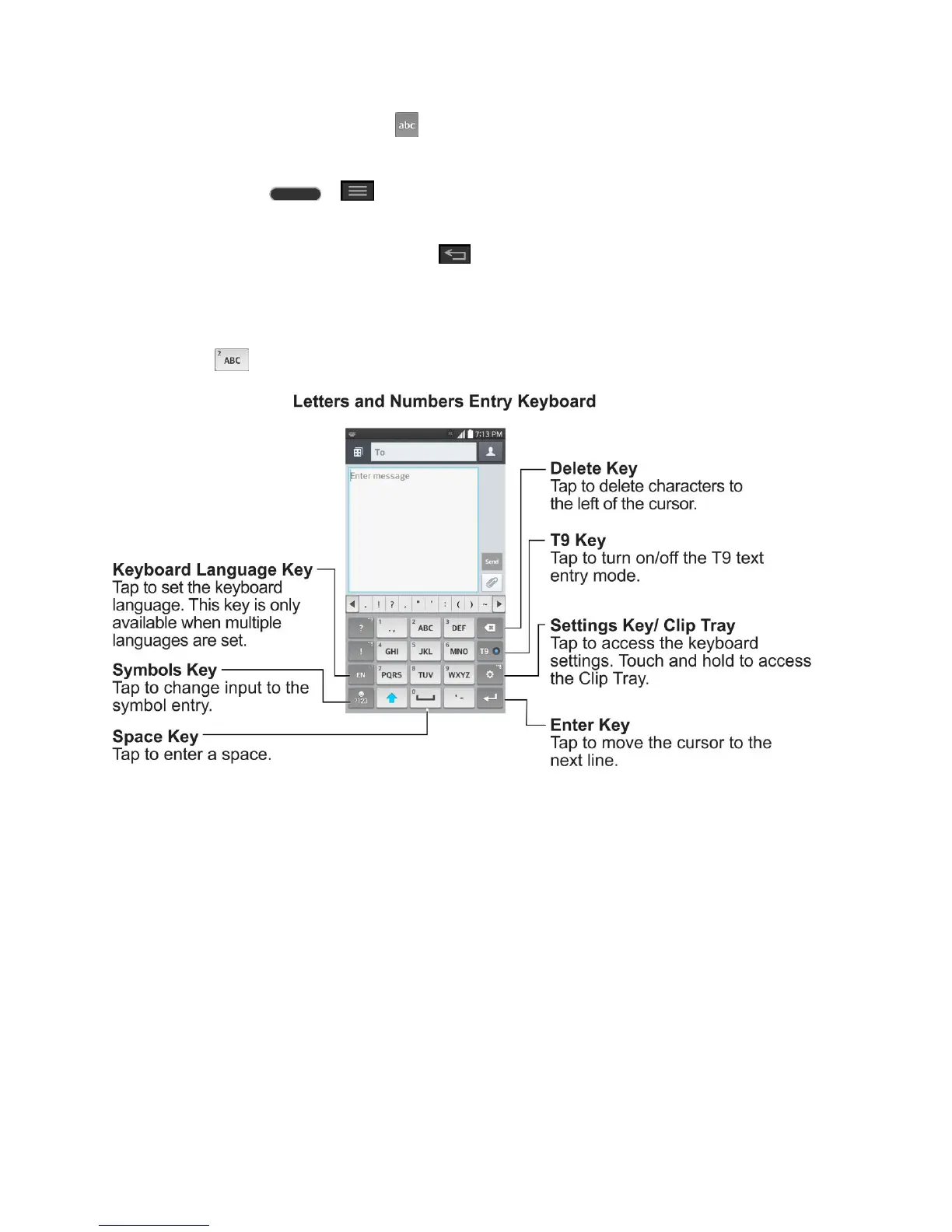Phone Basics 26
To enter letters again, tap .
Note: If you do not want the screen to change orientations automatically, uncheck the Auto-
rotate screen. Press > > System settings > Display and deselect Auto-rotate
screen.
3. When you have finished typing, tap to close the keyboard.
Phone Keyboard
To enter text, tap the key labeled with the desired letter until it appears on the screen. For
example, tap once for "a", twice for "b", or three times for "c".