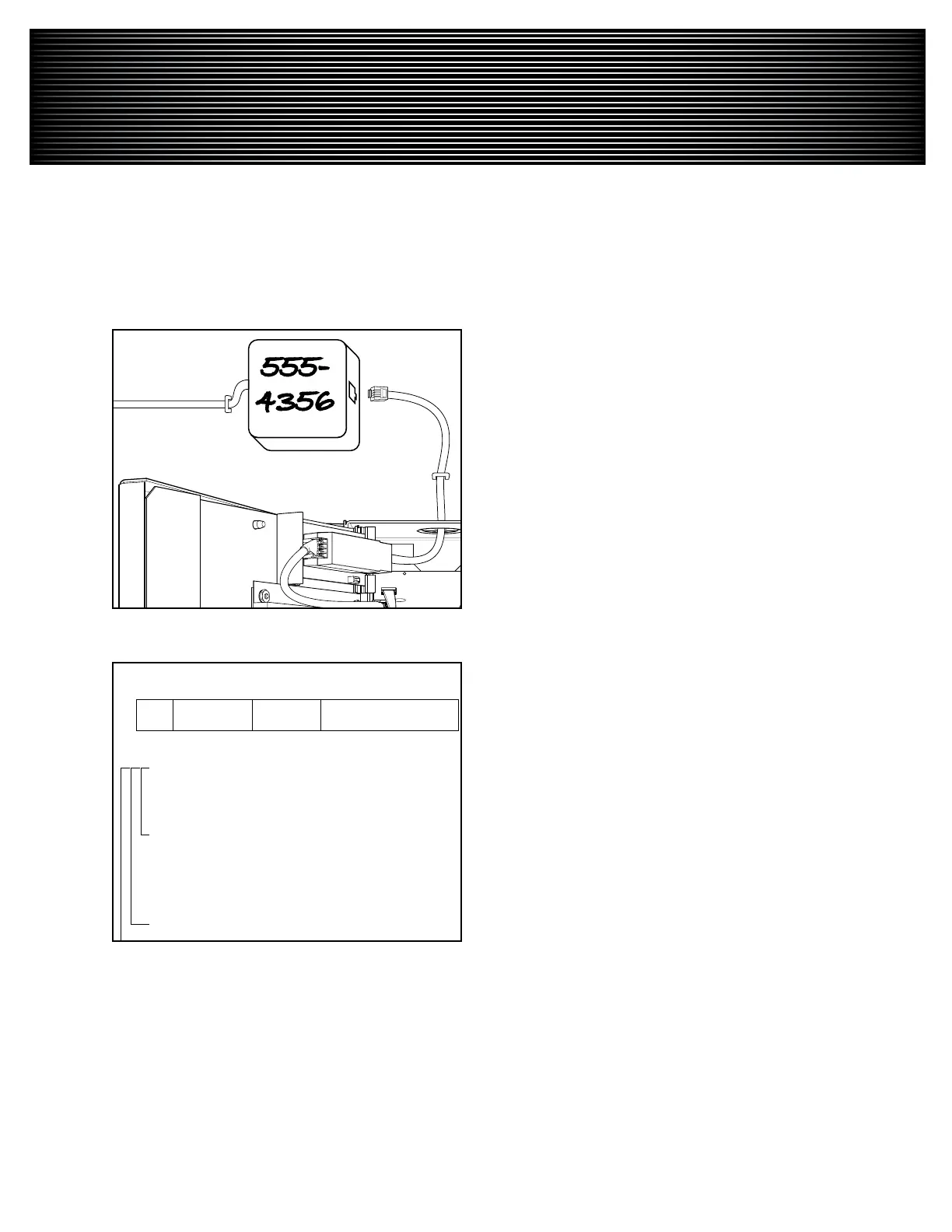LCDBB1404/08IG03Sept08
LIGHTING CONTROL & DESIGN
905AllenAve•Glendale,CA91201•Support800-345-4448•www.lightingcontrols.com
MODEM INSTALLATION DETAILS
Run an analog phone line to a phone outlet near the 1.
Blue Box LT.
Write the modem phone number on the outlet.2.
Connect to the modem using a phone cord. 3.
Note: Do not use Digital Phone lines from a PBX system,
it will not work.
MORE INSTALLATION DETAILS
RELAY INFORMATION:
Master Modem #: _____________________________________ # Relay(s): _________
Slave Supply Circuit: __________________ Voltage: ___________
Relay Breaker #
Line / Feed
Voltage
120 / 277
Load Name
R1
________________ - _______ _____________________ _________________________________________________
R2
________________ - _______ _____________________ _________________________________________________
R3
________________ - _______ _____________________ _________________________________________________
R4
________________ - _______ _____________________ _________________________________________________
R5
________________ - _______ _____________________ _________________________________________________
R6
________________ - _______ _____________________ _________________________________________________
R7
________________ - _______ _____________________ _________________________________________________
R8
________________ - _______ _____________________ _________________________________________________
R9
________________ - _______ _____________________ _________________________________________________
R10
________________ - _______ _____________________ _________________________________________________
R11
________________ - _______ _____________________ _________________________________________________
R12
________________ - _______ _____________________ _________________________________________________
R13
________________ - _______ _____________________ _________________________________________________
R14
________________ - _______ _____________________ _________________________________________________
R15
________________ - _______ _____________________ _________________________________________________
R16
________________ - _______ _____________________ _________________________________________________
BB Panel Schedule.indd 2 8/26/2008 11:48:34 AM
FILL OUT THE PANEL SCHEDULE!
In the door of the Blue Box is a Panel Schedule. Use it
to keep track of load names and the relays that control
them.
Use the Line Feed column to ensure that the correct
breakers are on and off when they need to be. If servicing
the relay or the circuit, for example, the breaker should be
off. If the lights are not turning on, the breaker should be
checked to ensure that it is neither off nor tripped.
Load name is pretty important as it connects the breaker
to the relay to the actual lights being controlled. Make up
any name that is descriptive for you.