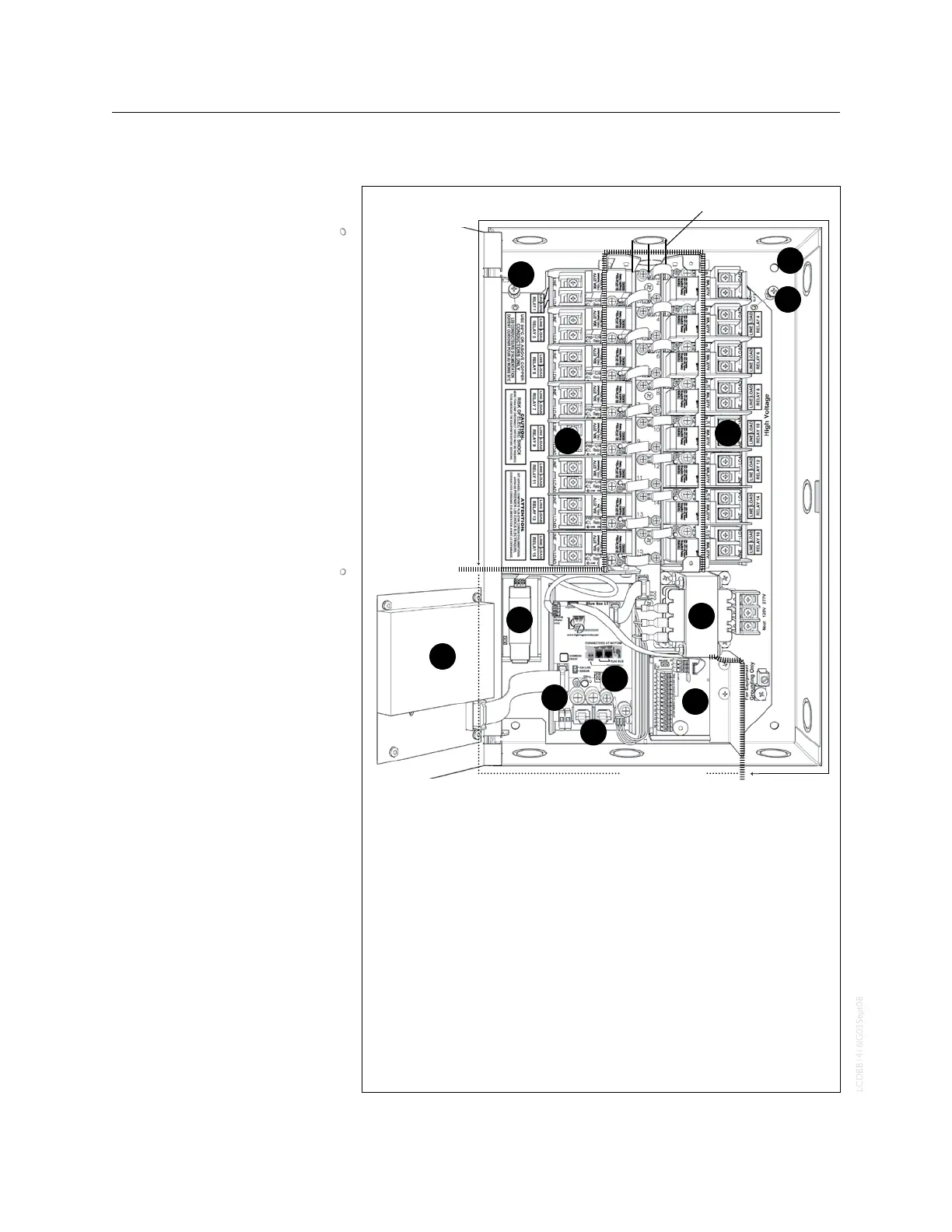118 THE BLUE BOX LT 1416 LT NSTALLATION GUIDE
1
2
4
10
5
6
7
8
9
low voltage only line voltage only
INSTRUCTIONS
Blue Box mounting holes (4).1.
Back plate mounting screws.2.
(Retaining pin located at
bottom, lift up and out to
remove)
RJ45 sockets for GR 2400 bus.3.
Photocell input (master only). 4.
The Photocell may control any
relay(s) in any panel(s).
Optional modem. Analog phone 5.
line connects to RJ-12 socket.
Relays (line and load lugs).6.
Dual-voltage (120V or 277V)7.
power supply.
(Optional) Digital Input Card. 8.
Terminator pins. 9.
White door and back of DTC 10.
clock (master panel only).
6
2
low voltage only
3
Optional Nipple
PANEL MOUNTING
Use the drill template to pre-drill 1.
mounting holes for appropriate
screw fasteners and mount panel.
Backplate can be removed at rough-in.
LINE vOLTAGE CONNECTIONS
Connect to power (120V or 277V) 2.
neutral and ground lugs. Connect
to dedicated breaker (see next
page for emergency loads).
Follow the Panel Schedule on the 3.
inside door. If panel is factory pre-
programmed connect per line and
load directions. If not, document
field-made connections. (back pg)
Tighten and then re-tighten lugs to 4.
18 in/lbs.
Tip: Fault-check each circuit prior to en-
ergizing relays.
LOW vOLTAGE CONNECTIONS
Follow the “System Start-Up and 5.
Cabling Guide” to make bus con-
nections using Cat. 5 with RJ45s.
Make-up connections to optional 6.
low voltage accessories:
Modem (see back pg)•
Photocell (next pg)•
For contact closure devices use •
the optional DI Card. (next pg)
START UP
To start-up the panel as part of a 7.
new system refer to the “System
Start-Up and Cabling Guide”.
To start-up the Blue Box in an
existing network, refer to “Adding
New Devices” in the Blue Box LT
“O&M Manual”.