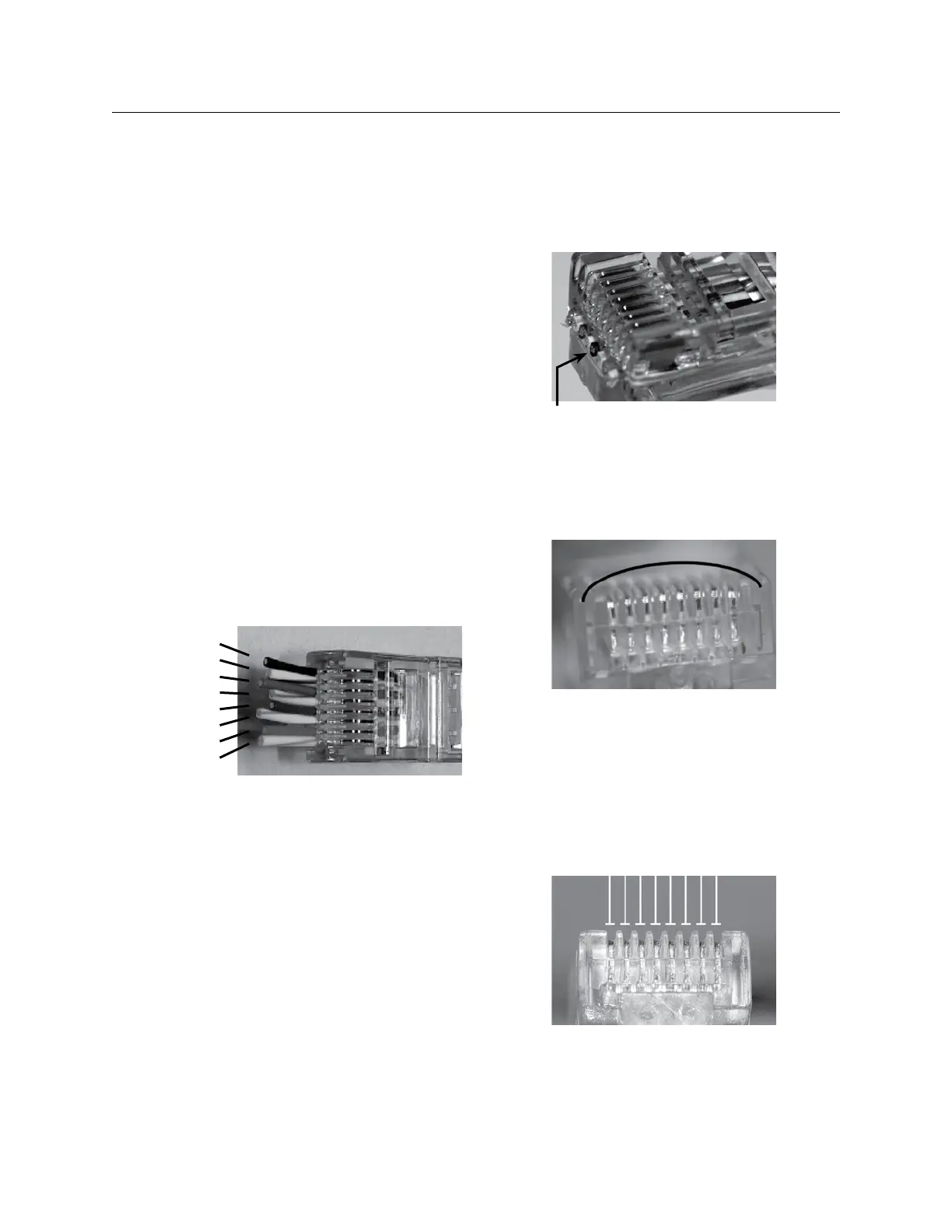THE BLUE BOX LT ADDING A NEW DEVICE 41
LCDBBAND04Sept08
MAkING UP Rj45 CONNECTORS
Never made up RJ45 connectors before? Its easy. Just fol-
low the steps below. For a short lesson on making RJ45
connectors, refer to The Blue Box LT “O&M Manual”.
To be successful, only use the ratcheting crimping tool rec-
ommended by LC&D and a Local Area Network (LAN)
cable tester that allows remote testing — the ends of the
cable will be remote from each other.
!
Only use stranded Cat. 5 cable.
!
Only use EZ RJ45 brand connectors provided by Light-
ing Control & Design (LC&D).
Remove two inches of the Cat. 5 jacket - use the 1.
wire stripper and cutter provided in our kit. Carefully
inspect the conductors for nicks.
Untwist all four pairs, and straighten/smooth out 2.
each conductor.
Reorganize the conductors in the order shown in the 3.
illustration below. Bring all conductors together until
they touch.
Brown
Brown/White
Green
Blue/White
Blue
Green/White
Orange
Orange/White
Place an EZ connector on the end of the cable with 4.
the locking prong facing down.
Push conductors completely through and (using flush 5.
cutters or box cutters) trim-off all excess cable. Con-
ductors should butt up to the end of the connector
– they must not protrude or be too short.
!
Always follow acceptable safety procedures when using a
sharp cutting tool. Tools
must be sharp; dull tools cause
more hazards than sharp ones.
Using the recommended ratcheting crimp tool, crimp 6.
at least five times for the best possible connection.
Contacts were not correctly cut off - will prevent
proper seating in socket.
Visually inspect each connector. Contacts should be 7.
pushed into the insulation of each conductor.
Repeat on the other end of the cable for a straight-8.
through cable.
Contacts not seated properly (bowed crimping).
Test every cable for continuity with a LAN cable tes-9.
ter. While testing, wiggle and tug on each connector
to test for a solid crimp.
Never make “hot” RJ45 crimps (crimping the other end of
a cable that has been plugged into a powered device). This
can damage equipment.
Contacts properly seated (at crimping).