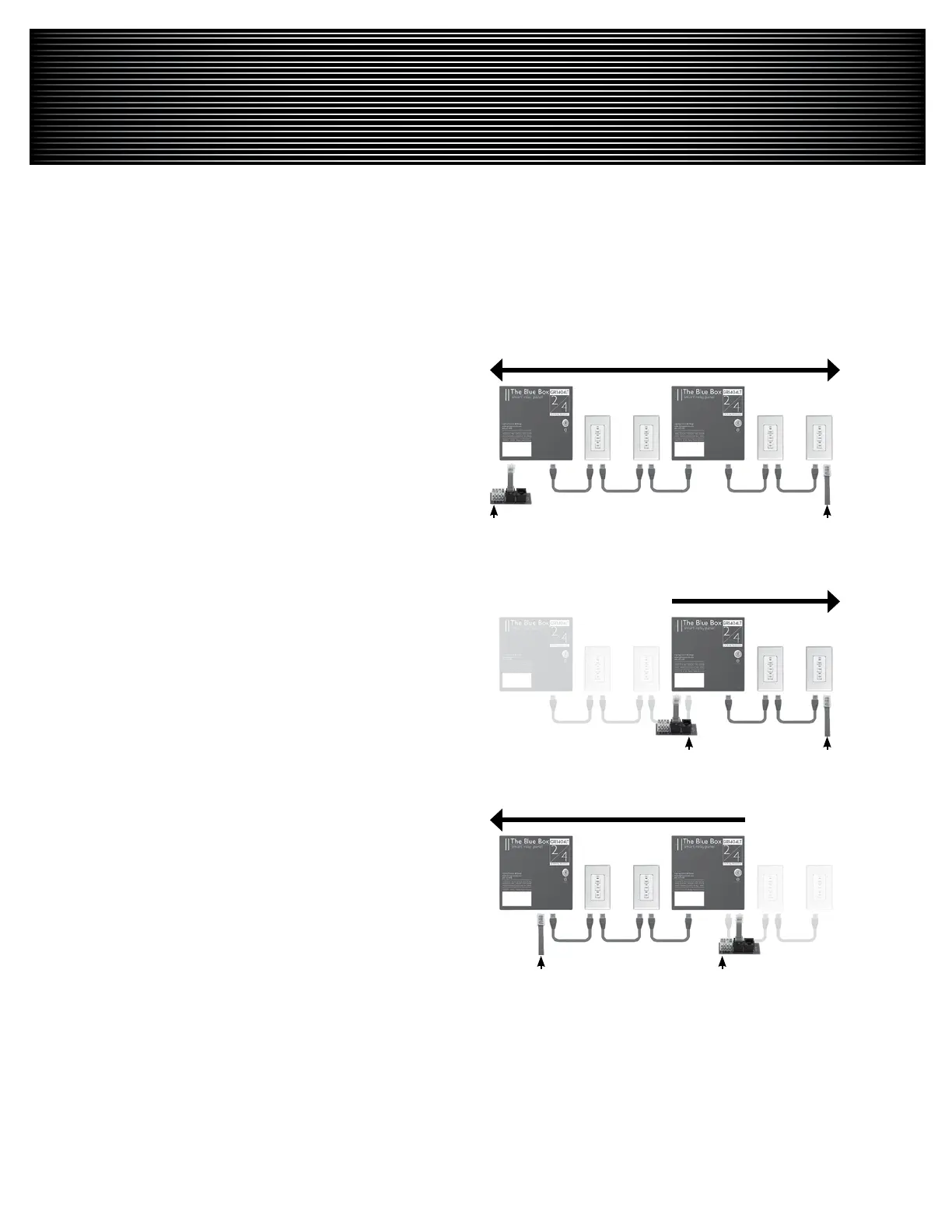LCDBBAND04Sept08
LIGHTING CONTROL & DESIGN
905 Allen Ave • Glendale, CA 91201 • Support 800-345-4448 • www.lightingcontrols.com
HARDWARE ACTIvATION TROUBLESHOOTING
(Continued)
Bus Checker Card Data/Power Jumper
Bus Checker CardData/Power Jumper
Bus Checker Card Data/Power Jumper
BUS SPLITTING TECHNIqUE
!
Note:To speed up troubleshooting when readings are
less than 200Ω on the Continuity or Short-Circuit test,
refer to the “Bus Length Chart” earlier in this document
before splitting the bus; this can provide an approximate
distance to a shorted pair or extra terminator from the
test point.
On the middle device of the bus, disconnect one Cat. 1.
5 cable to create two smaller “half-buses”.
Test each “half-bus” to find the side with the out-of-2.
range values.
Repeat steps 1 & 2 on the out-of-range “half-bus,” 3.
to create another “half-bus” until the cable, crimp or
device creating the out of range measurements is lo-
cated.
The idea is to split a bus in half and then half again – over and
over until the bad area has been located. It is OK to visually
inspect each cable, crimp or device to detect the problem.