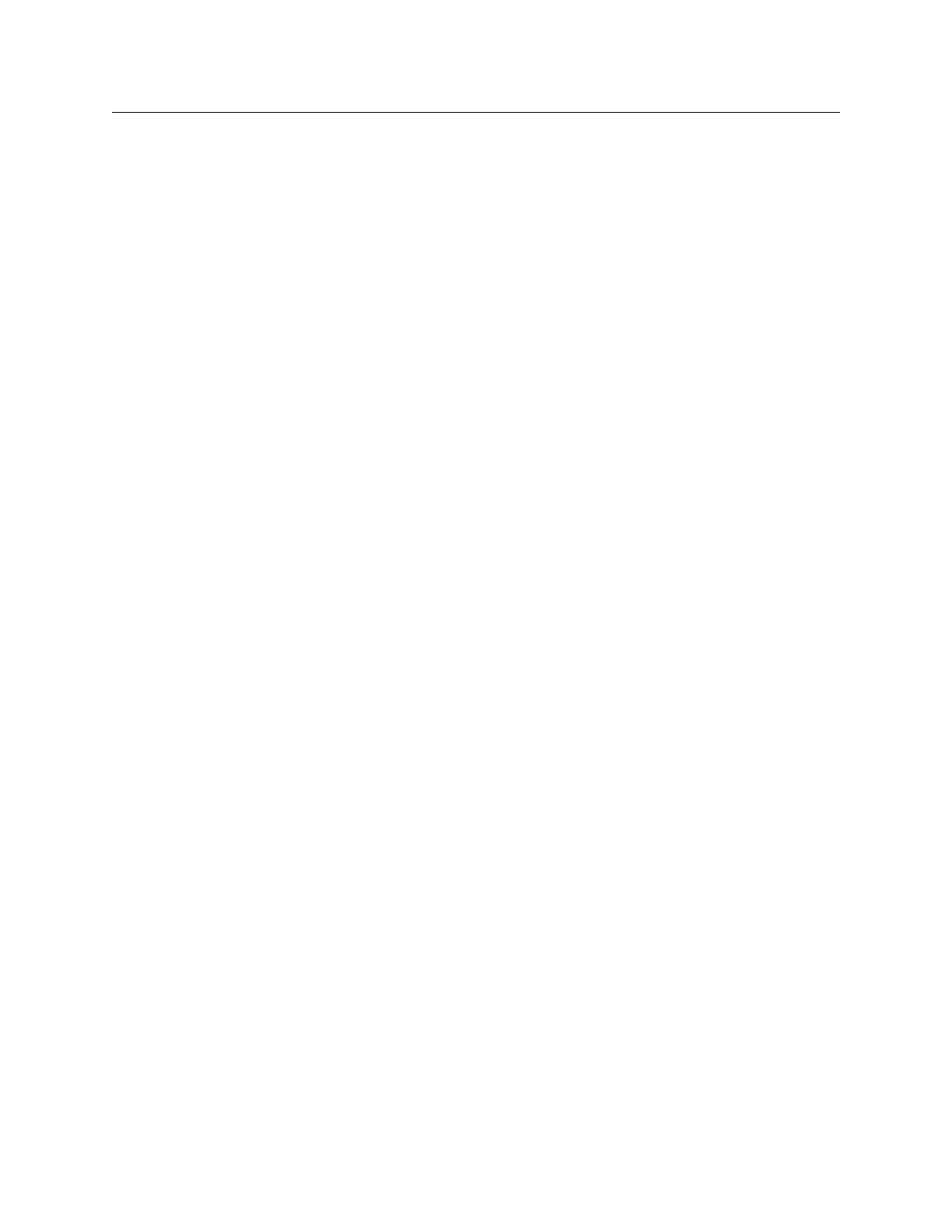THE BLUE BOX LT ADDING A NEW DEVICE 45
LCDBBAND04Sept08
HARDWARE ACTIvATION TROUBLESHOOTING
!
Always re-check “failed” results. If improperly set or
connected a meter can display unusual readings during
testing.
!
The “Bus-Splitting Technique” is the fastest way to find
a bad cable and/or damaged device. Be sure to docu-
ment the cable path!
!
Cat. 5cables that pass a LAN cable test can still short
or break from stress and strain during installation. If re-
testing a suspected cable with a LAN tester, roughly wiggle
and tug the conductors (cable wires) near the RJ45 con-
nector to ensure the conductors are properly engaged.
CONTINUITY TEST TROUBLESHOOTING
Fluctuating resistance readings indicate one or more 1.
“active” devices are still “hot”. De-power all devices
and re-test.
High resistance readings indicate broken or resistive 2.
connections. Use the “Bus-splitting” technique to find:
RJ45 connectors not properly pushed into sockets •
(check to make sure that the wires are not extended
beyond the end of the RJ45 connector)
•Cablestraincan breakconductors orpull conduc-
tors out of RJ45 contacts (visually inspect cable and
connector).
Unseated RJ45 sockets (rough install• environment)
Damaged device (rare)•
Dirt or paint on RJ45s (rare)•
Bad data/power jumper cable (rare)•
SHORT CIRCUIT TEST TROUBLESHOOTING
A low resistance reading indicates a crossed or short-1.
ed pair or (rarely) a damaged device. Cable strain
when pushing switches into a wall can short nicked
conductors. Use the bus splitting technique to find
the bad cable, crimp or device.
Resistance readings below 3002. Ω on A-B only indicate
an extra terminator. Use the bus splitting technique
to find the short or extra terminator.
After the problem has been resolved, please com-3.
plete the “Continuity Test” again.
UNSTABLE BUS TROUBLESHOOTING
Ensure terminators are present at both ends of the bus.1.
EARTH GROUND TROUBLESHOOTING
LAN-tested cables can still have a path to earth ground.
An abraded or “folded” cable inside the conduit will 1.
cause a short to earth ground.
Other low voltage or high voltage wires touching 2.
any device on the bus will cause continuity to earth
ground
Use the Bus Splitting Technique to locate the problem.
TERMINATOR TROUBLE-SHOOTING
Ensure that the Data/Power Jumper is removed.1.
Visually inspect both terminators are present and 2.
properly seated on each bus-end device.
ERROR CHECk TROUBLESHOOTING:
If the hardware activation tests have just been completed
and the bus is unstable, consider the following causes:
Failure to follow the 568A or 568B color code (or 1.
minimally to use a dedicated pair for the center pins)
will cause the Error Check test to fail. Visually inspect
RJ45 connectors.
Occasionally the flat-cable connecting the clock to 2.
the Master panel can become damaged. Visually in-
spect the Cat. 5 cable – if damaged, replace it with a
new cable.
An external source of EMF (electro-magnetic fre-3.
quency) or RF (radio frequency) interference may
be affecting the bus (or digital devices). Refer to the
beginning of this guide on running low voltage cables
across or parallel to line voltage cables or exposing
low voltage cables to EMF or RF sources (e.g. welders,
ballasts, improperly grounded wireless devices, etc.);
any of which can interfere with the bus operation
and stability.
Visually inspect and handle any external sources of signal
noise - a digital device can also become damaged and cre-
ate signal noise.
An oscilloscope can be used to locate the source of the
bus failure. The Oscilloscope Test procedures can be found
in The Blue Box LT “O&M Manual”. If unfamiliar with how
to use an oscilloscope or if one is unavailable on-site, con-
tact Tech Support: 1-800-345-4448.