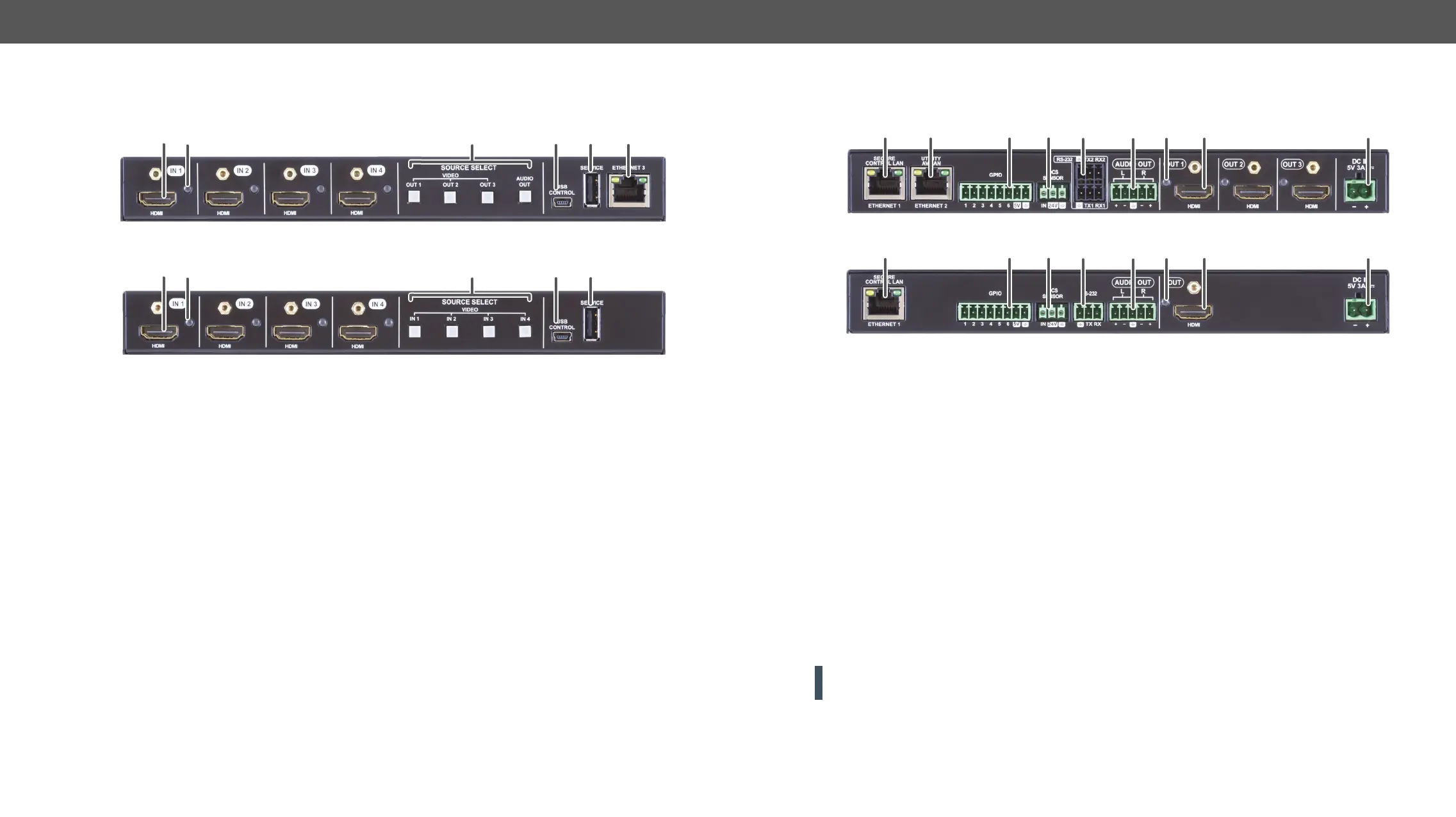2. Product Overview MMX2 series – User's Manual 12
Front View
MMX2-4x3-H20
MMX2-4x1-H20
1
Ethernet Port
2
USB-A Port
3
USB mini-B Port
4
Input Select
Buttons
For more details, see the Button Functionality
three times after pressing the button, they show that the front panel lock is
enabled.
5
Video Input Status
LEDs
See the details in the section.
6
HDMI Input Ports
1236 45
236 45
Rear View
MMX2-4x3-H20
MMX2-4x1-H20
1
DC Input
Phoenix
®
connector.
2
HDMI Output Ports HDMI output ports for connecting sink devices.
3
Video Output
Status LEDs
See the details in thesection.
4
Analog audio port
®
connector for balanced analog audio output signal. The
signal is de-embedded from the selected video signal.
5
RS-232 port 3-pole Phoenix connector for bi-directional RS-232 communication.
6
OCS sensor
connector
3-pole Phoenix
®
connector (male) for connecting an occupancy sensor.
OCS
Connector section. WARNING! Not compatible with the GPIO connector!
7
GPIO 8-pole Phoenix
®
Output Ports section. WARNING! Not compatible with the OCS connector!
8
Secure Control
LAN
9
Utility AV LAN
laptops.
WARNING! Always use the supplied power supply. Warranty void if damage occurs due to use of a
different power source.
8 9 7 6 5 4 3 2 1
8 7 6 5 4 3 2 1