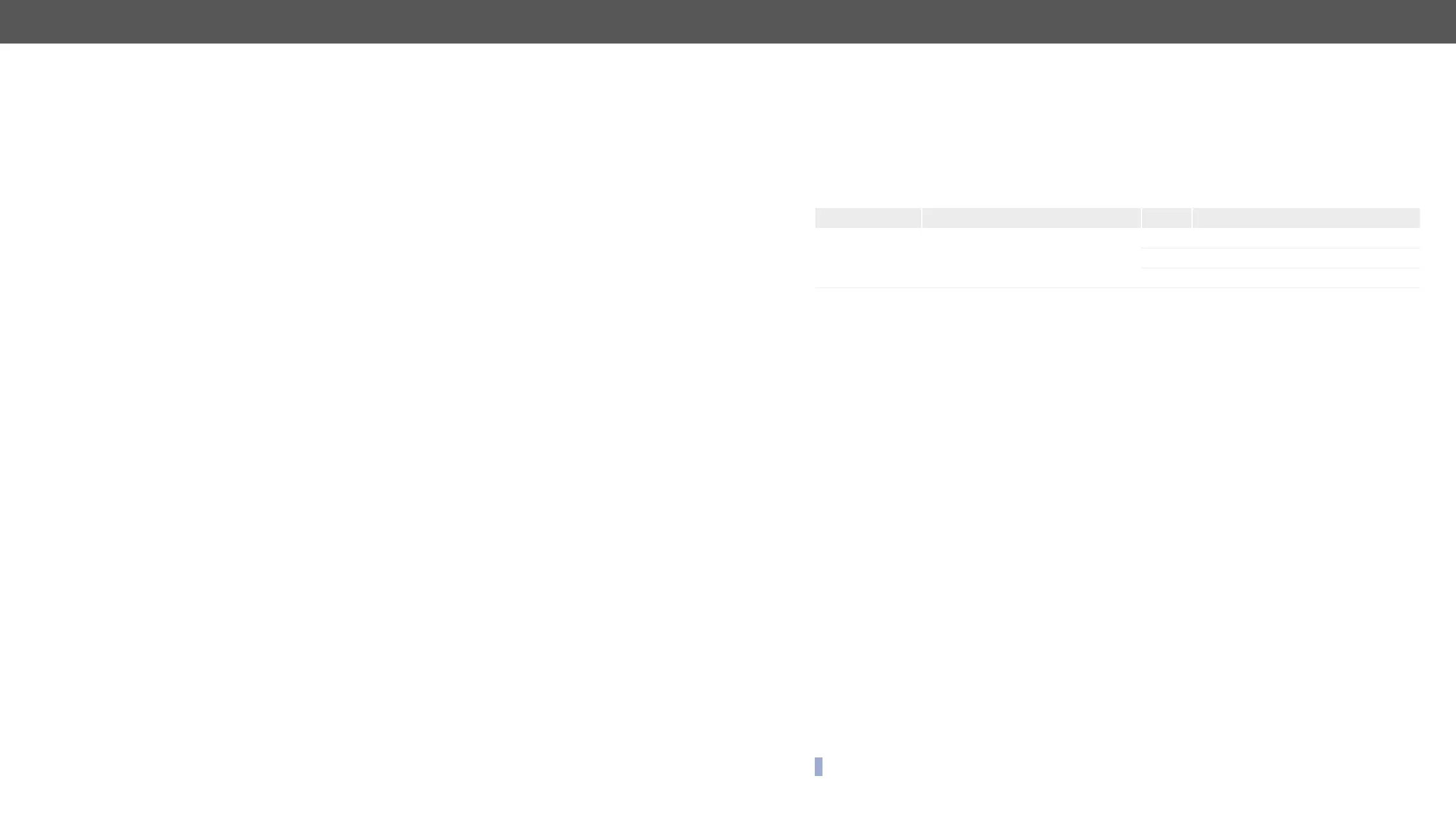MMX2 series – User's Manual 88
Analog Audio Output Level Setting by Steps (dB)
Command and Response #analogaudio #volume
ç <step>)
æ m0·
Parameters
The volume is increased or decreased with the given <step> value in dB.
Example
ç
æ
Analog Audio Output Level Setting by Steps in Percent
Command and Response
ç <step>)
æ m0·/V1
Parameters
The volume is increased or decreased by the given <step> value in percent.
Example
ç
æ
Analog Audio Output Balance Setting by Steps
Command and Response
ç <step>)
æ m0·/V1/MEDIA/AUDIO/O4:stepBalance=
Parameters
The volume is increased or decreased by the given <step> value.
Example
ç
æ
EDID Management
Command and Response #edid
ç
æ pr·<source>:E1;<source>:E2; <source>:E3;<source>
Parameters
Parameter Parameter description
<source> Source EDID memory place
F1-F120
Factory EDIDs
U1-U14
User EDIDs
D1-D2
Dynamic EDIDs
Example
ç
æ
Emulated EDID memory for input port is listed with the EDID number that is currently emulated on the input.
Command and Response
ç
æ pr·<validity>
Parameters
If the <validity> parameter is true, the EDID is valid. If the parameter is false, the EDID is invalid.
Example
ç
æ
Command and Response
ç <user_edid>.PreferredResolution
æ pr·<user_edid>.PreferredResolution=<preferred_resolution>
Example
ç
æ
INFO: Use the Manufacturer and MonitorName properties to query further information.
