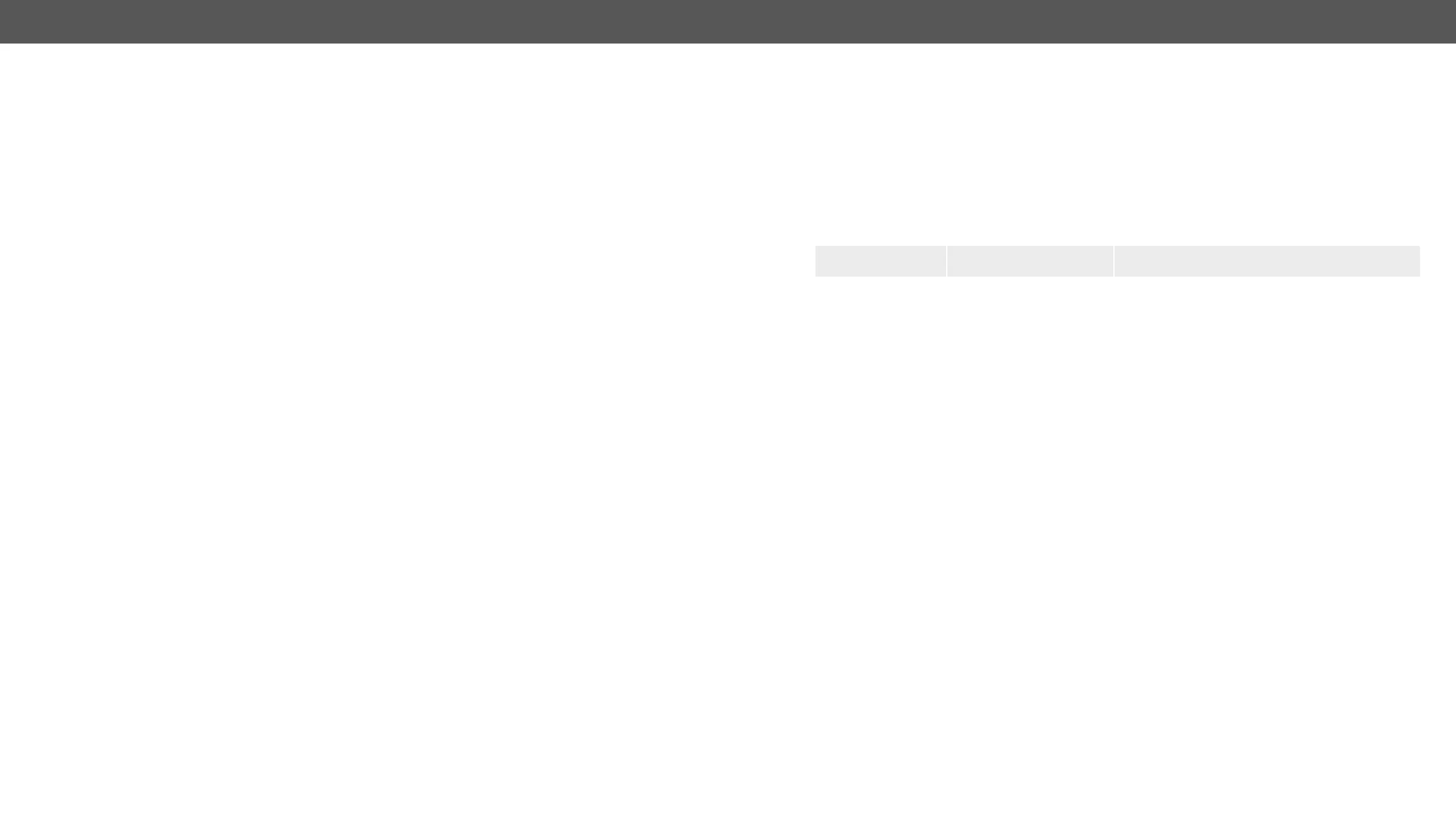Setting the Hostname
The host name is a property that can be used instead of the IP address when connecting to the device. It is
Add
New Favorite Device section. Furthermore, it can be used to open the The Built-in Miniweb. If the IP address
Request and Response
ɯ <ip>
ɯ body: <unique_name>
ɮ header: 200 OK
ɮ body: <unique_name>
Parameters
The <unique_name>
the English alphabet and numbers. Hyphen (-) and dot (.) are also accepted, except as last character.
Example
ɯ
ɯ body: room-switcher
ɮ header: 200 OK
ɮ body: room-switcher
Network Security
Request and Response
ɯ <ip><ethernet_port>
ɯ body: <status>
ɮ header: 200 OK
ɮ body: <status>
Parameters
Parameter description Parameter values
<ethernet_port> Ethernet port number
P1-P3 (device-dependent)
<status> The port is enabled.
The port is disabled.
true
false
Example
ɯ
ɯ body: false
ɮ header: 200 OK
ɮ body: false
