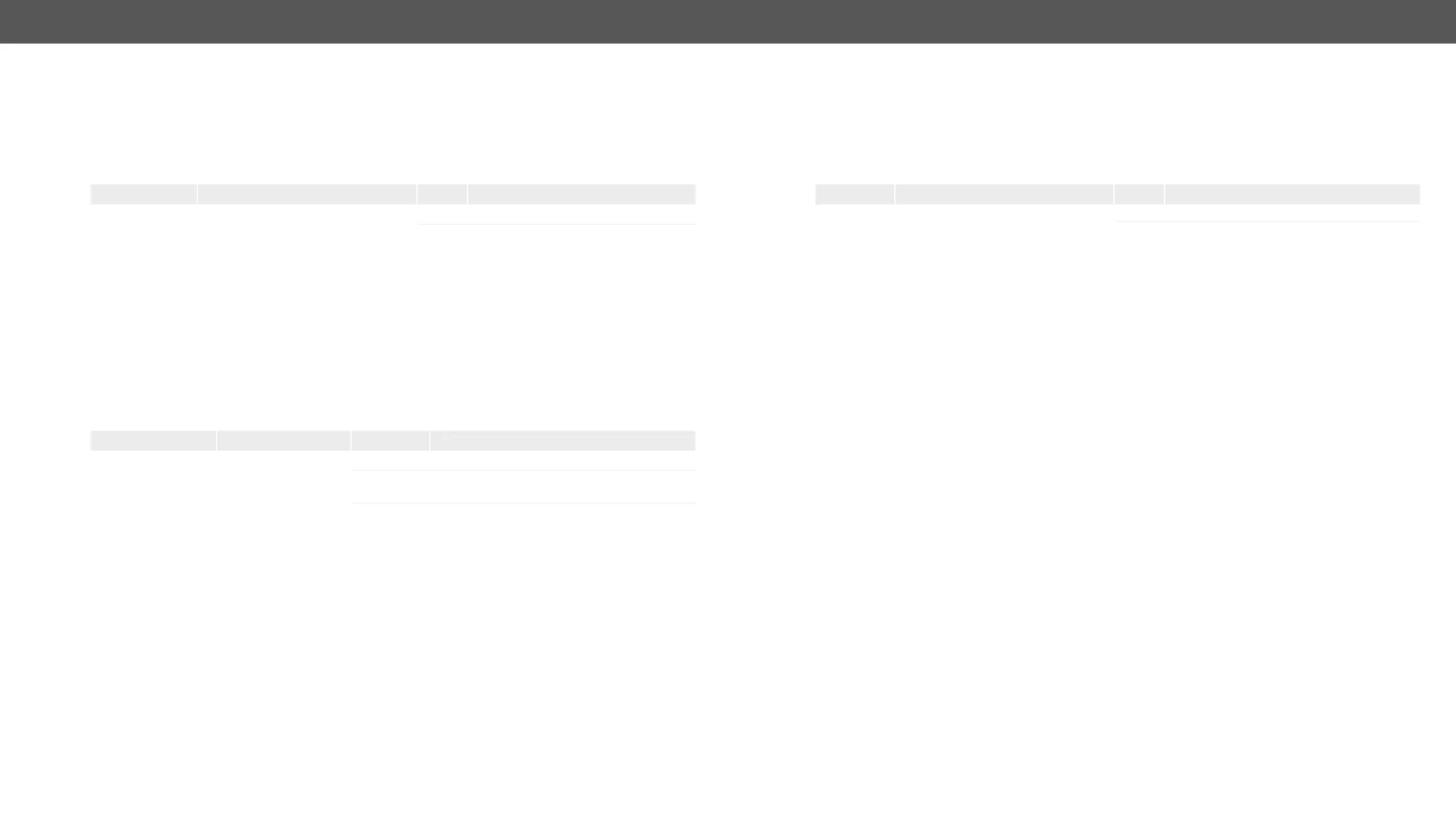MMX2 series – User's Manual 82
Muting the Video Port
Command and Response
ç SET·<port>.Mute=<muted_state>
æ <port>.Mute=<muted_state>
Parameters
Parameter Parameter description
<muted_state> Muted state
true
The port is locked.
false
The port is unlocked.
Example
ç
æ
Setting the Autoselect Policy
Command and Response
ç SET·/V1/MEDIA/VIDEO/AUTOSELECT/<out>.Policy=<autoselect_mode>
æ pw·/V1/MEDIA/VIDEO/AUTOSELECT/<out>.Policy=<autoselect_mode>
Parameters
Parameter Parameter description
<autoselect_mode> The autoselect policy
Off
The autoselect function is disabled.
Last Detect
It is always the last attached input that is
automatically switched to the output.
First Detect
Example
ç
æ
Changing the Autoselect Included Input Ports
Command and Response
ç SET·/V1/MEDIA/VIDEO/AUTOSELECT/<out>/<in>.Included=<state>
æ pw·/V1/MEDIA/VIDEO/AUTOSELECT/<out>/<in>.Included=<state>
Parameters
Parameter Parameter description
<state> The chosen input is ignored in the
autoselect process or not.
true
The port is included in autoselect.
false
The autoselect function ignores that port.
Example
ç
æ
Changing the Input Port Priority
Command and Response
ç SET·/V1/MEDIA/VIDEO/AUTOSELECT/<out>/<in>.Priority=<prio_num>
æ pw·/V1/MEDIA/VIDEO/AUTOSELECT/<out>/<in>.Priority=<prio_num>
Parameters
The <prio> parameter means the priority number from 1 to 100, equal numbers are allowed. Inputs can have
different priorities in relation to two or more outputs. Therefore, the output port number is part of the node
path of input port priorities.
Example
ç
æ
Command and Response
ç GET·<out>.ConnectedSource
æ pw·<out>.ConnectedSource=<in>
Example
ç
æ
