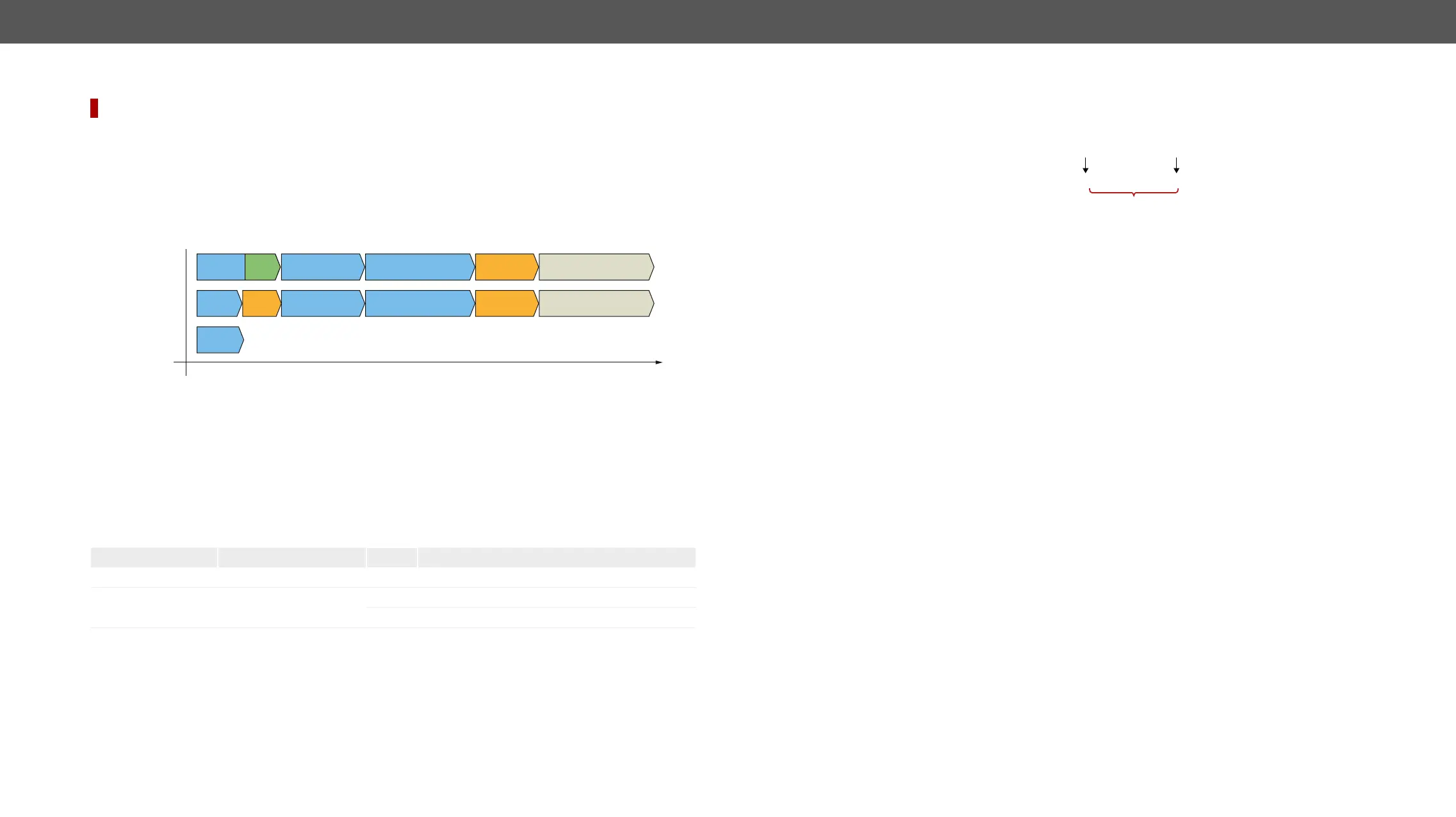RS-232 Message Recognizer
DIFFERENCE:
Working Method
▪
▪
DelimiterHex is detected
later, or the TimeOut parameter is set meanwhile, the data appears in the Rx, RxHex, Hash and ActiveRx,
ActiveRxHex, ActiveRxHash properties.
Enable the Recognizer
Command and Response
ç
æ
Parameters
P1, P2
true
false
Example
ç
æ
#recognizer #rs232recognizer #rs-232recognizer
MESSAGE
saved in Rx property
MESSAGE
MESSAGE
saved in ActiveRx property
ActiveRx property is cleared
ActiveProperty
Timeout
MESSAGE
saved in Rx property
MESSAGE
saved in ActiveRx property
ActiveRx property is cleared
ActiveProperty
Timeout
Delimiter
MESSAGE
TimeOut
with timeout
MESSAGE
no timeout,
no delimiter
*
Set the Delimiter Hex
Command and Response
ç
æ
Parameters
The hex format.
Example
ç
æ
Set the Timeout
saves the data into the Rx, RxHex, Hash
Command and Response
ç
æ
Parameters
The 0 means the timeout is disabled, min.
Example
ç
æ
: Login name : ...
Delimiter (hex format: 3A)
Stored string
