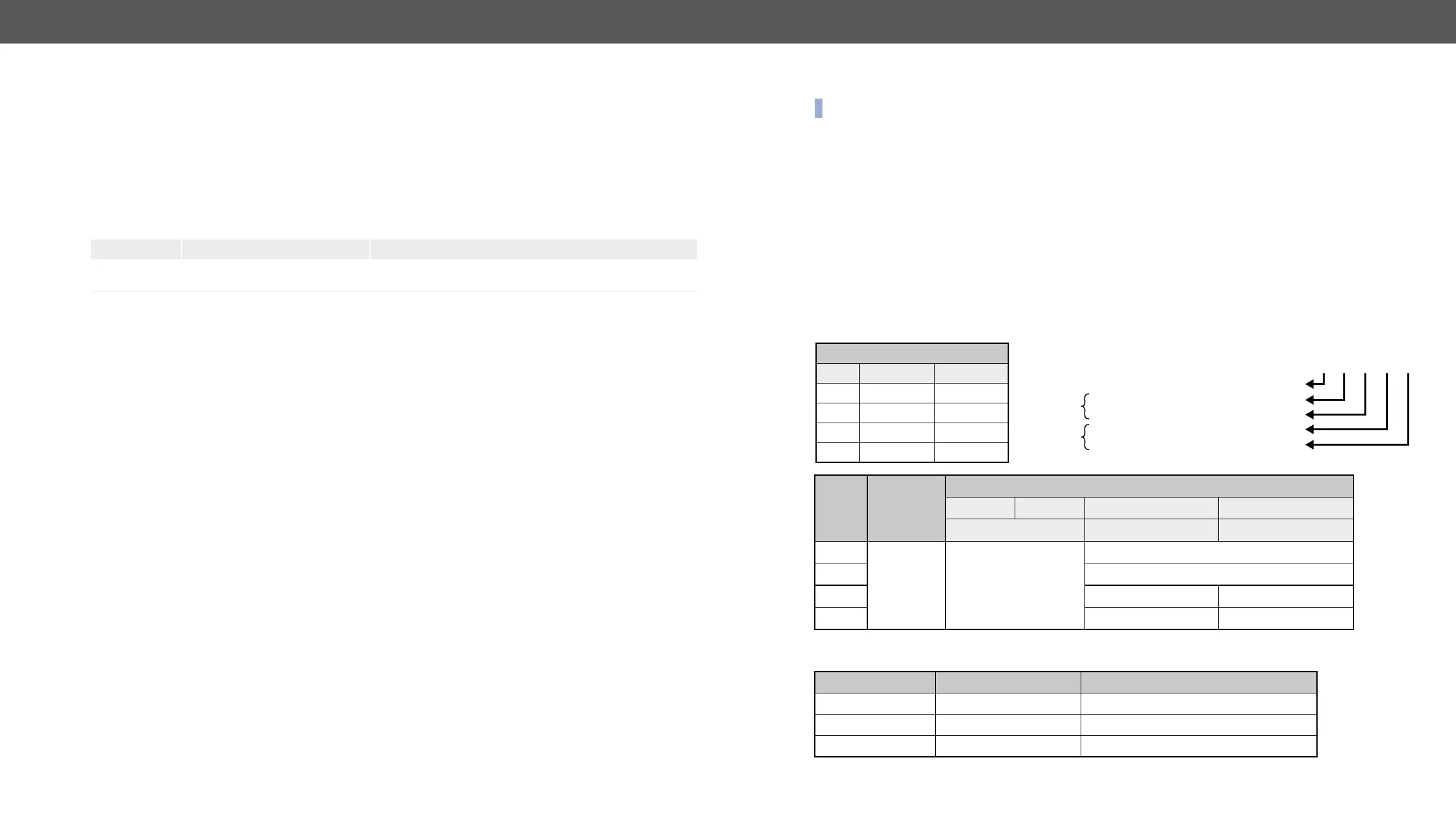section. Below command
Command and Response
ç
æ
Parameters
A: Auto
H: HDBaseT
L:
1:
2:
Example
ç
æ
Audio Port Settings
section.
Command and Response #crosspoint #switch
ç
æ
Parameters
Example
ç
æ
The Most Common Port Status Responses
Letter (Character 1)
Mute state Lock state
T
L
M Muted
U Muted
Mute / Lock status
Reserved character, always 0.
Reserved character, always 0.
Reserved character, always 0.
Signal present / Connection status
Letter
Byte 1
Byte 2
Byte 1
Byte 2
Signal present status Connection status
0 0
0 1
1 0 Not connected
1 1 Connected
Response Binary format Meaning
