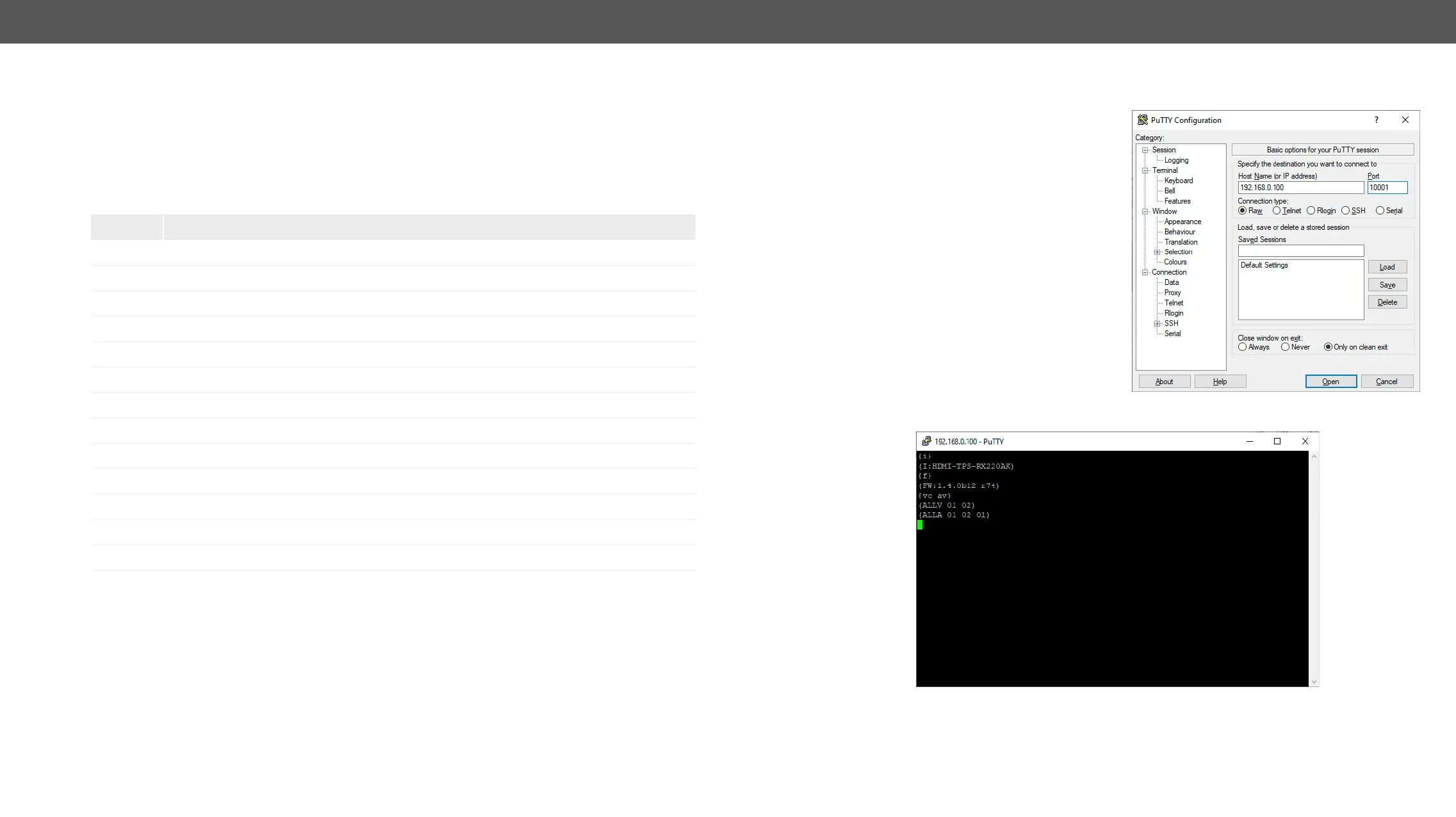Protocol Description
uppercase, but respond commands can contain upper and lower case letters as well.
Legend for Control Commands
Format Explanation
·
→
Each command issued by the controller
Each response received from the router
Instructions for the Terminal Application Usage
Terminal Application
install one of them to your control device, for example
Putty or CLI. #terminal
Establishing Connection
Step 1.
Step 2.
Step 3. Add the IP address
port number (10001).
Step 4. Raw connection type, and open the
connection.
Once the terminal window is opened, you can enter
LW2 protocol command communication in a terminal window
