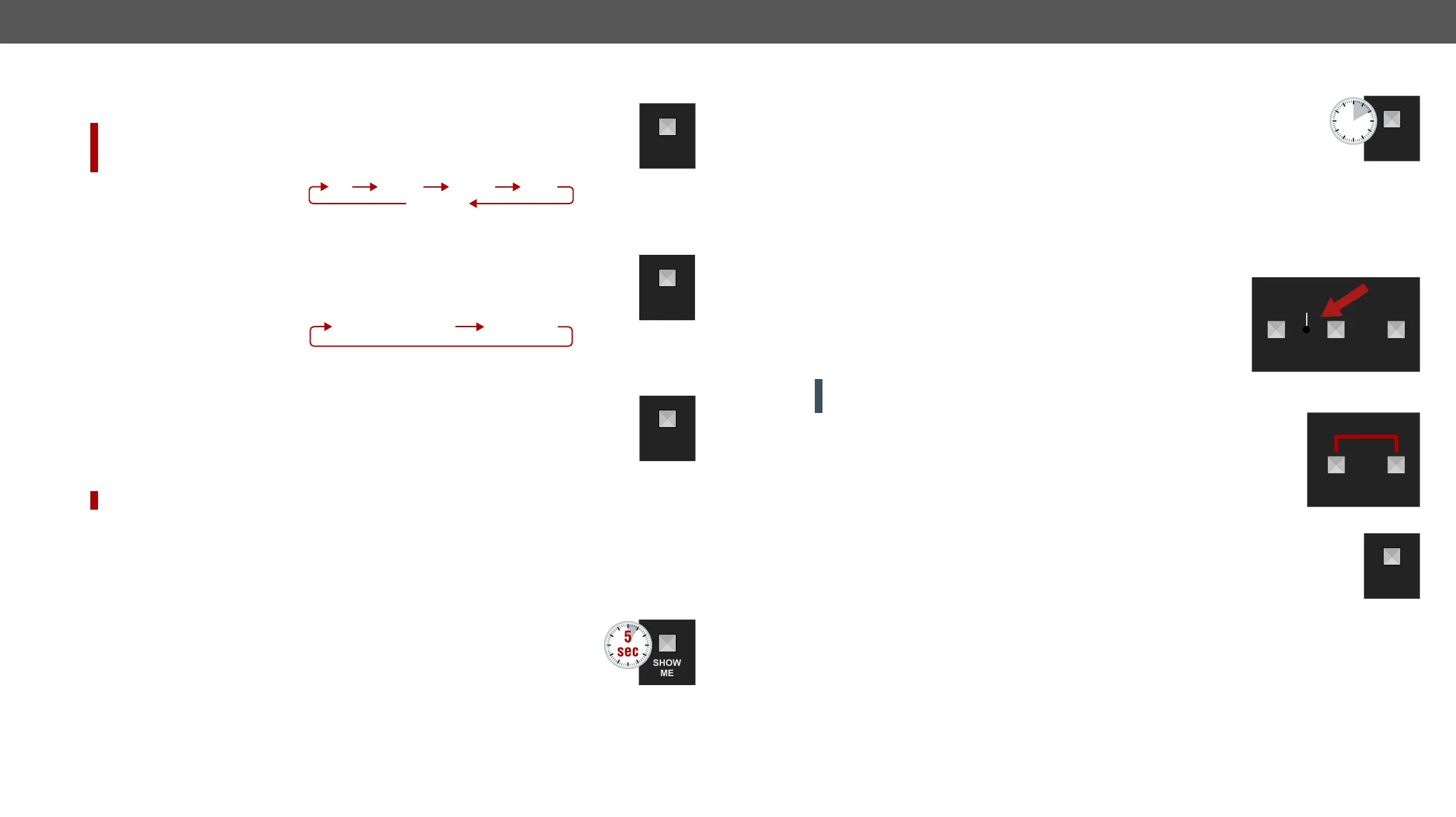Front Panel Buttons
Video Select Button
DIFFERENCE:
selected by the Video Select button from the front panel. The selection order of the inputs is the
SW4-TPS-TX240 and
SW4-TPS-TX240-Plus:
Autoselect
Audio Select Button
Desired audio input can be selected by the Audio Select button from the front panel. The selection
HDMI-TPS-TX220:
Analog audioEmbedded digital audio
DVI-HDCP-TPS-TX220:
DP-TPS-TX220:
SW4-TPS-TX240:
SW4-TPS-TX240-Plus:
Programmable Show Me Button
“Show Me button pressed” is a
section. #function #showme
HighlightMe (Default Function)
DIFFERENCE:
Show Me button for 5 seconds
then release the button. In parallel, the device is highlighted in green for 4 seconds in the Device discovery
section.
Enable DHCP (Dynamic) IP Address
Step 1. Make sure the device is powered on and operational.
Step 2. Show Me
Step 3.
Step 4.
#dhcp #ipaddress #network
VIDEO
SELECT
AUDIO
SELECT
SHOW
ME
Reset to Factory Default Settings
Step 1. Make sure the device is powered on and operational.
Step 2. Show Me
Step 3.
(within 3 seconds).
Step 4.
section.
Reseting the Device
Step 1.
Step 2.
ATTENTION!
Control Lock
together
Entering Firmware Update Mode
#bootload
Step 1. Make sure the transmitter is powered off.
Step 2. Show Me button.
Step 3. Show Me
are off.
chapter.
#buttonlock #lockbutton
SHOW
ME
10
sec
SHOW
ME
AUDIO
SELECT
VIDEO
SELECT
RESET
SHOW
ME
AUDIO
SELECT
SHOW
ME
