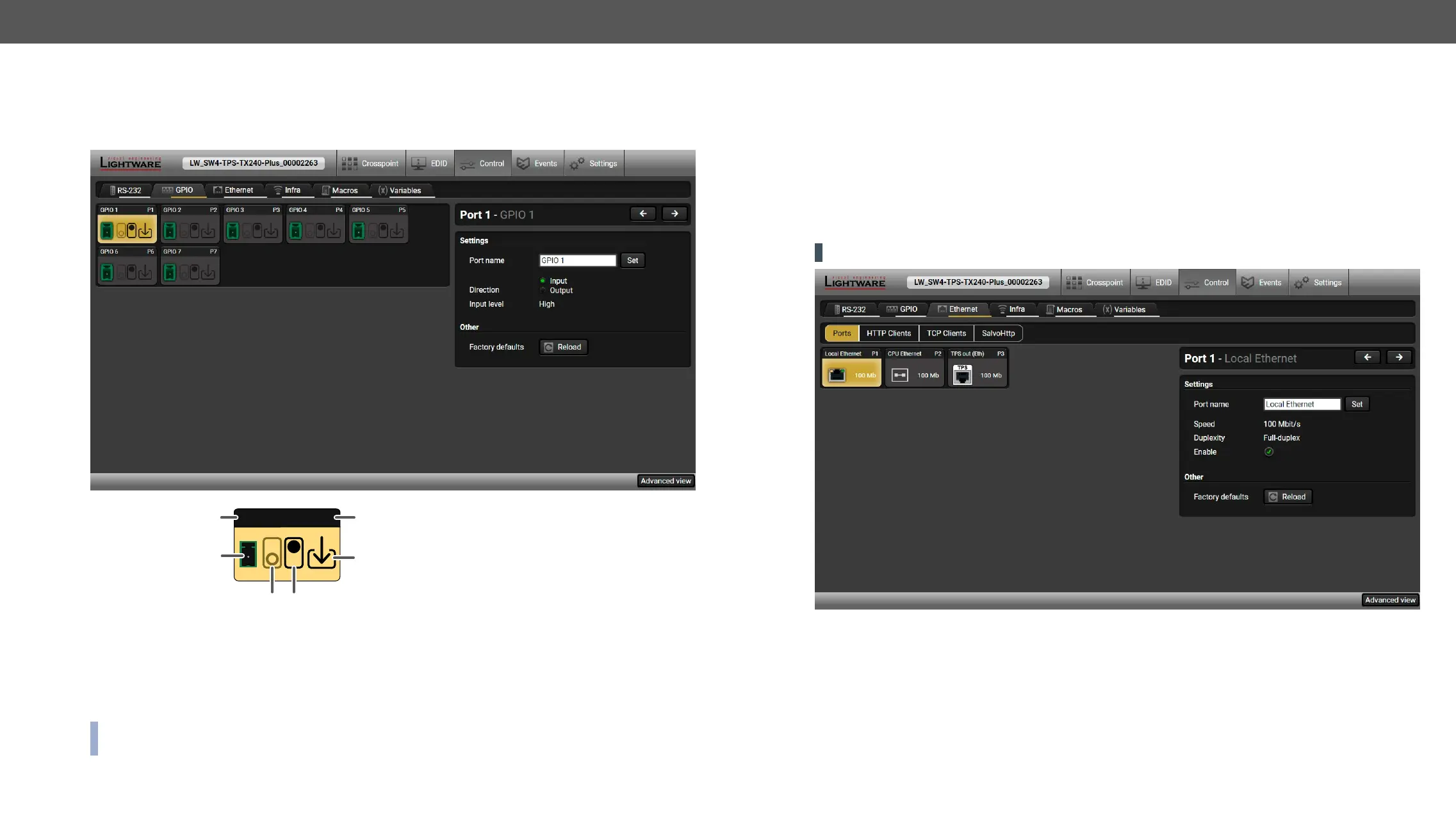GPIO
are displayed on the port tiles as well.
section.
1
2
3
4
5
Input
Output
6
Gpio 1 P1
1
2
5
Ethernet
Ethernet Ports
▪
▪
ATTENTION! disabled may break the connection with the device.
Ports tab in the Control/Ethernet menu