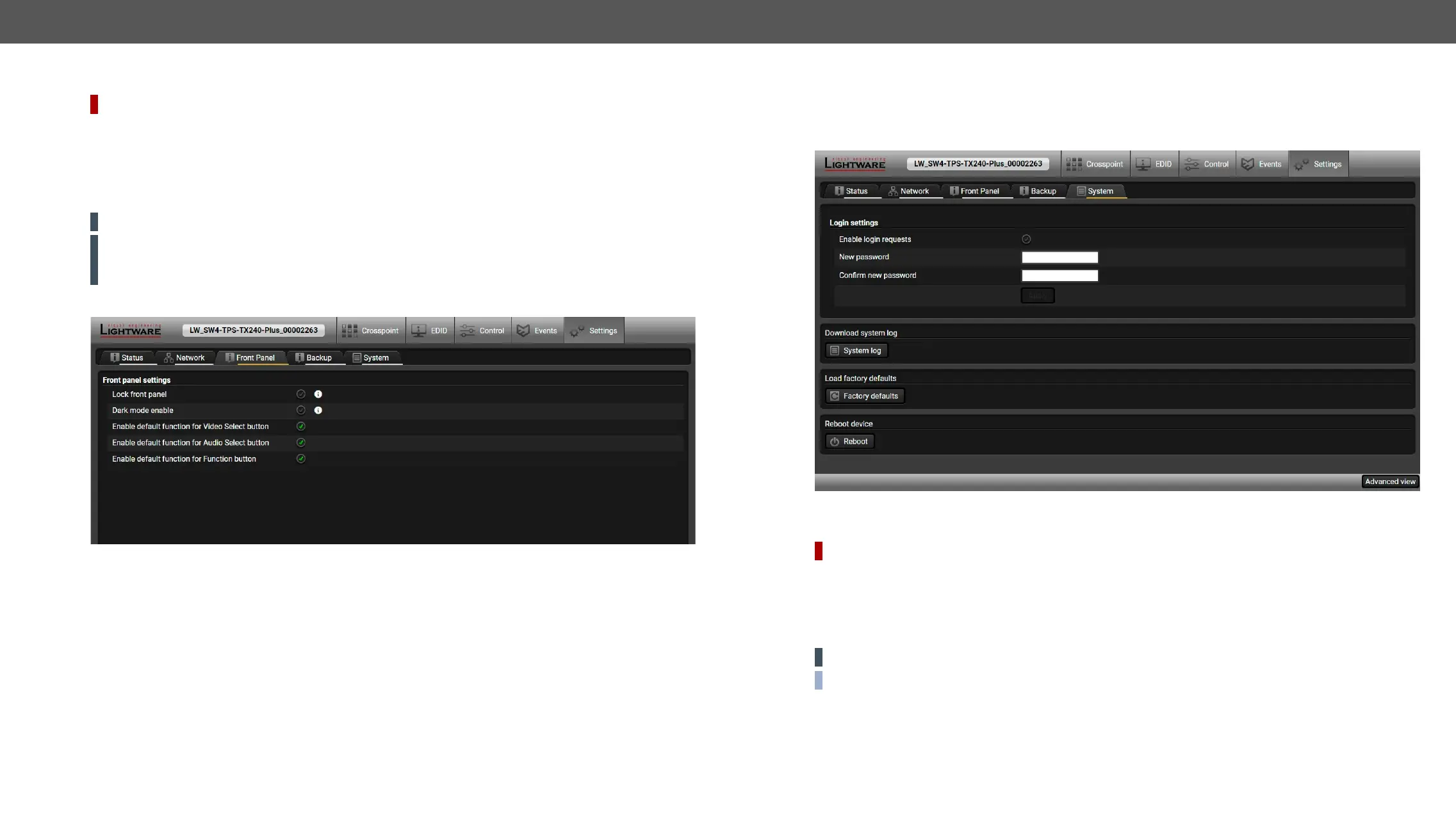MAC Filter Allowlist
DIFFERENCE:
#maclter
▪
▪
Apply changes
ATTENTION!
ATTENTION!
Front Panel
Front panel tab in the Settings menu
Front Panel Settings
▪ Lock front panel:
OUT2 Video select and Set audio cong
▪ Dark mode enable:
#darkmode
The further options can be used to set the default function for the buttons or disable and use them for
Backup
Details about this function can be found in the section.
System
System tab in Settings menu
Cleartext Login (Login Settings)
DIFFERENCE:
connection. #login
ATTENTION! will not be available.
Further functions
▪ Download system log
▪ Load factory defaults
listed in the section.
▪ Reboot #factory #log #systemlog #reboot #restart