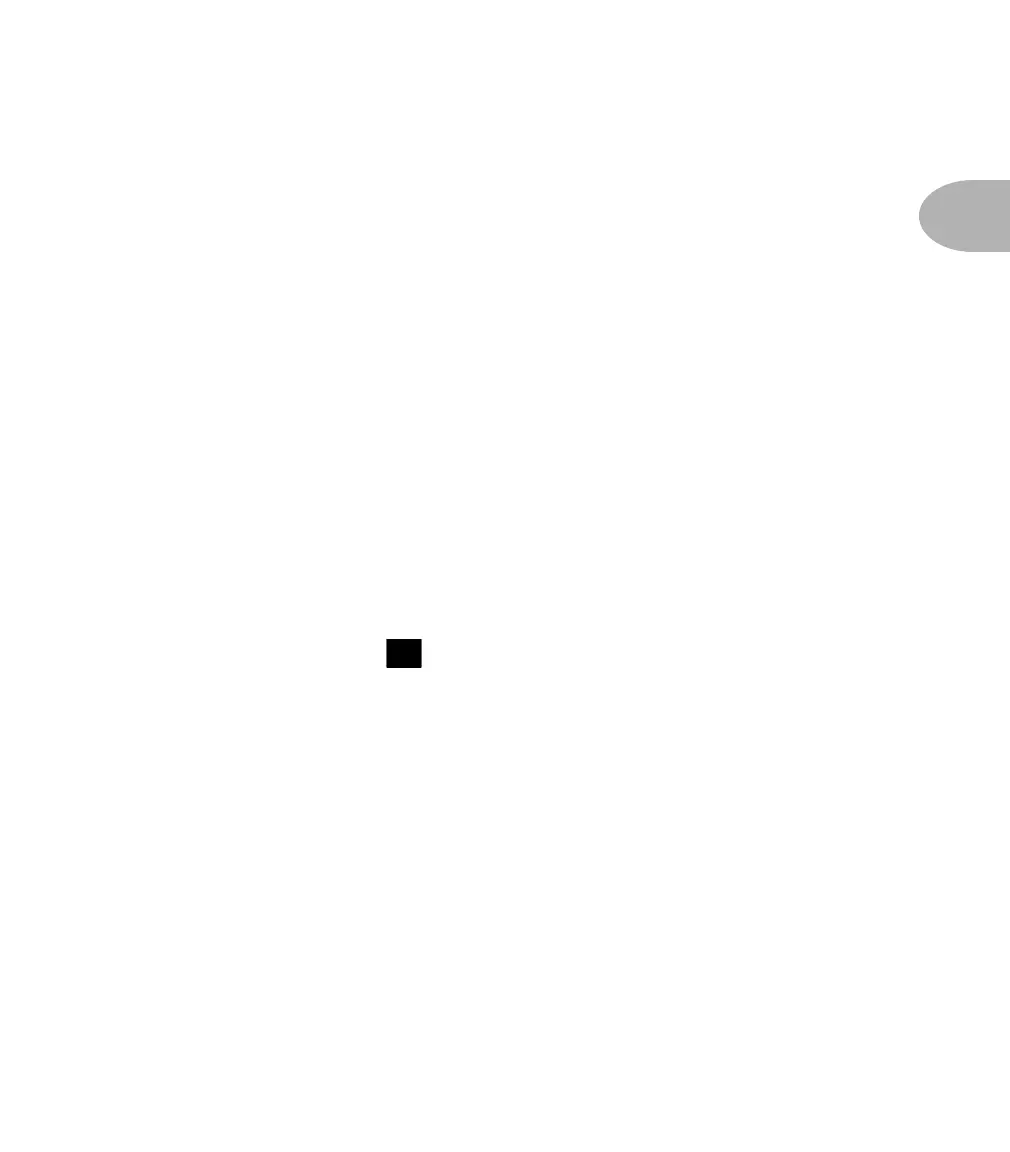Way Important: KNOB MODES
2 • 3
parameter’s current setting before they change it. So, in the example of the Drive,
maybe you want to just have a look at where the Drive is set now, without changing
the setting. With Pass Through mode, you can turn the Drive knob, and at first you
won’t change the setting. The current value for Drive will be displayed in the AX2
display as you turn the knob, so you can see that it is set to 10 (or whatever) without
having made any change to the sound.
So Pass Through mode might be for you. On the other hand, you may be the kind of
person that finds Pass Through mode to be a big pain in the butt because half the time
when you grab a knob and turn it, nothing happens. You might want to always have
your AX2 respond to you instantly without having to pay too much attention to where
the knobs happen to be. If that’s your kind of scene, then Instant Access is probably
the thing for you.
SELECTING THE KNOB MODE
To get Instant Access Mode, do nothing. The AX2 defaults to this mode.
To choose Pass Through mode, you use the Row Select button for the MAIN Row.
That’s the button to the left of the boxed word MAIN on the AX2 front panel. On the
fold-out illustration of this manual’s back cover, the MAIN Row Select button is the
bottom one of the group labeled . Get ready to work that button.
To set the knob mode to Pass Through, turn off the AX2, and then power it up while
holding in that MAIN Row Select button we just described. The six Edit Knobs of the
AX2 will now be in Pass Thru mode, and will stay that way (even after you turn the
AX2 off and on again) until you reset them to Instant Access mode by powering up
with the MAIN Row Select button held. This Knob Mode selection is one of the
things that the AX2 stores in its Global section of memory, so resetting the global
memory, as described in the System Resets section of this User Guide, will also reset
the AX2 to Instant Access mode.
13
