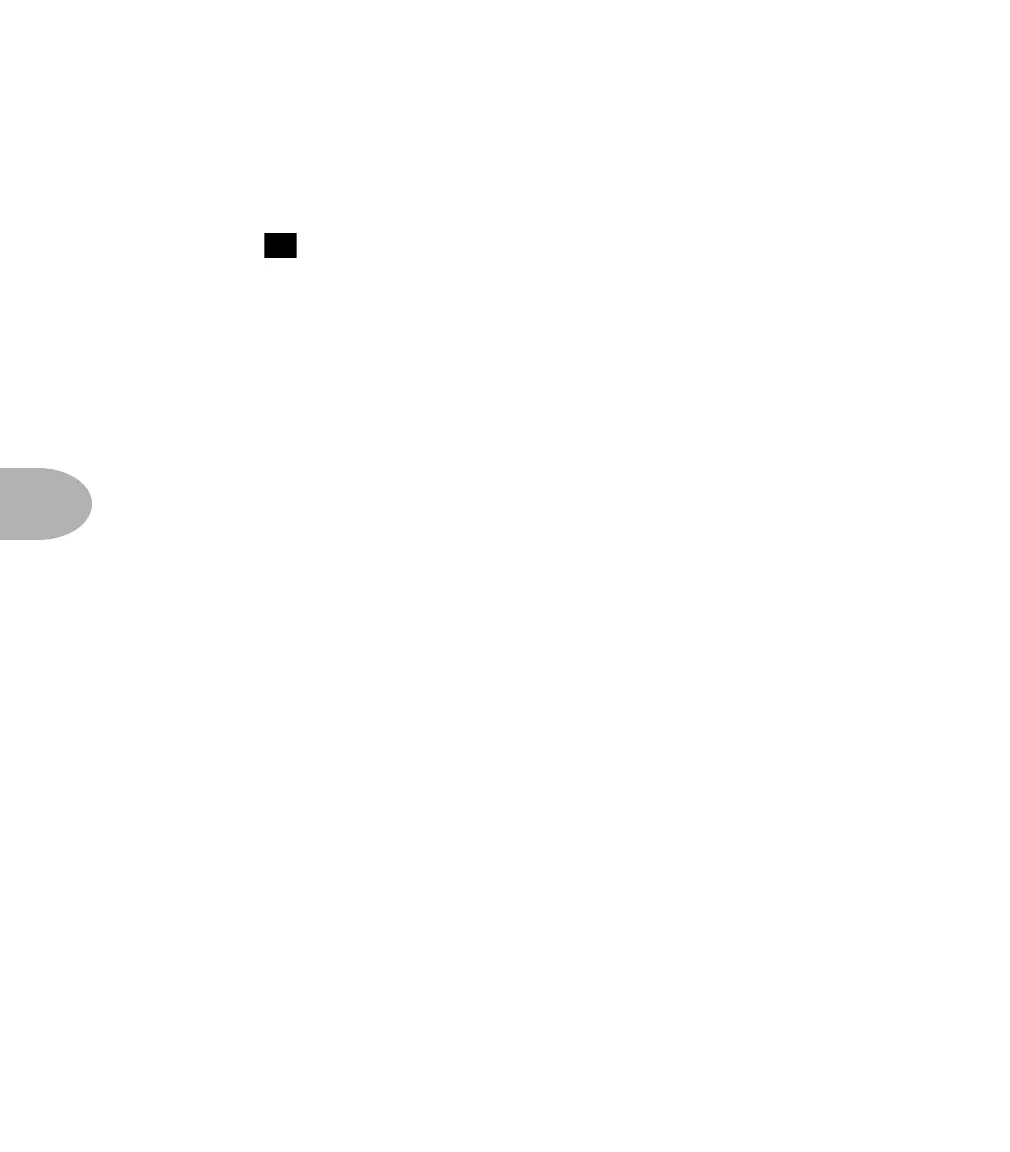Details: REVERB
6•20
REVERB
Your AX2 Reverb effects are controlled from the REVERB Edit Row (ninth one from
the top). Remember that the available options for the Reverb Type are listed in the
Option List ( ) at the right side of the AX2 front panel.
Reverb is the effect that makes it sound like things are in a room, with the sound in
the room reverberating around. Reverb effects are made up of a large number of distinct
echoes, called reflections, which simulate the multiple reflections of sound off a room’s
walls, floor, ceiling, and other features. In a natural acoustic space, each reflection’s
volume and brightness decays over time. These reflections and their decays are
influenced by the room size, the location of the sound source in the room, the hardness
of the walls, and other factors.
ON/OFF & VOLUME
Remember that you can turn the Reverb off and on with the Reverb On/Off setting on
the MAIN Edit Row. If you adjust any Reverb effect settings, the AX2 will turn on the
Reverb for you.
REVERB TYPES
The AX2 gives you a selection of reverb effects, each designed to simulate a different
kind of ambient space, or reverberation experience. Spin one up, close your eyes – it’s
almost like visiting a far off place, without the lost luggage and the boring plane ride.
1. Spring – Produces a ringing, resonant sound, which is a requirement for vintage
guitar applications. This is the kind of reverb sound that is built into many guitar
amplifiers.
2. Dark Room – Recreates the ambiance of a small room with many reflective
surfaces, and with a dark tone.
3. Bright Room – Similar to Dark Room, but brighter. (You figured that one out
yourself, didn’t you?)
15
