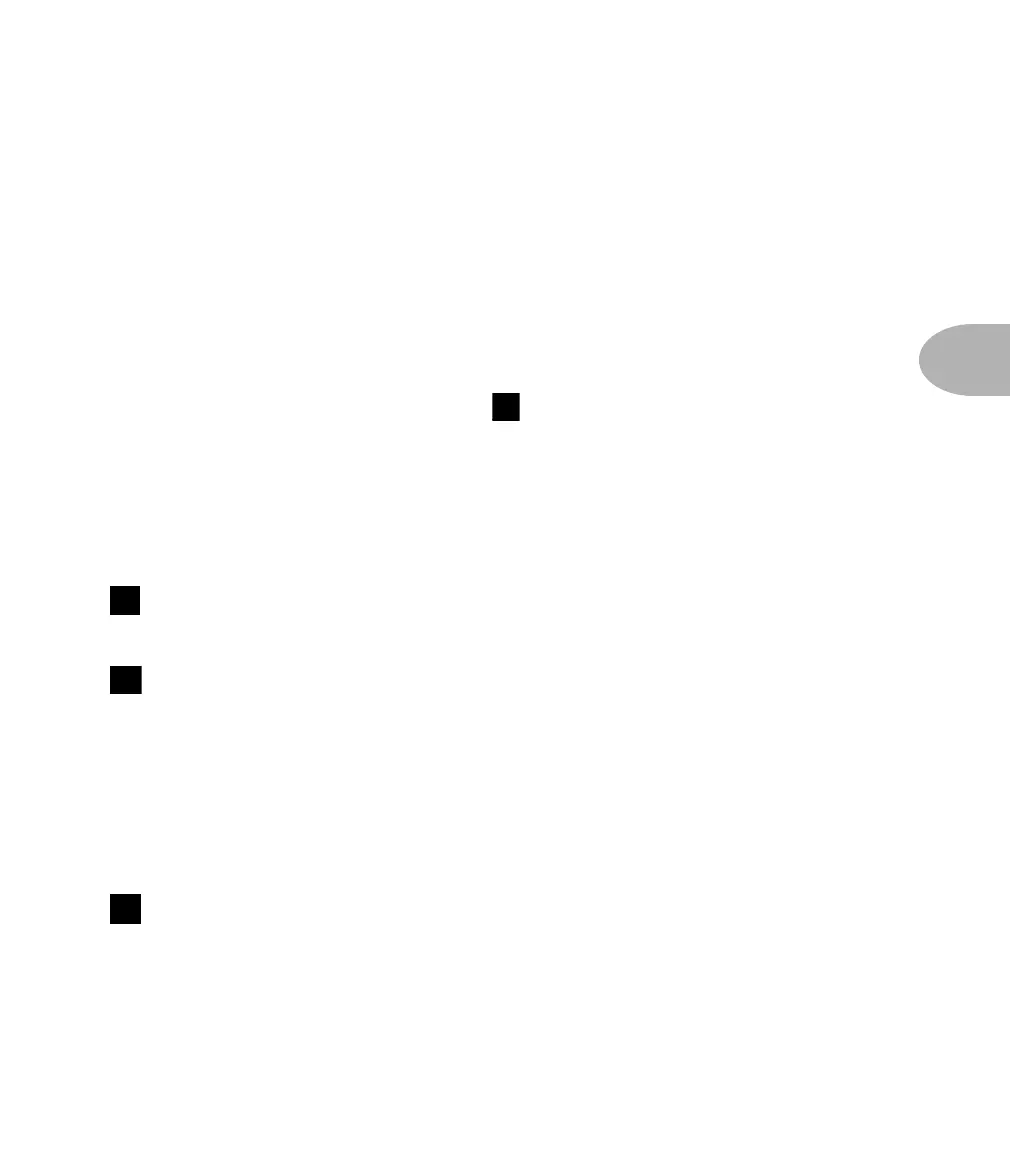Controls & Connections: ROAD MAP
4•1
CONTROLS & CONNECTIONS
ROAD MAP
If you flip out the back cover of this User Guide, you’ll see handy reference drawings of
the AX2, plus the optional Floor Board and FB4 foot controllers that work with them.
Wow – the art department strikes again! Keep this folded out and refer to it while
you’re reading the rest of the user guide.
When you see a boxed number like this one , you'll be able to refer to the
corresponding number on the fold out to find out what the heck is happening.
Now then, in the following section, we’re going to go over just what does what, so get
yourself a cool beverage, sit back, and follow along:
FRONT PANEL
Guitar Input
Like you’d expect, this is what you plug your guitar into.
Aux Input
This is for mics, drum machines, CD players, tape players, and anything else you might
want to amplify at the same time as your guitar. It’s great for guitars that have a piezo
(or any other sort of acoustic pickup) in addition to the regular magnetic pickups, as
well as acoustic guitars with pickups. The cool thing about the Aux is that the signal is
routed right past all the guitar distortion and effects processing, so you can have
thrashing guitar along with practice CD, or an amplified acoustic guitar – even a clean
vocal in a pinch – with no distortion or guitar processing on the clean aux channel.
Input Level Controls
BE SURE TO SET YOU GUITAR LEVEL AS DESCRIBED IN THE QUICK START SECTION!
OTHERWISE, YOUR GUITAR SOUND’S LIABLE TO SUFFER.
For the Aux, just turn it up ’til it sounds good, and down a bit if the CLIP light flashes.
1
1
2
3
