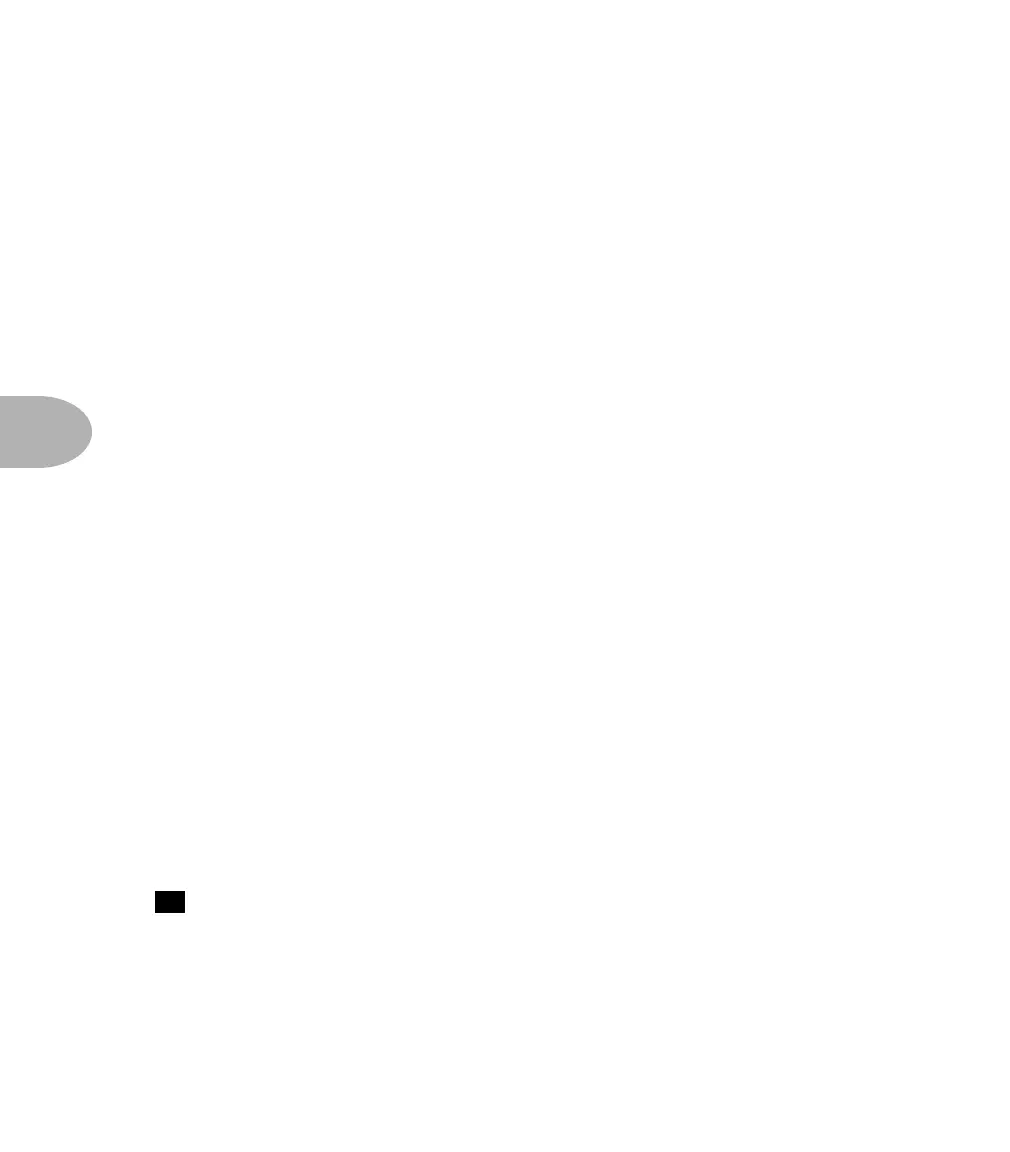Working It: TUNING UP
5•2
Example: If using a microphone, sing loudly into the microphone and adjust the AUX
knob until the CLIP light no longer flashes. Warning! You may want to give others a
chance to leave the immediate area before you start singing loudly.
8. Adjust the MASTER knob to a comfortable listening level.
9. Set your pickups and guitar volume and tone controls as you like.
If you’re using more than one guitar with the AX2, you can take a couple of different
approaches to setting the input level. The first approach is to find what the optimum
setting is for all your different guitars and change the input setting whenever you
change guitars. The second approach is to find the optimum setting for the guitar with
the highest output and leave the input level set for that guitar. If you do this, your
other guitars will vary in level and the way they drive the amp the same as they would
on any other amp.
TUNING UP
Despite the fact that Jimi Hendrix once said “Only cowboys stay in tune,” you may
want to tune up your guitar with the AX2's on-board tuner before we continue
checking out the incredible sounds stored in its electronic brains.
Press the TUNER button and – kablam! – your AX2 instantly transforms into a big
black digital chromatic tuner. All TubeTone and effects processing are bypassed so you
can hear those questionably-tuned strings clearly.
If you’re up in front of an audience while doing this, you may want to be able to tune
silently, or at least at a reduced volume. You can do that by turning the CHANNEL
VOLUME knob while the tuner is active. This will set your tuner level without
effecting the other channels of your AX2.
Play a note on your guitar and the AX2 will show you what it is in that handy display
( ). Play that string again, give its tuning key a spin, and the six little red lights
above the AX2 knobs give you a light show. The idea is that the lights to the left come
on if you’re flat. The lights to the right come on if you’re sharp. And the two lights in
the center will be on at the same time when you’ve got it just right. Give any one of the
AX2’s buttons a push, and the tuner disappears just as swiftly as it came and you’re
right back to your amped-up sound.
9
