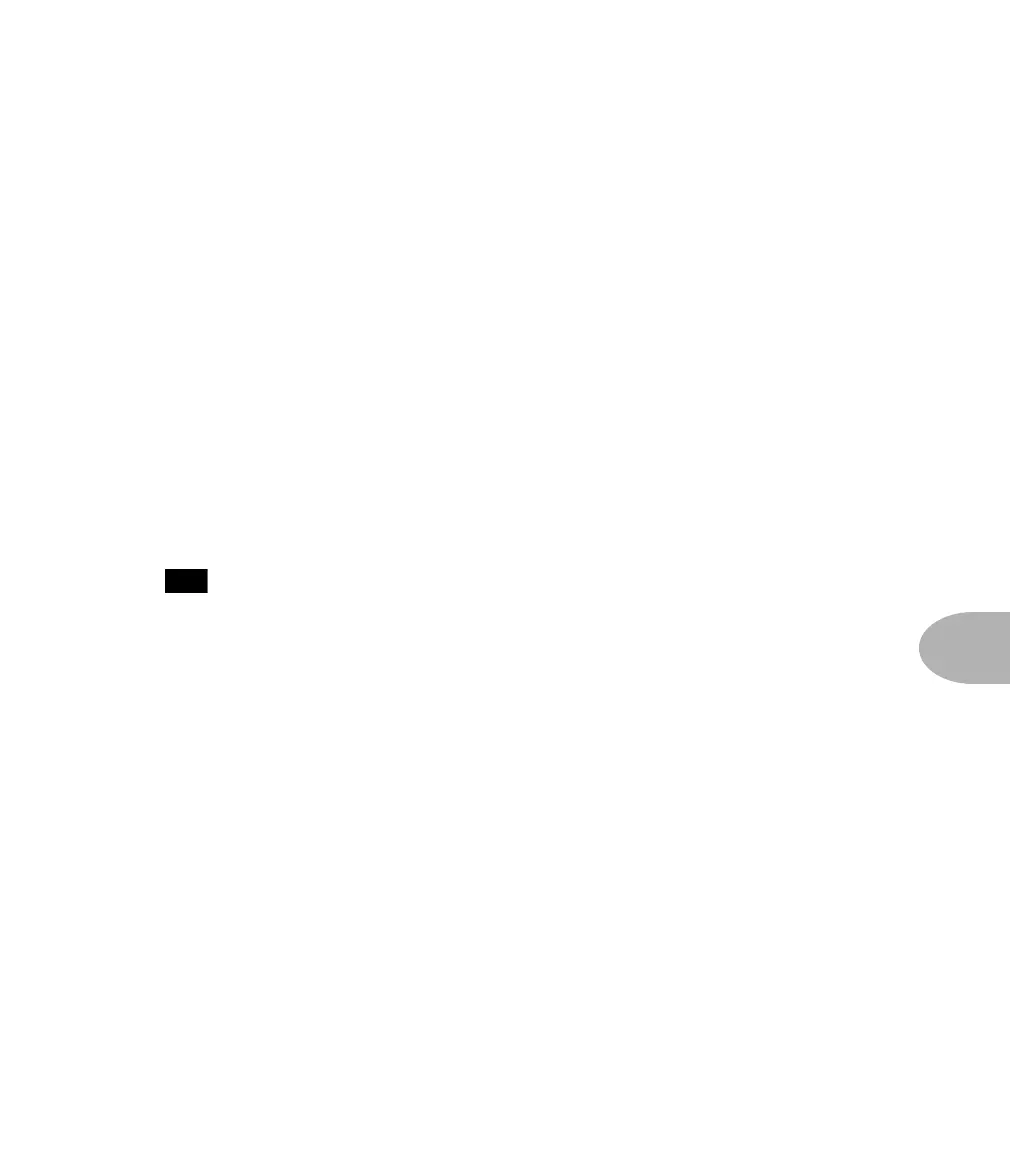Foot Control: EFFECT ON/OFF MODE
8•5
position, it acts like the volume control on your guitar. Backing off the Volume pedal
will generally clean up the sound, because the TubeTone model is not being driven as
hard. Of course, with some very clean or very driven sounds, the clean up will not be
as noticeable. The Dis position places the Volume Pedal after the Distortion box
models, but still before the TubeTone amp model. This is like having a traditional
Volume pedal in-line with your stomp box distortion. Changes in Volume pedal
position won’t clean up the sound quite as much as in the Pre position. The Post
position will not affect the tone of the channel at all, and should be used at times
when you want only the volume and not the character of your sound to change as you
use the pedal.
EFFECT ON/OFF MODE
Alright. So that wah pedal was pretty fun, but now you want to get down to some
business with the rest of your AX2 effects. This is where we get to light up that top red
arrow of the pair that the Mode Select switch points to. Press the Mode Select
switch ( ) to get that LED lit.
Now, notice that the six stomp switches that we were using for the Channel Select
Mode also have an alternative set of labels. This top row reads Distortion, Drive,
EQ, Trem/Chorus, Delay, and Reverb. The light above a stomp switch will be on if
the Effect that it controls is on. The light will be off if the effect it controls is off.
There goes that easy to use technology again.
These switches duplicate the functions of the FX ON/OFF Row on the AX2 front
panel (the row right above the MAIN Row).
DISTORTION
The Distortion on/off switch, as you can probably guess, turns on and off the AX2
distortion box effects.
20
