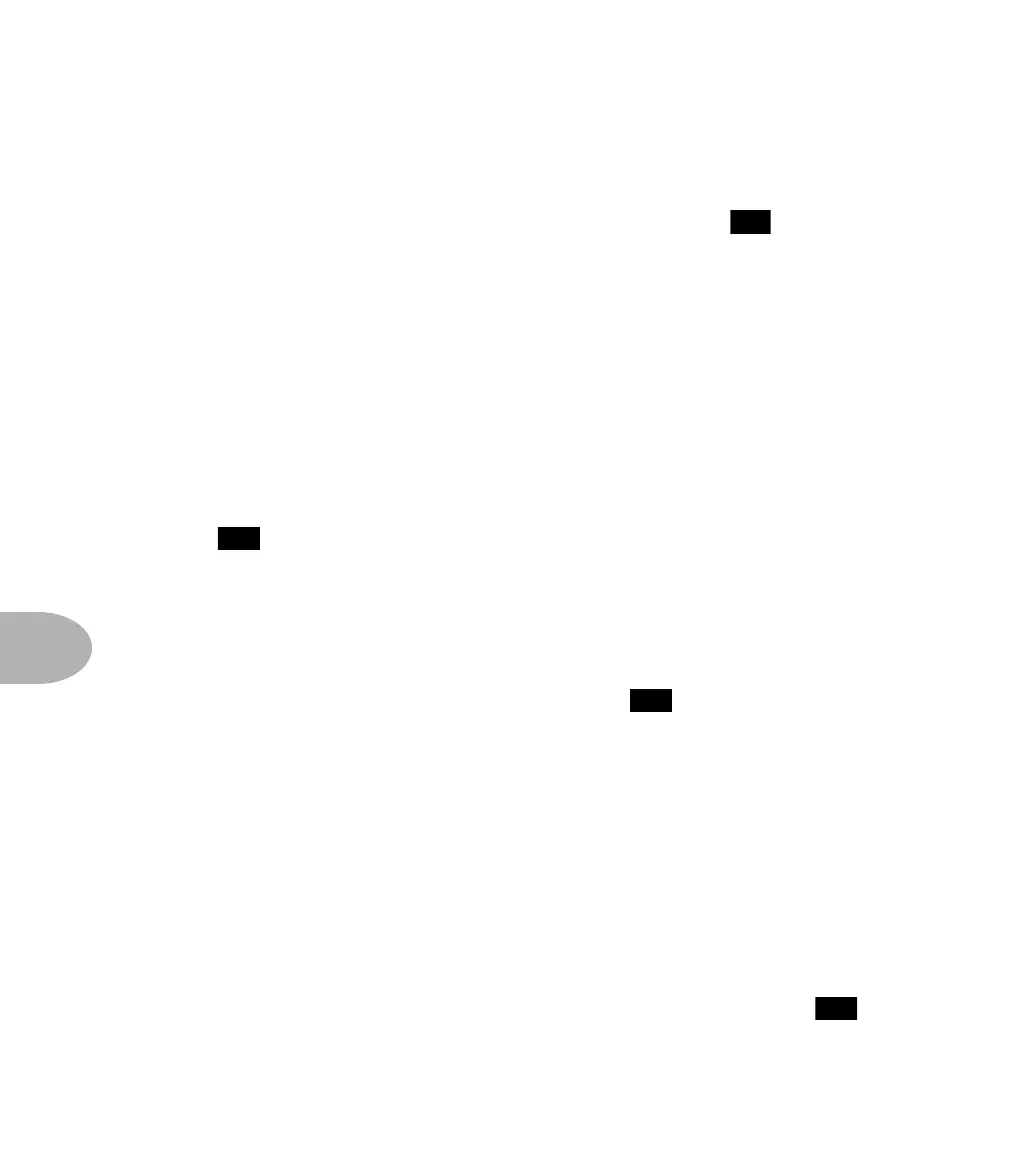Foot Control: TWO MODES
8•2
TWO MODES
The first thing to know is that the Floor Board has two Modes of operation: Channel
Select Mode, and Effect On/Off Mode. The Mode Select switch ( ) chooses which
mode you’re in.
Mine Looks Funny: Your Floor Board may look a little different than the one illustrated
on the AX User Guide’s fold out back cover. Older Floor Boards have the label Select
Sound instead of Channel Select. We decided to change the name to Channel Select for
this mode, since that’s, in fact, what you do with it. We changed Sound A, B, C, D to
Channel A, B, C, and D, too.
CHANNEL SELECT MODE
Let’s start with Channel Select Mode. Note the line that traces from the Mode Select
switch ( ) and points to the two light-up red arrows below. The top arrow lights if
you’ve selected Effect On/Off, and the bottom arrow lights if you’ve chosen Channel
Select mode. Give that Mode Select switch a kick if necessary, and get that lower
arrow lit.
BANKS
The two left-most stomp switches on the bottom row ( on your handy Floor Board
diagram) are labeled Bank Down and Bank Up. As you probably already know, a Bank
is a section of the AX2’s memory that holds four channel settings, and there are two
sets of Banks, Preset and User. All that’s covered in detail earlier in this User Guide.
To switch between your Preset and User Banks, bring your foot around to step on both
of the Bank Select switches at the same time and you’ll be transported instantly from
one region of time-space to the other. Trippy, huh?
CHANNEL SELECT
So, now that we’ve got this whole Bank select thing down, let’s move onto the other
four switches on the bottom row. These let you pick which of the four channels – A,
B, C, or D – you want to use in the bank you’ve selected. Pick your Bank
( ), hit
22
22
23
23
