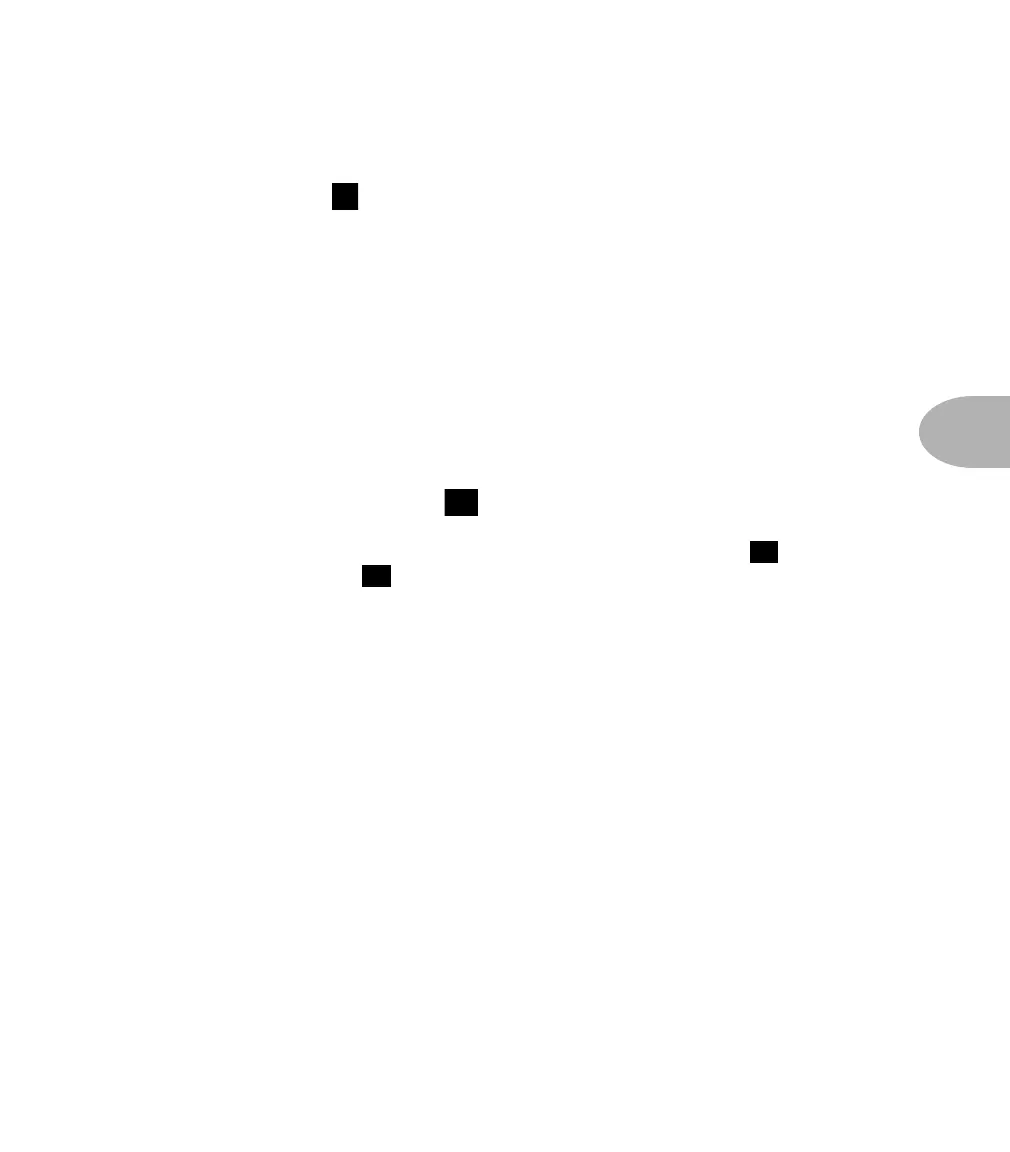Working It: TWEAKING THE AX2
5•7
TWEAKING THE AX2
The six Control Knobs ( ) allow you to tweak any parameter of the AX2. With
the AX2, there are no hidden software pages that you have to dig through to find stuff
– everything’s right up on the front of the amp.
REMEMBER, YOU’VE GOT A CHOICE OF KNOB MODES, AS DISCUSSED IN THE “WAY
IMPORTANT” SECTION OF THIS USER GUIDE.
The basic idea is that there are a bunch of rows of parameters laid out above the
knobs. The most important row is called the MAIN Row – Drive, Bass, Mid, Treble,
Channel Volume, and Delay/Reverb Level. The MAIN Row is automatically selected
whenever a new channel is selected, to give you instant access to these controls that
you need the most.
To see this in action, press the button ( ) next to AUX/MIDI Edit Row (that’s the
top one). You’ll see that a little red arrow lights up next to the button, pointing to the
AUX/MIDI Edit Row. Now, let’s change channels. Press the BANK UP ( ) button,
and then the CHANNEL A ( ) button, and keep an eye on that red arrow next to
the AUX/MIDI Edit Row. As the new channel is recalled, the little red arrow light
will go out, and the MAIN row’s light will come on instead. This tells you that the
Main Row has been made “active” – turning the knobs will change the Main Row
settings. Grab the Drive knob and crank it up to max and you’ll confirm that this is
working just like it should.
Now, press the button next to the GRAPHIC EQ Edit Row. Turn that knob under
the word Drive again, and you’ll hear that it is now adjusting the 80 Hz band of the
Graphic EQ, pumping up or cutting back the bass. Turn the knob on the far right, and
you’ll hear that it is adjusting the EQ Presence. So the six Control Knobs are all now
dedicated to adjusting the Graphic EQ and Presence parameters.
Now, press the same button (the one next to the GRAPHIC EQ Edit Row) again.
You’ll notice that the little red arrow moves down, and now is pointing at the
TREMOLO/CABS row instead. The idea is that each button is used to select from
one of two rows. Press the button repeatedly, and you’ll see that it just switches you
back and forth between the Graphic EQ and Tremolo/Cabs rows.
5
13
7
6
