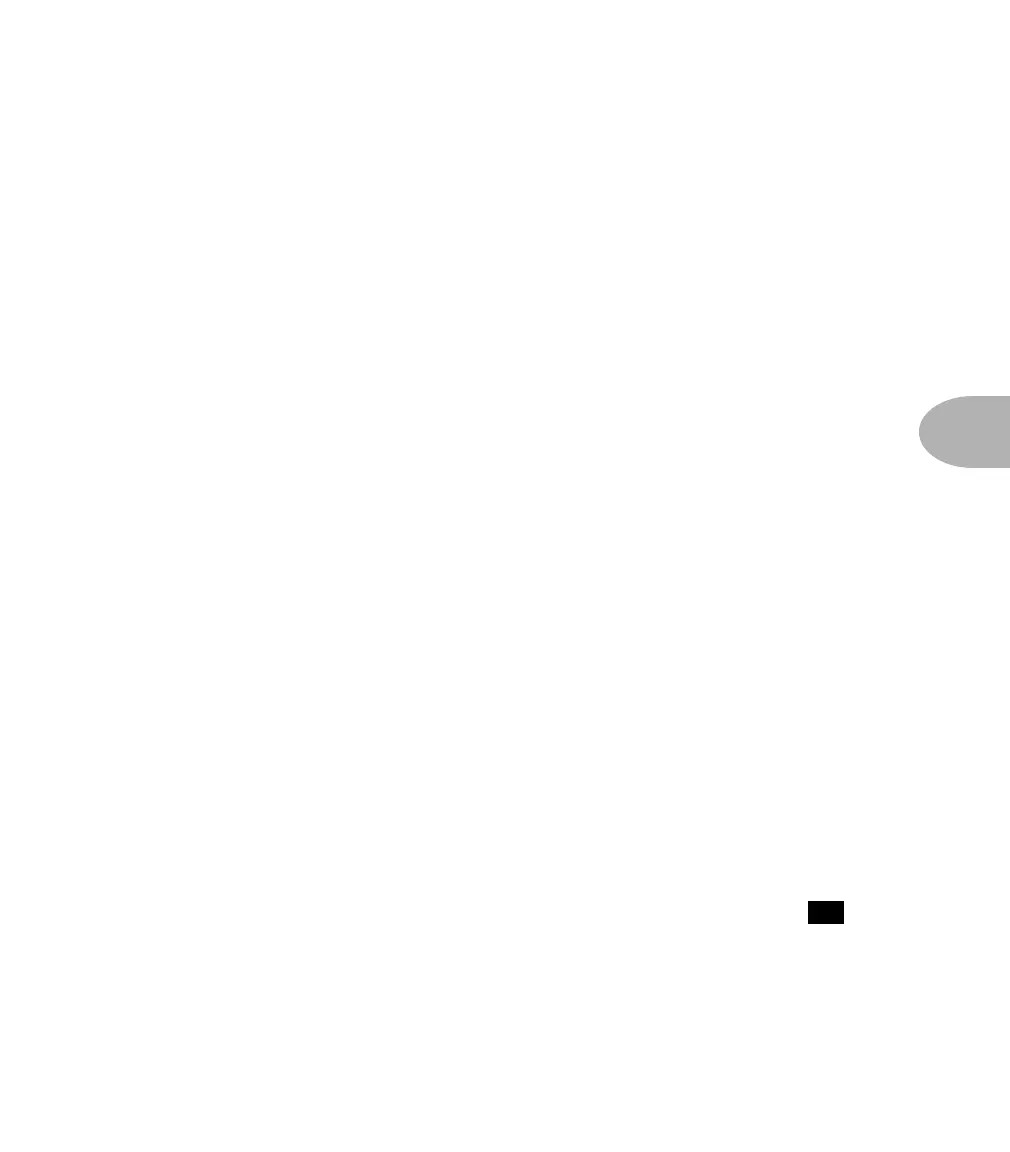Working It: THE AX2 SIGNAL PATH
5•13
Controls (Drive, Bass, Mid, Treble, Gain, and Delay/Reverb) can be used to affect all
Channels of the AX2. Turn one of the control knobs and you'll see its range is shown
as –50 to +50 in the display, rather than the normal 0-99. In Global mode, these
controls make relative changes to your settings. In other words, if you change the
Drive to –10 in Global mode, it will subtract 10 from all of your Drive settings; +10
would add 10 to all of your Drive settings. The other Controls work the same way: turn
up Global DELAY/REVERB for more effects on all channels, turn down Global
DRIVE to make all channels less distorted, etc. Now, be sure to note that the Global
mode BASS/MID/TREBLE controls are like an external EQ, instead of the modeled
amplifier tone controls. Changing the Global BASS/MID/TREBLE controls won’t
change the basic tonal character of your saved channels, (since these tone controls are
applied after all the TubeTone processing). This is particularly important for Amp
Models where the modeled tone controls are before the TubeTone distortion
modeling.
The Global settings are not stored with each Channel. Instead, they just get added to
or subtracted from the settings stored in each Channel “on the fly.” Using them does
not change the settings of your stored channels.
IMPORTANT: THE GLOBAL CONTROLS’ SETTINGS REMAIN ACTIVE AT ALL TIMES, EVEN
WHEN THE MAIN EDIT ROW’S RED ARROW IS NOT FLASHING!
If things are sounding a little strange, check to see if you forgot to reset the Global
controls. You can use the method you already know, or refer to the quick way to do
this that’s described in the Appendix on System Resets. Also, remember that all the
AX2 Presets were designed with the Global Controls set at zero, so you should be sure
these controls are zeroed out to hear the Presets as they were intended.
THE AX2 SIGNAL PATH
The AX2’s internal signal path is illustrated on the right side of the front panel ( ).
This will help you understand the order of the AX2’s sound processing, and see how
you can use it to create your sounds. The settings available on the Edit Rows basically
follow this same order: input effects, then amp model and cabinets, then ‘rack’ effects.
16
