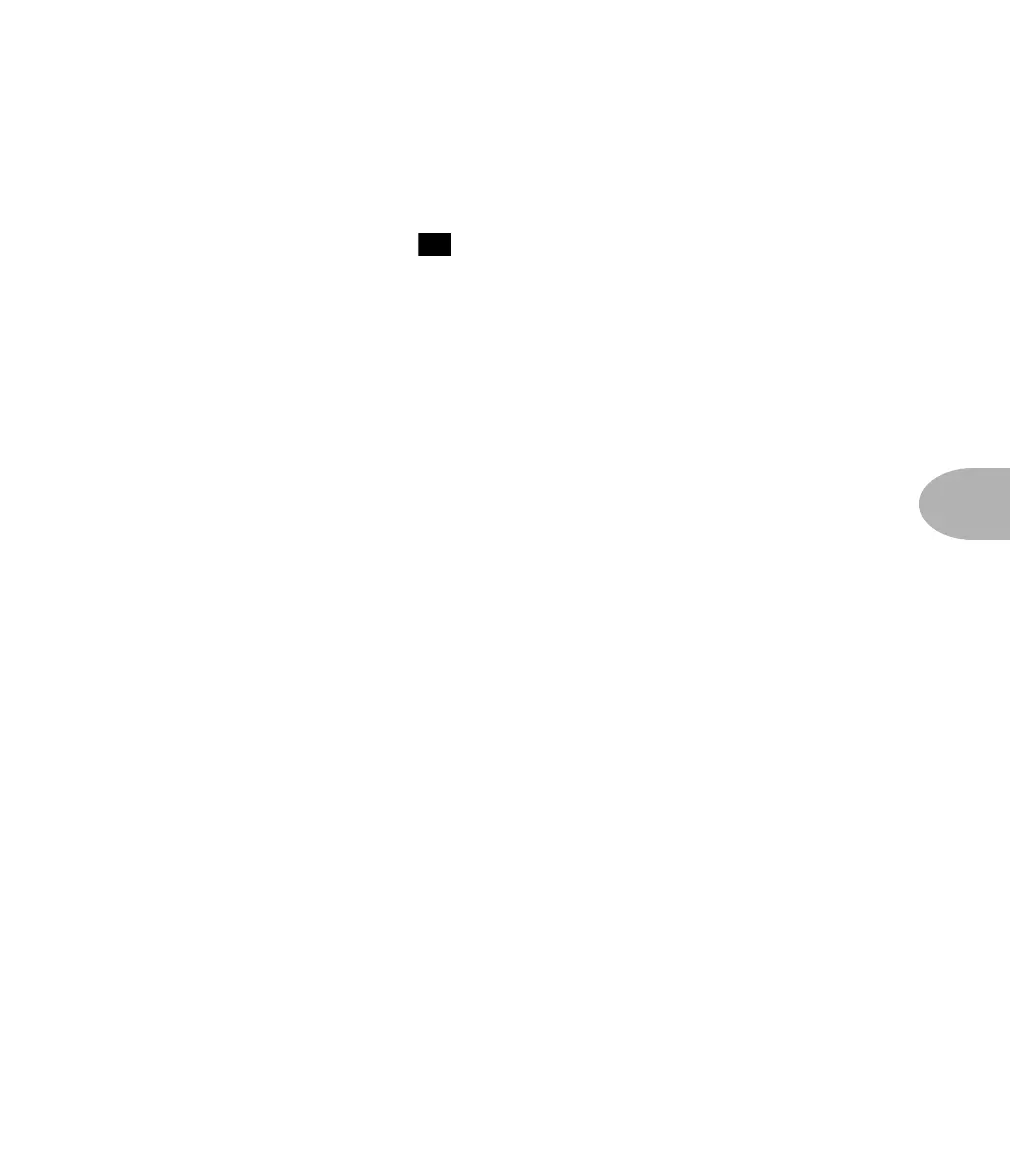Details: CHORUS EFFECTS
6•17
CHORUS EFFECTS
Your AX2 Chorus effects are controlled from the CHORUS Edit Row (eighth one
from the top). Remember that the available options for the Chorus Type and Chorus
Shape are listed in the Option List ( ) at the right side of the AX2 front panel.
The AX2 provides many different types of pitch-modulation effects, all grouped here
under Chorus. For super-wide sound, try combining the Stereo flavors of these effects
with the Stereo Spread effect on the TREMOLO/CAB Edit Row.
ON/OFF
Remember that you can turn the Chorus off and on with the Trem/Chorus On/Off
setting on the MAIN Edit Row. If you adjust any Chorus effect settings, the AX2 will
turn on the Chorus for you.
CHORUS TYPES
1. Chorus – Chorus gives you that swimmy, shimmering sound that guitarists like
Andy Summers have made such a part of their music. The chorus effects are produced
by making a pitch-detuned version of a signal, and combining it with the “clean”
signal. The amount of detuning is controlled by the Chorus Depth (0-99), and the
speed of detuning is controlled by the Chorus Speed (0-99). The Chorus
Feedback (0-99) lets you get more extreme results by causing the detuned signal to
be re-detuned. Chorus Shape (1-4) selects from the four options listed in the Chorus
Shape Option List (15) on the right side of the AX2 front panel – Mono Sine, Stereo
Sine, Mono Square, and Stereo Square.
In the case of a Stereo Chorus Shape, the detuning is applied oppositely to the left and
right stereo signal – the left channel is detuned sharp, the right is detuned flat, and
then vice versa. All of which adds up to more big, tasty chorus sound!
2. Flange – Flanging is that familiar “jet-plane” whoosh you remember from
recordings of the 70’s. Originally the effect was used rarely, mostly
because engineers
had to set up two tape decks and use finger pressure on one of the tape reels so they
could slow down and speed up the tape in tiny increments to get this effect. Since the
part of the tape reel they pressed on is called the flange, you can see how the effect got
its name. As soon as someone figured out how to get this effect electronically, it was no
15
