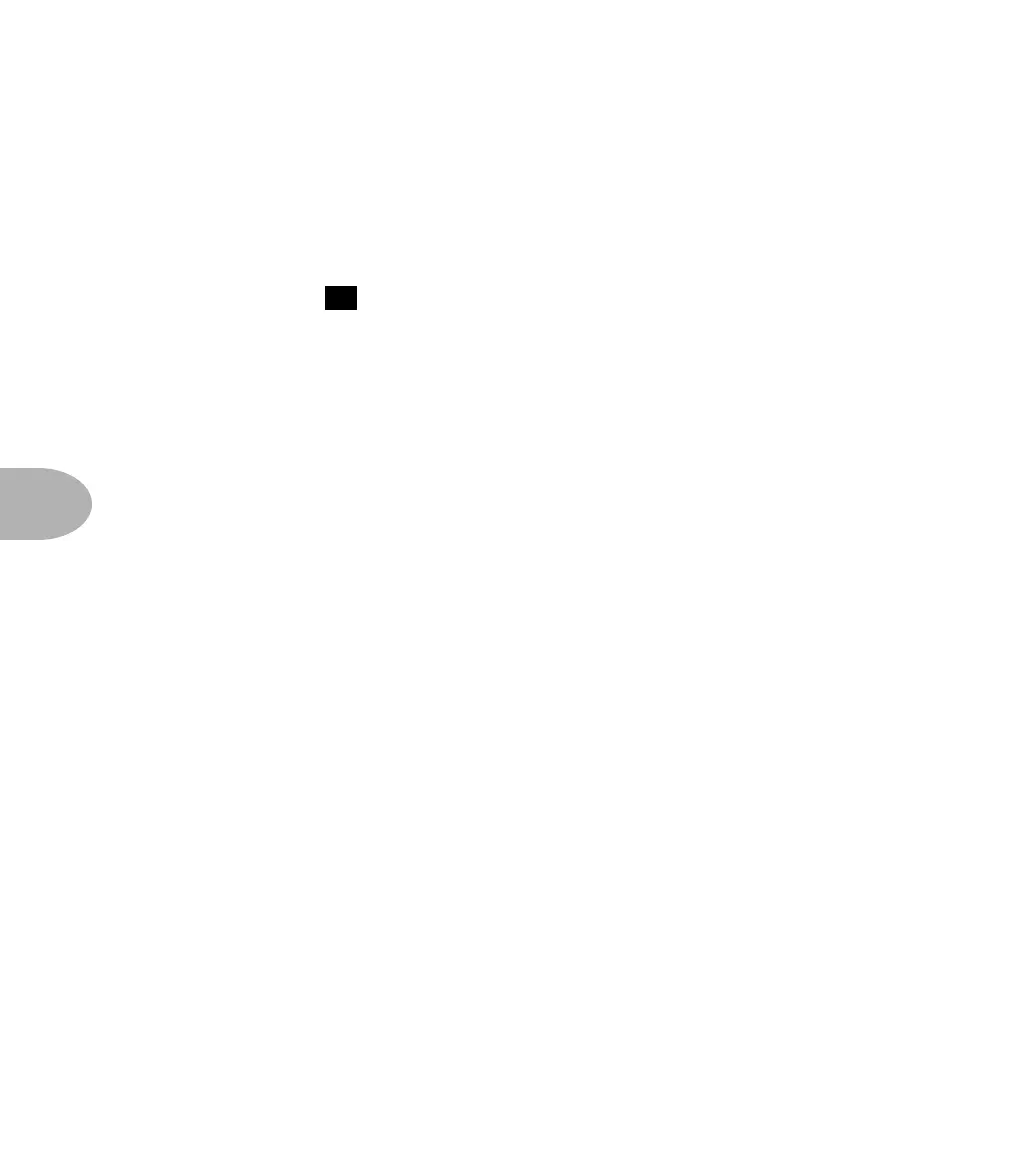Details: CHORUS EFFECTS
6•18
longer rare and was probably used a little too much for the next several years. Stereo
Flange sweeps one channel up while the other sweeps down for a super fat flange tone.
The amount of detuning is controlled by the Chorus Depth (0-99), and the speed of
the flanging sweep is controlled by the Chorus Speed (0-99). The Chorus
Feedback (0-99) lets you get more extreme results by causing the flanged signal to be
re-flanged. Chorus Shape (1-4) selects from the four options listed in the Chorus
Shape Option List ( ) on the right side of the AX2 front panel – Mono Sine, Stereo
Sine, Mono Square, and Stereo Square. FYI, when using the Flange with the Square
waveform shape, the Square shape will actually provide a Triangle waveform shape
since this is more appropriate for flanging.
3. Phase – Another popular effect is the Phase Shifter or Phasor. Hard to sum this
one up in words – kinda makes it sound like your sound is coming through a pipe, and
many people seem to think that if it comes through a pipe, it’s a good thing.
Technically, the Phase effect shifts the phase of different frequencies by different
amounts, resulting in a comb filter effect when combined with the dry signal – fancy,
huh? The amount of phasing is controlled by the Chorus Depth (0-99), and the
speed of the phasing sweep is controlled by the Chorus Speed (0-99). The Chorus
Feedback (0-99) lets you get more extreme results by causing the phased signal to be
re-phased. The Phase effect is mono only, so Chorus Shape can only be set to 1
(Mono Sine) or 3 (Mono Square) when the Phase type is selected. And, incidentally,
the Square shape will actually provide a triangle waveform for use with the Phase
effect, since this is more appropriate for phasing.
4. Rotary – This is a simulation of a rotating speaker, one that literally is set up to
spin around as sound is coming out of it. The Leslie speaker system is a well-known
example of a rotary speaker system. Rotary speaker systems was extremely popular
during the 1960’s, and were most often used with Hammond-type organs, but these
systems have been used for guitar amplification as well. The guitar on the opening
section of Lucy In The Sky With Diamonds is a good example of a rotary speaker tone.
Jimmy Page also used rotary speaker for the first Led Zeppelin album. Changing the
Rotary Speaker speed will cause the speed to gradually ramp to the new value, just like
a physical rotating speaker gradually picking up to the new speed. The amount of
effect is controlled by the Chorus Depth (0-99), and the speed of the rotation is
controlled by the Chorus Speed (0-99). The Chorus Feedback (0-99) lets you get
more extreme results by causing the rotarized signal to be re-rotarized. Chorus Shape
is not available, since rotary speakers always just spin in a circle.
15
