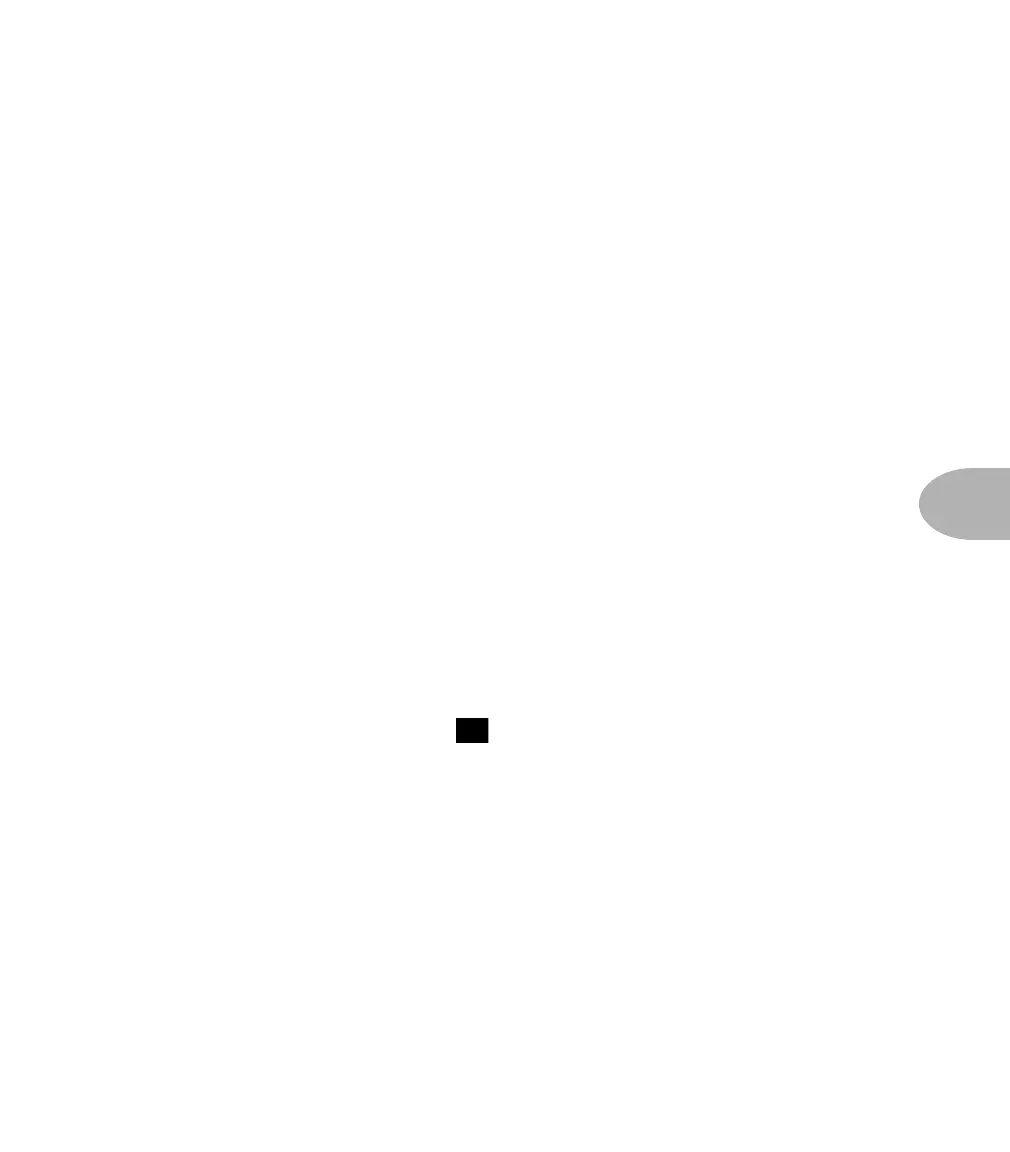Details: CHORUS EFFECTS
6•19
Note that Tremolo is disabled when using the Rotary chorus type, because the rotary
speaker simulation uses the resources of the tremolo in the background in order to
work its magic.
5. Vibrato – This term is sometimes misused to refer to Tremolo (which is a change
in amplitude, or volume). Vibrato is actually a very slight pitch change effect – a little
pitch warble, like the vibrato of a well-trained vocalist or string orchestra player.
When Vibrato is used with a Stereo Chorus Shape, the detuning is applied oppositely
to the left and right stereo signal – the left channel is detuned sharp, the right is
detuned flat, and then vice versa. The subtlety – or lack thereof – of the Vibrato effect
is controlled by the Chorus Depth (0-99), and the speed is controlled by the
Chorus Speed (0-99). The Chorus Feedback (0-99) lets you get more extreme
results by causing the vibrato-fied signal to be re-vibrato-fied. Chorus Shape (1-4)
selects from the four options listed in the Chorus Shape Option List (15) on the right
side of the AX2 front panel – Mono Sine, Stereo Sine, Mono Square, and Stereo
Square.
6. Freq Mod – This effect can only be described as trippy. Here, the Chorus
waveform is turned up fast enough to have a pitch of its own, and that pitch modulates
the pitch of your guitar to produce some truly wacked-out sounds. The Chorus
Speed (0-99) sets the pitch of this modulating Frequency. The Chorus Depth (0-
99) lets you decide how extreme you want this frequency modulation to be, and the
Chorus Feedback (0-99) lets you get even more extreme results by causing the
modified signal to be re-modified. Chorus Shape (1-4) selects from the four options
listed in the Chorus Shape Option List ( ) on the right side of the AX2 front panel
– Mono Sine, Stereo Sine, Mono Square, and Stereo Square.
This is a good effect to use with the Mod Assign Wah Type, which lets you modulate
an AX2 effect parameter with your wah pedal. Try modulating the Wah Depth with
this effect, with the Chorus Feedback turned up.
15
