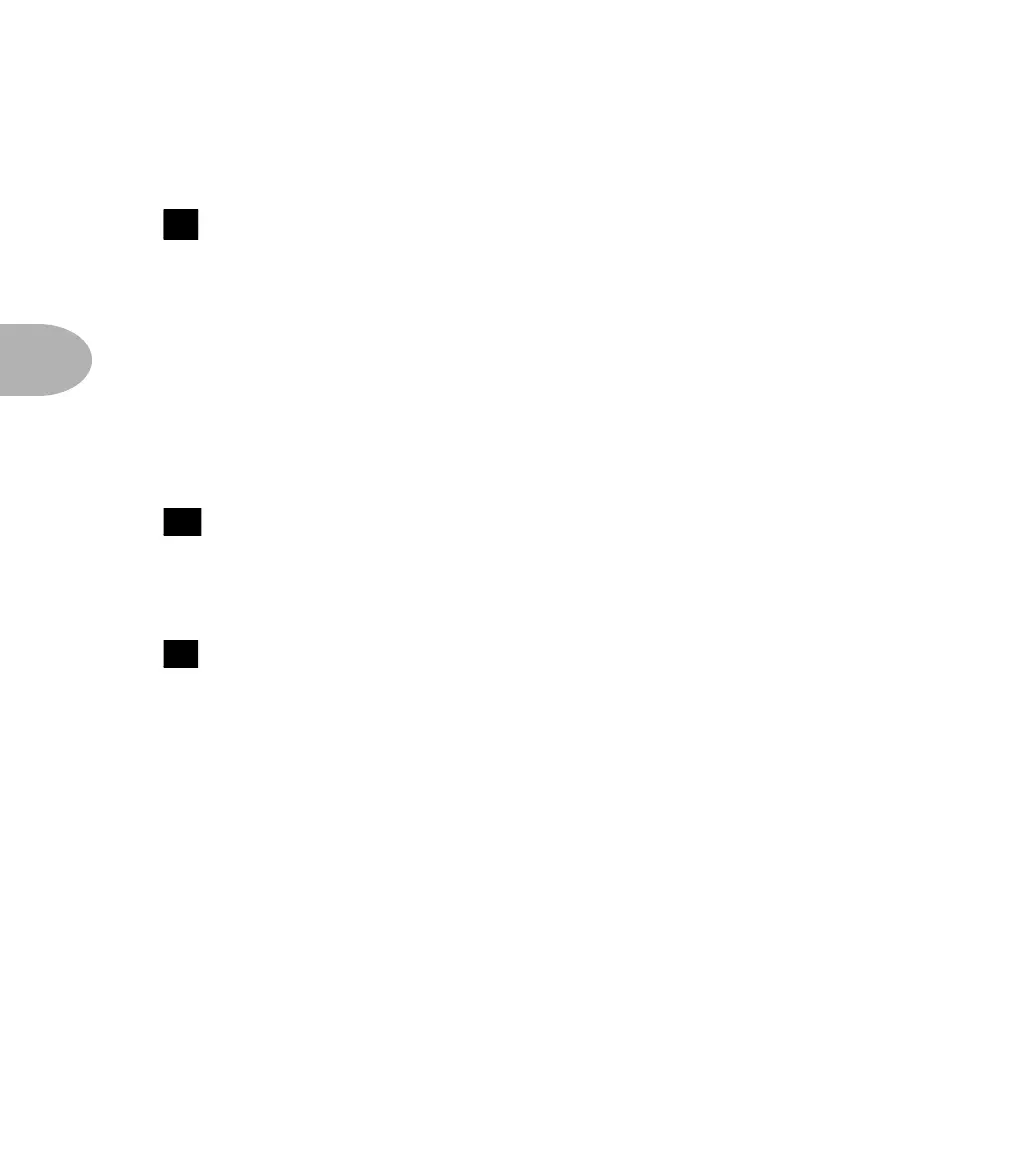Controls & Connections: REAR PANEL
4•6
interface. You can do all sorts of interesting things with the AX2 and MIDI. Check
out the chapter on Tweaky Stuff for details.
Headphone/Direct Out Jack
Plug your headphones or a stereo 1/4” cable into this jack to provide you with your
own private listening experience, or a direct output to a mixing board or recorder.
Plugging into this jack turns on a built in cabinet simulator that emulates a miked
speaker cabinet. That means no direct box is needed for recording or feeding a live PA
setup; just plug into this Direct Out for great sound right out of the box! Use a good
quality cable to ensure the lowest possible noise, and be sure to keep the Master
volume level down so you don’t blow your ears out with the headphones when you first
put ‘em on. One last thing – plugging in headphones does NOT disable the speakers,
so if you plug in at 3AM for a little private shredding, disconnect the speakers so as
not to wake the rest of the family with an impromptu midnight serenade!
Line 6 Foot Pedal Connector
This thing that looks like a telephone connector on steroids is where you connect the
optional Floor Board or FB4 foot controllers. See the Floor Board and FB4 User
Guides for all the insider info.
Pedal 1 & Pedal 2 Jacks
You can plug a standard expression pedal (like the Roland model EV-5 or equivalent)
into these jacks to control volume (Pedal 1) or wah (Pedal 2). If you’ve only got one
pedal, don’t worry, just plug it into the Pedal 1 jack, and when you choose a channel
that has the wah turned on, it becomes a wah pedal. Kinda like magic, isn’t it?
If things don’t seem to be working out between you and the foot pedals, please be sure
to see the sections of this User Guide that detail the foot pedal functions, as well as
the volume pedal and wah effects.
And thus, our tour of the AX2 controls and connections is completed. Thanks for
coming along, and be sure to tune in for the next episode, Working It.
19
21
