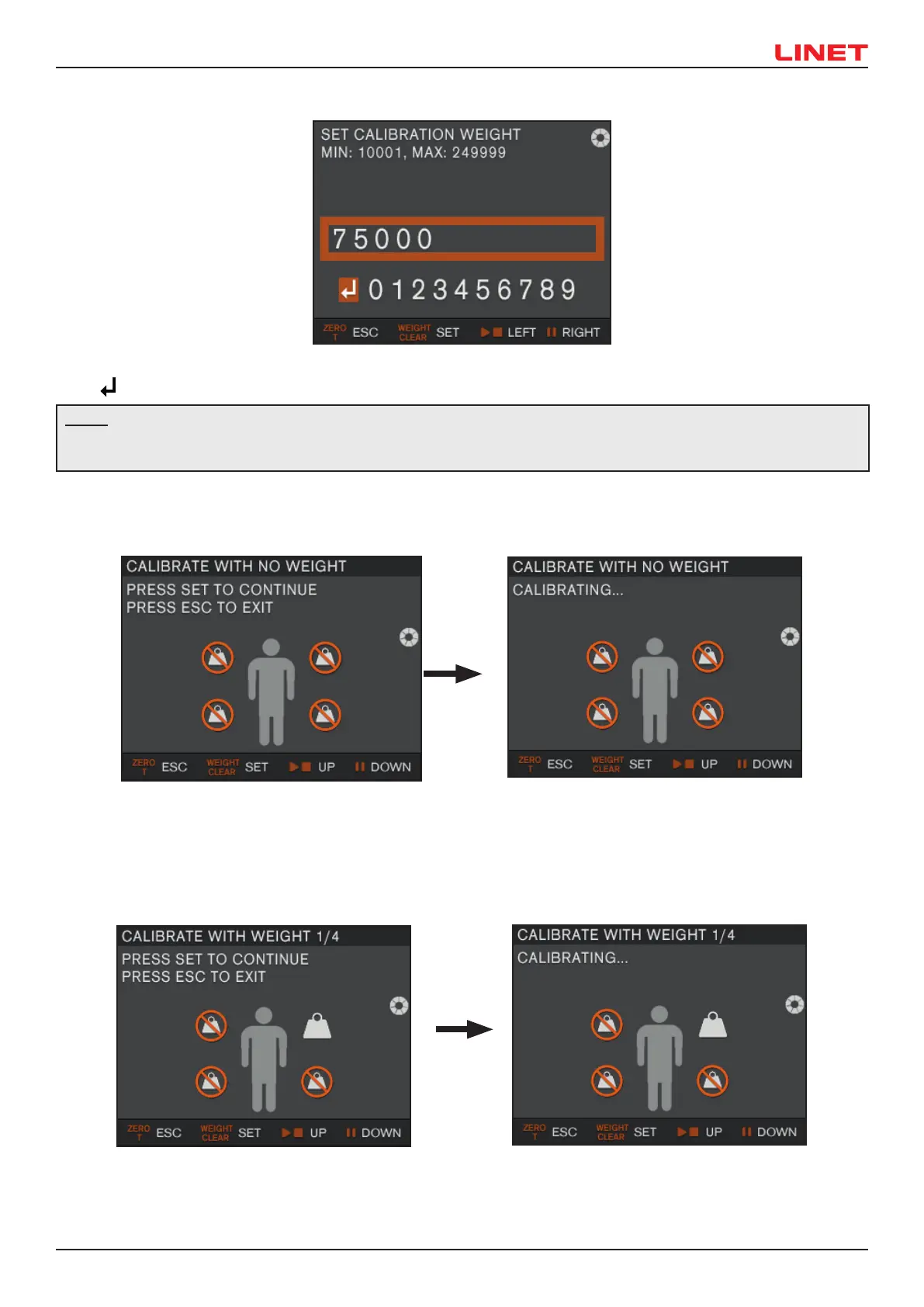D9S001ES1-0101
33
► The „On screen keyboard“ screen opens
► Enter the weight of the calibration weight in grams (according to the configuration 75 - 85 kg), move to the enter character
and confirm the value by pressing the WEIGHT/CLEAR button
NOTE:
If the value is entered incorrectly, a window with the text “BAD PARAMETERS” will open. You need to go back to the beginning
of the calibration process and enter the correct value
5.1.7.2 Calibration without weights
► If the calibration weight value has been entered correctly, the CALIBRATE WITH NO WEIGHT phase of calibration opens
► Make sure the bed is unloaded (no mattress / patient) and steady and press the WEIGHT/CLEAR button
► Calibration of the unloaded bed will be performed, in this phase the value „FACTORY ZERO“ is set
5.1.7.3 Calibration with weights 1 - 4
► After calibrating the unloaded bed, the CALIBRATE WITH WEIGHT 1/4 phase of calibration opens
► Place the weight on the bed above the tensometer T1 (as shown on the LCD) and press the WEIGHT/CLEAR button
► Calibration is performed
