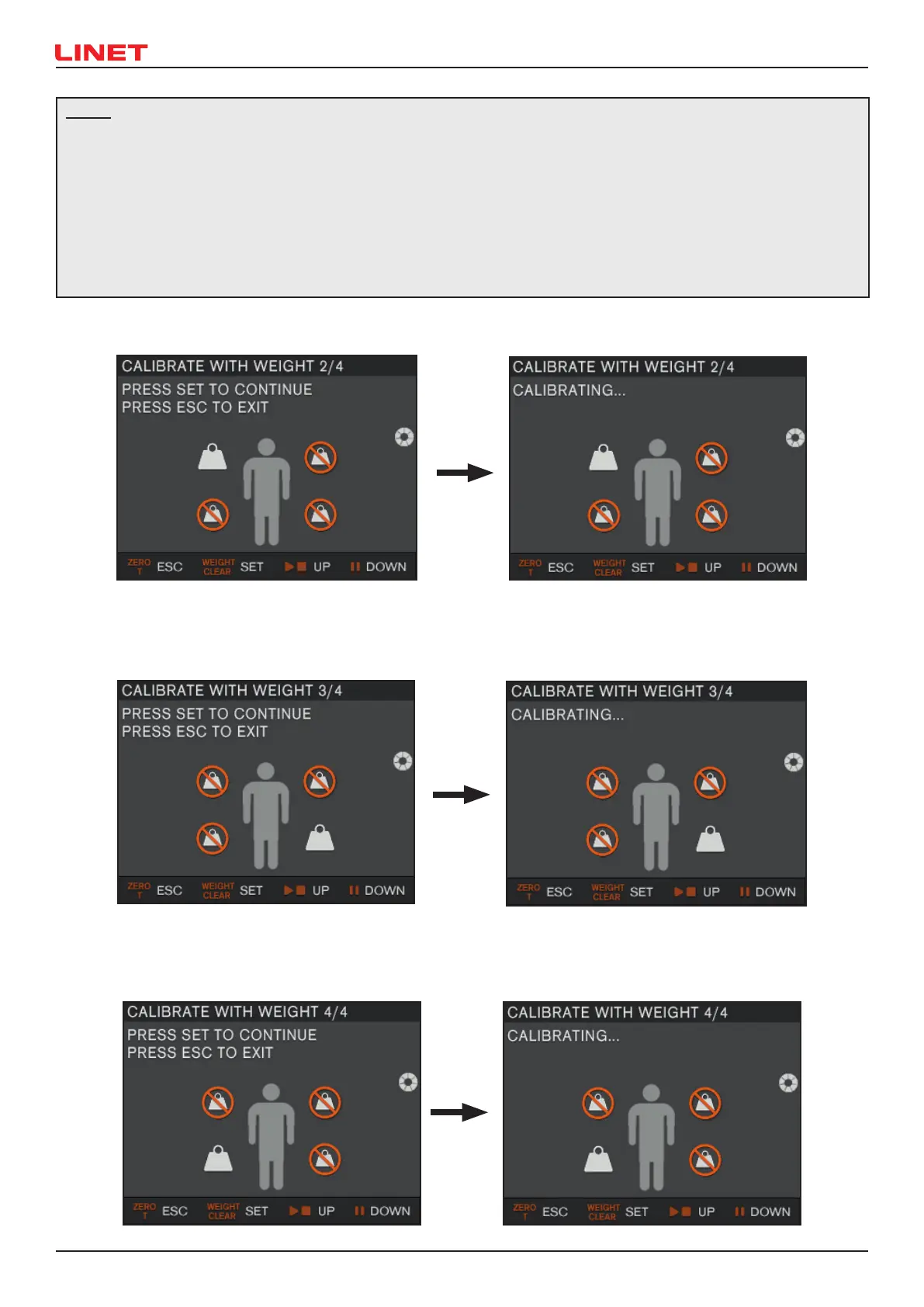D9S001ES1-010134
NOTE:
In case the weight is placed on a wrong position, the system detects that the most loaded tensometer is different than expected
and a screen with the sign „CALIBRATION WEIGHT MISPLACED“ opens. Likewise, this error message may be displayed if the
tensometers are connected incorrectly. For the correct calculation of the center of gravity, it is necessary to follow the order of
tensometers on the bed.
This error message may appear after each calibration with a weight (CALIBRATE WITH WEIGHT 1/1 - 4/4)
To remove the error:
► place the weight as shown on the LCD or check the connection of the strain gauges (see Fig. 20)
Then move to the line CALIBRATION in the main menu and start the calibration process from the beginning..
► If the weight is positioned correctly and the tensometers are connected correctly, the calibration menu CALIBRATE WITH
WEIGHT 2/4 will open
► Place the weight on the bed above the tensometer T2 (as shown on the LCD) and press the WEIGHT/CLEAR button
► Calibration is performed
► The calibration menu CALIBRATE WITH WEIGHT 3/4 will open
► Place the weight on the bed above the tensometer T3 (as shown on the LCD) and press the WEIGHT/CLEAR button
► Calibration is performed
► The calibration menu CALIBRATE WITH WEIGHT 4/4 will open
