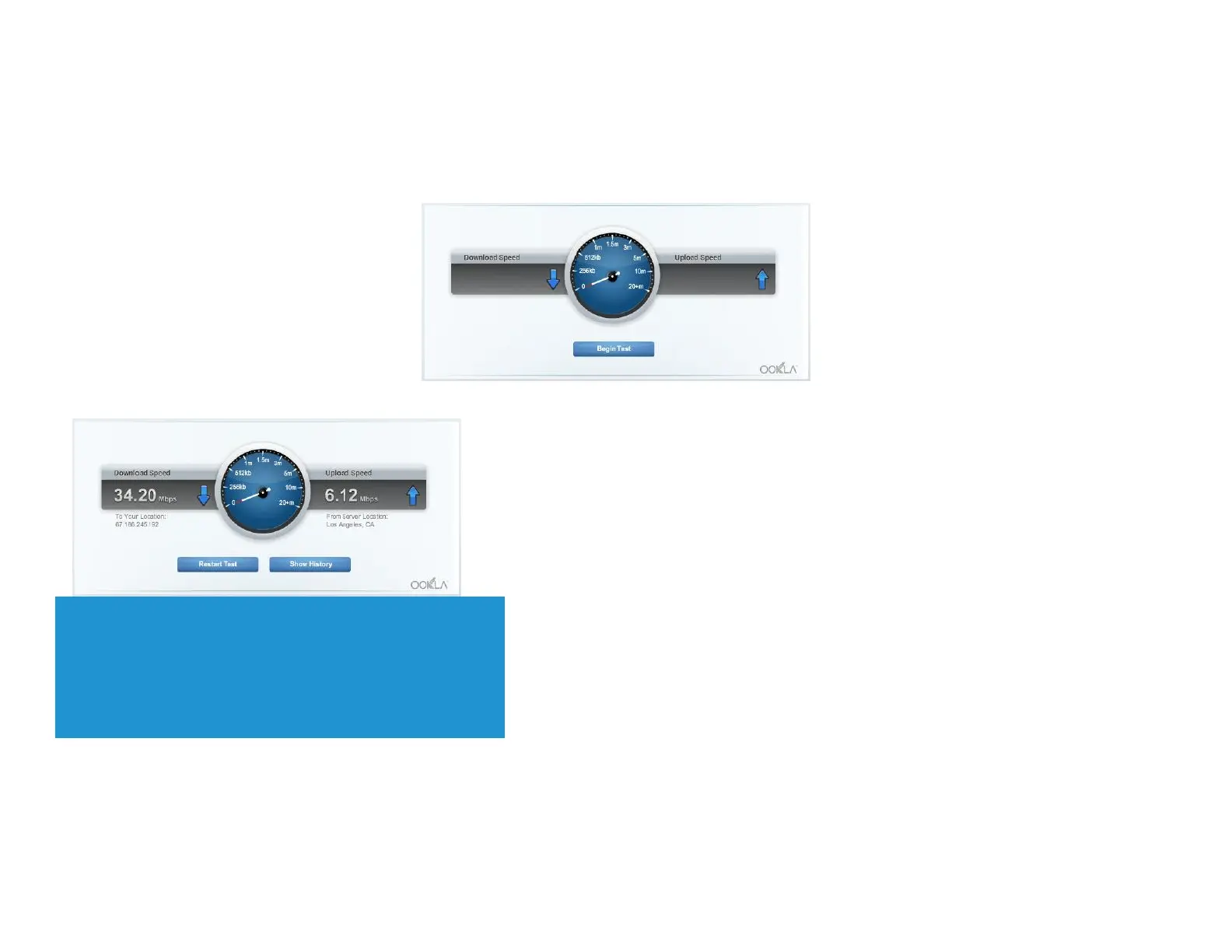To test your Internet connection speed
Log into Linksys Smart Wi-Fi. (See “How to connect to Linksys Smart Wi-Fi” on page 4.)
Click
Speed Test
under
Smart Wi-Fi Tools
. The Speed Test screen opens.
Click
Begin Test
. The test measures your download and upload speeds.
NOTE
Internet connection speeds are determined by a variety of factors,
including ISP account type, local and worldwide Internet traffic, and
number of devices in your home that are sharing the Internet
connection.
