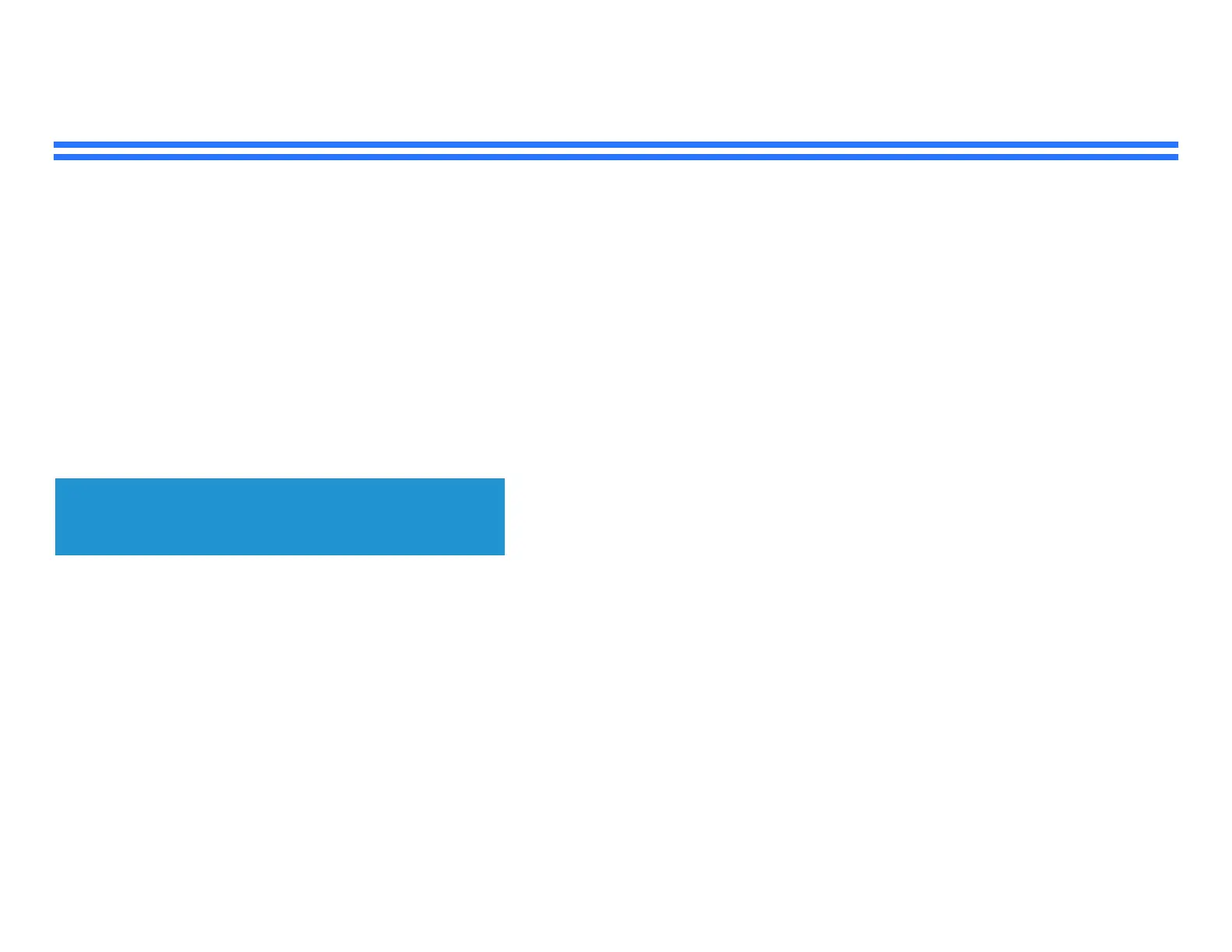Port Forwarding and Port Triggering
How to set up port forwarding
Port forwarding is a feature that forwards inbound traffic from the Internet on a specific port or ports to a specific device or port on your local network. You can set up port forwarding
for the following:
A single port (see “How to set up port forwarding for a single port” below)
Multiple ports (see “How to set up port forwarding for multiple ports” on page 33)
A range of ports (see “How to set up port forwarding for a range of ports” on page 33)
How to set up port forwarding for a single port
Single port forwarding forwards inbound traffic from the Internet on a specific port to a single device on your local network. An example of single port forwarding would be sending
inbound web requests, typically on port 80, to a web server.
TIP
See the device’s documentation for port and protocol information.
To set up single port forwarding, do the following:
Follow your device’s instructions for configuring it with a static IP address or use DHCP reservation to assign it a permanent address (see “How to set up the DHCP server on your
router” on page 22).
Log in to Linksys Smart Wi-Fi. (See “How to connect to Linksys Smart Wi-Fi” on page 4.)
