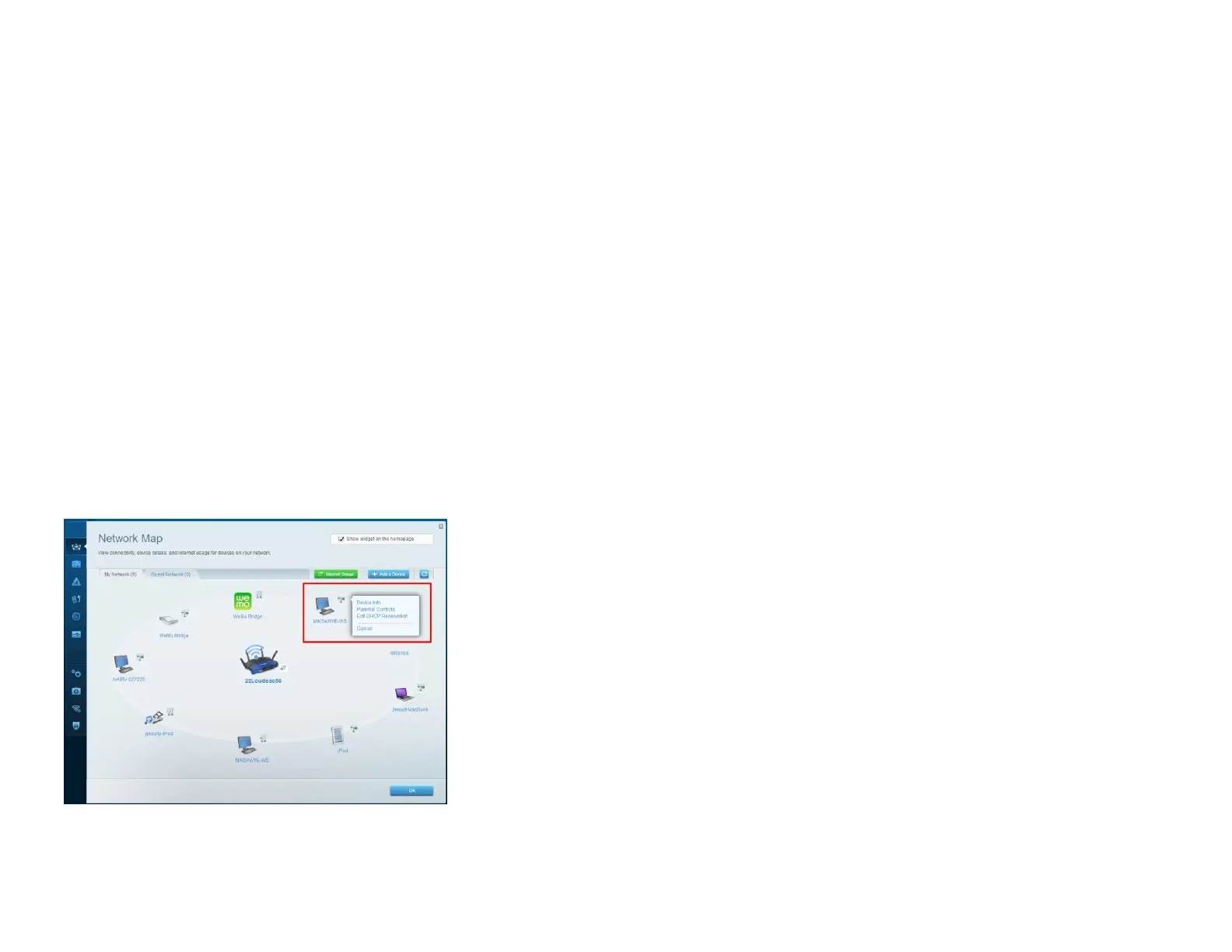How to customize Linksys Smart Wi-Fi
You can customize your Linksys Smart Wi-Fi home page by adding or removing widgets. Widgets are miniature versions of menus that let you change basic settings or check the
status of your network.
Using widgets
To add a widget:
Log into Linksys Smart Wi-Fi. (See “How to connect to Linksys Smart Wi-Fi” on page 7.)
Open a menu, then select
Show widget on the homepage
in the upper-right corner.
To remove a widget:
On the home page, click the
×
in the upper-right corner of the widget you want to remove, or open a menu, then deselect
Show widget on the homepage
in the upper-right corner.
Customizing the Device List
You can change the icon and name of each device on your network.
1. To change the name
a. Click on the device.
b. Click on Edit in the upper right corner
c. Type in a new name
