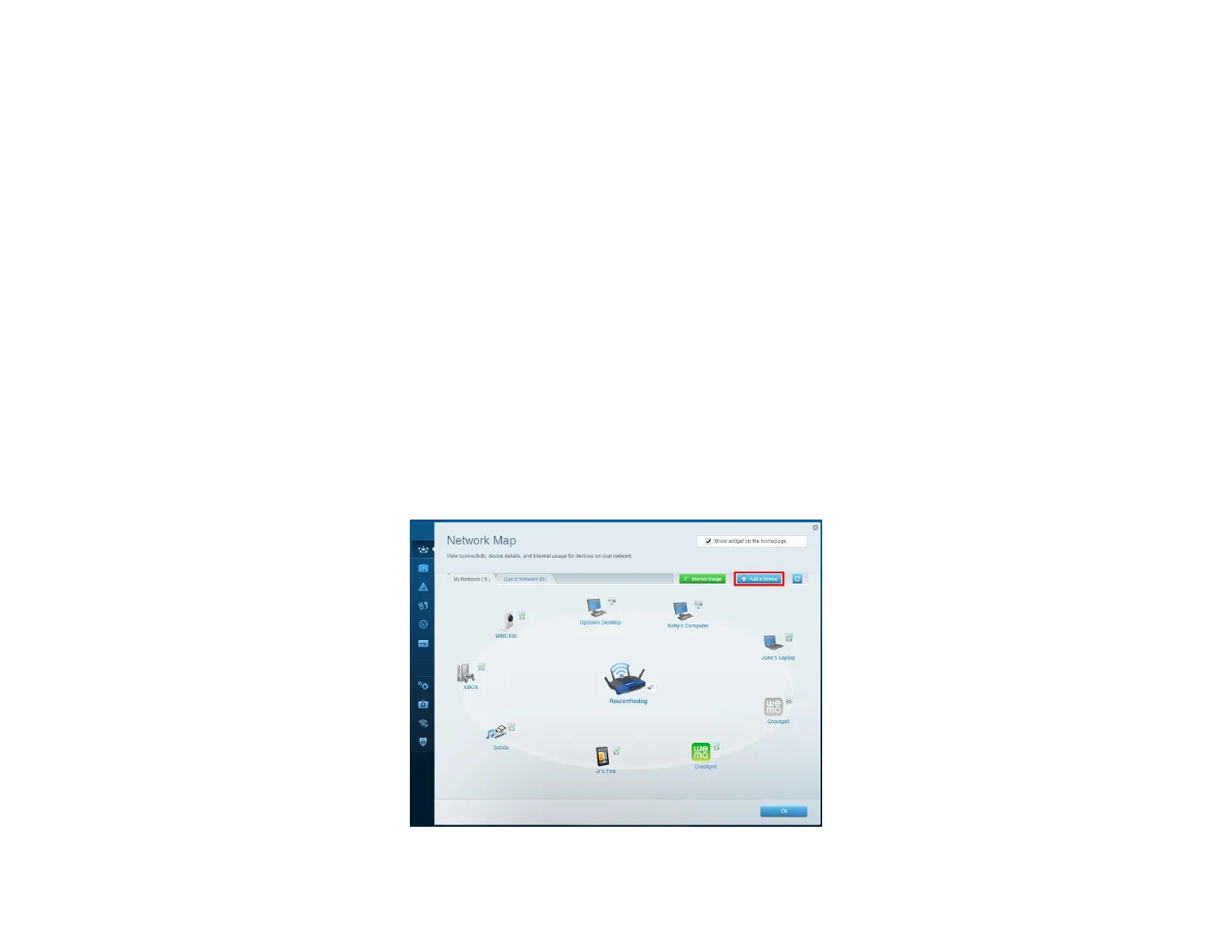Click
Restart Test
to run it again, and click
Show History
to display the results of past tests.
How to connect devices to your network
Your Linksys router is the nerve center of your home network. Your router safely opens the Internet to your network, and all of your computers and network devices rely on your
router to pass files, media, and network commands in an organized, error-free way. Whether connected wirelessly or with cables, each part of your network needs the router in order
to work reliably with the other parts of your network.
How to connect a computer to your network
At the computer you want to connect, enter your network’s connection information into your wireless manager.
After that computer connects to your network, log in to Linksys Smart Wi-Fi, then click Device Listto confirm that your router recognizes the new computer. You can use the
Network Map to monitor all network-attached devices.
How to connect a USB printer
To connect a USB printer to your network through the router’s USB port:
Log into Linksys Smart Wi-Fi. (See “How to connect to Linksys Smart Wi-Fi” on page 4.)
Click
Device List
, then click
Add a Device
.
