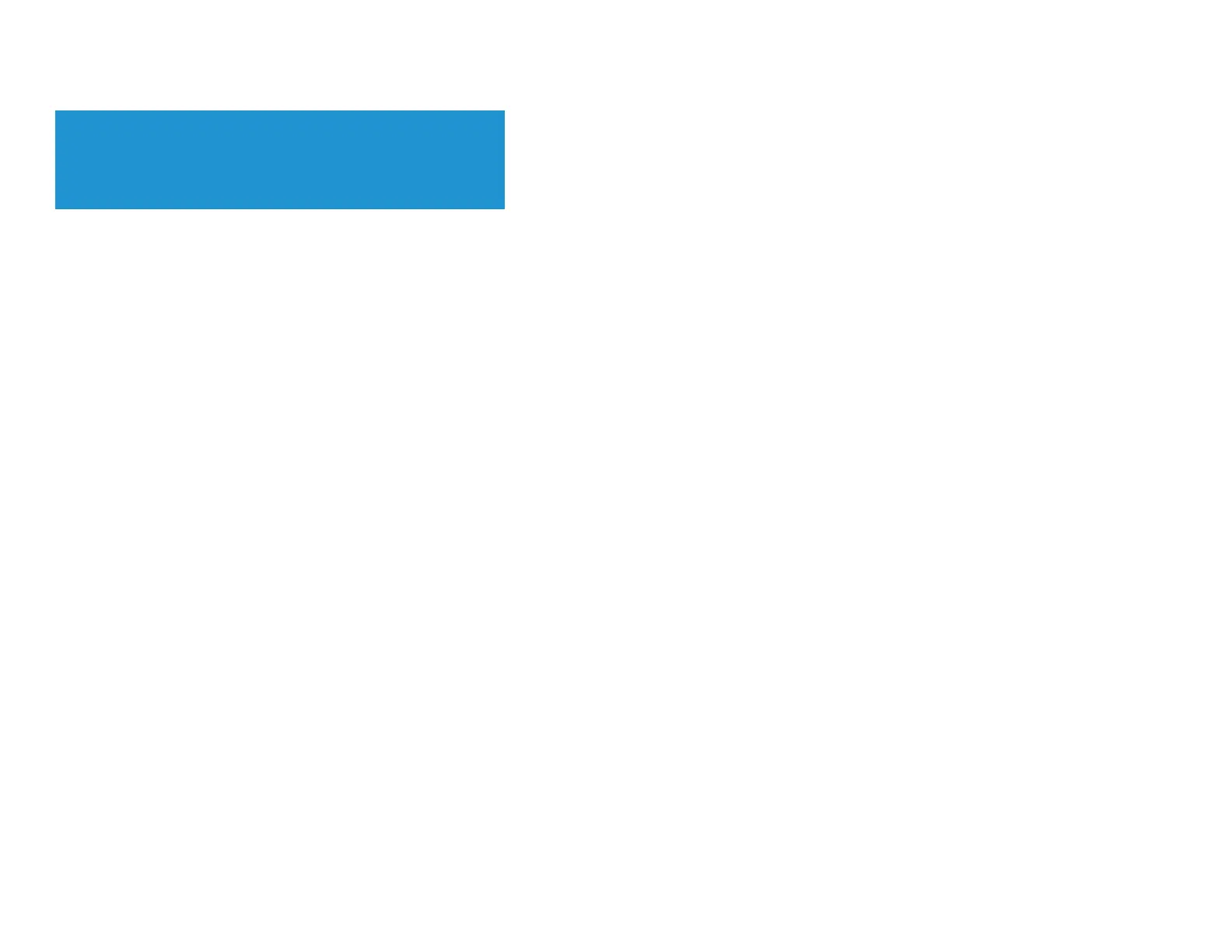To extend your network
This topic covers cases three and four above.
NOTE
This is a complex process, so this procedure assumes that you have
some networking knowledge.
To extend your network or add wireless capabilities, do the following:
If you want to extend your network, you may also follow the instructions above. One example of this might be to provide a separate wireless network for your children to keep their
wireless network traffic separate from your wireless network. You might also want to isolate one network from another network so that network shares aren’t visible across
networks. In this case, use an Ethernet cable to connect the Internet port of the downstream router to one of the LAN ports of the upstream router. Make sure that the local
network subnets on the two routers are different.
- OR -
You can extend your network by turning the downstream router into an access point. (See “How to use a router as an access point” on page 27.) When you use a router as an
access point, computers connected to the access point are on the same IP subnet as all other devices connected to the router. File, printer, and media sharing is much easier if all
devices are on the same subnet.