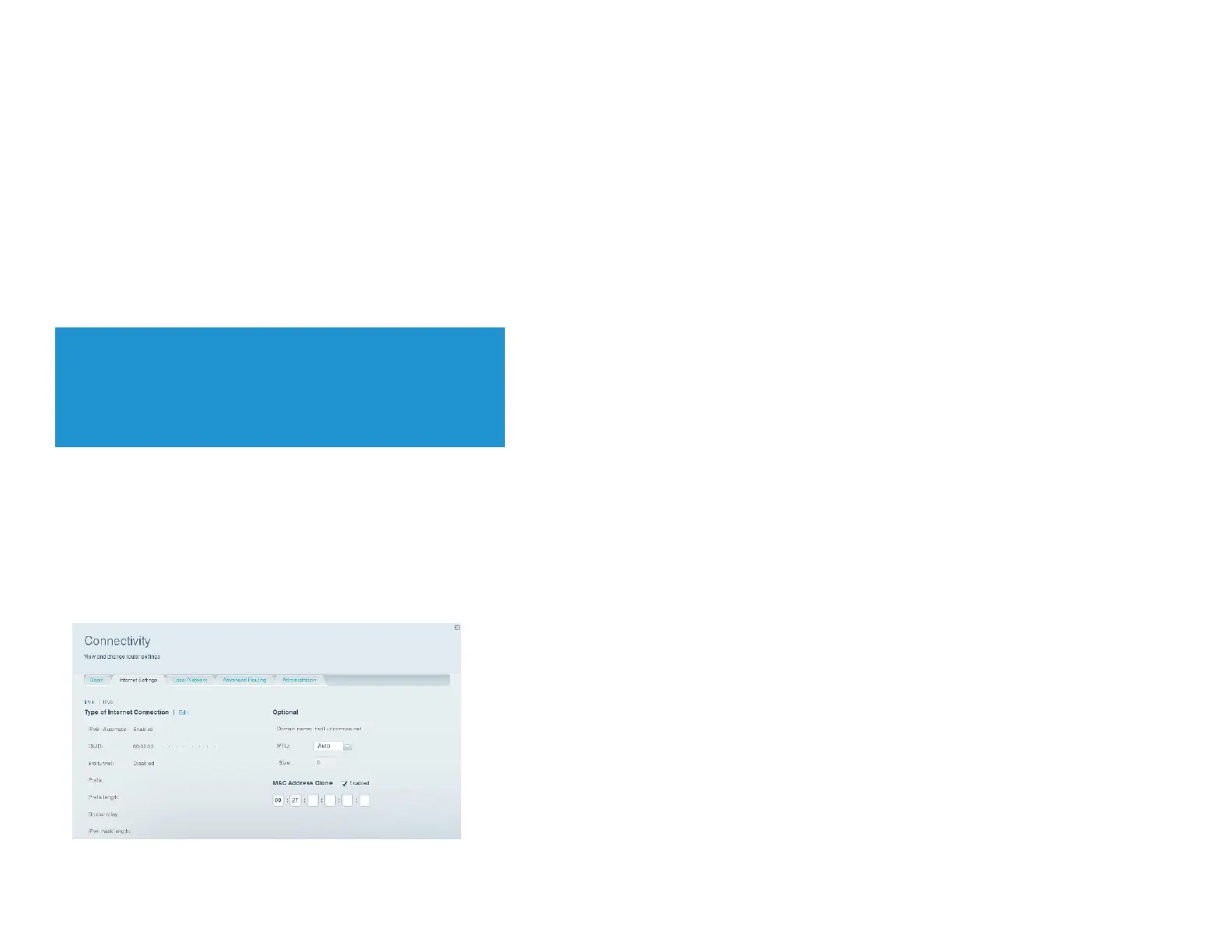How to manually set up your Internet connection
Running Setup configures your router’s Internet connection. However, for some ISPs (Internet Service Providers), especially those outside of the United States, you may need to
manually configure your router’s Internet connection.
How to configure basic Internet connection settings
Connect to your router and log in using the instructions under “How to manually set up your router” on this page.
Under Router Settings, click
Connectivity
. The Connectivity page will open to the Basic
tab. Choose the Internet Settings tab.
IPv6 Internet connection settings
IPv6 is a new IP protocol that uses simplified packet headers and requires IPSec. It also has improved support for mobile IP and computing devices.
NOTE
To use your router’s IPv6 Internet connection settings, IPv6 service
from your ISP (Internet service provider) is required. For more
information on this service, ask your ISP.
To manually configure your router’s IPv6 settings:
Use an Ethernet cable to connect your router to your computer.
Log in to Linksys Smart Wi-Fi. (See “How to connect to Linksys Smart Wi-Fi” on page 4.)
Under Router Settings, click
Connectivity
. The Connectivity page opens.
Click the Internet Settings
tab, and click IPv6.
Click
Edit
. You can now change the following settings:
IPv6 - Automatic
—Select Enabled to use IPv6 for all network addressing.